FSX Tongass Fjords X lighthouse Replacements
Five Fingers Lighthouse and Cape Decision Lighthouse receive detailed replacement models that better match the Tongass coastlines, enhancing low-level VFR sightseeing and nautical navigation in FSX. The scenery uses custom objects and exclusions for accurate placement and requires Tongass Fjords X to display and function as intended.
- File: tongass_lighthouse.zip
- Size:9.35 MB
- Scan:
Clean (17d)
- Access:Freeware
- Content:Everyone
Tongass Fjords X lighthouse replacements Replaces Five Fingers Lighthouse and Cape Decision Lighthouse in Tongass Fjords X. Requires Tongass Fjords X to display/function properly. By Larry Silsbee.

Tongass Fjords X lighthouse Replacements.
This scenery will replace the Tongass Fjords X versions of Five Finger Lighthouse and Cape Decision Lighthouse. It uses several components of the Tongass Fjords X product which are NOT redistributed with this package, and objects are positioned based on the coastlines in Tongass Fjords X. It will not function or display properly unless you have Tongass Fjords X installed.
I am not a paid member of the Tongass Fjords X team and do not receive any money or other rewards for purchases of Tongass Fjords X.
***Install ***
I tried to keep this pretty straightforward. Extract the contents of Tongass_lighthouse.zip into your root FSX folder (usually Programs Files\Microsoft Games\ Microsoft Flight Simulator X). The zip is set up so that all files will go into the correct subfolders. For those who keep addon scenery in a different location, I still suggest doing it this way to make sure all the files go where they belong, and then move the Tongass Lighthouse folder to the desired location.
Then just startup FSX, go into the scenery library and add Tongass Lighthouse (the default location is addon scenery/Tongass Lighthouse).
IMPORTANT - this scenery includes several exclude files and MUST HAVE HIGHER PRIORITY than the Tongass_Fjords_higher_priority and Tongass_Fjords_lower priority entries to function properly.
***Seasons***
There is no way to assign seasonal textures to scenery objects in FSX at this time. There are some really smart people looking at the problem, but for now, I did a work around. In the Tongass Lighthouse folder (under addon scenery) you will find two batch files - summer.bat and winter.bat. When summer textures are appropriate, run (double click) summer.bat. When winter textures are appropriate, run winter.bat. The summer versions will be active when you first install the scenery.
NOTE - files can't be replaced while they are in use, so DON'T try to run these batch files while FSX is running.
***Framerates***
I'd like to say that if you get acceptable framerates at Sitka, you shouldn't have any issues with this. I'd like to... but I won't - scenery is just too unpredictable. Making an object the size of the big island at Five Fingers in Gmax means lots and lots of polygons, and polygons are the natural enemy of framerates.
I had to make a compromise between polygons and detail in order to keep the framerates as high as possible. The end result is the big island at Five Fingers looks a bit like a meatloaf.
My beta tester and I see minimal impact; but depending on your system specs, slider positions, etc., this scenery may not work as well for you.
Special thanks to Al Wheeler (Calif central coast scenery) for doing beta, and finding/suggesting solutions for many of the problems encountered.
Larry Silsbee

Finding the Scenery
- FSX/Prepar3D Coordinates:
-
56.14000000,-132.96000000
Use the downloaded flight plan file by launching FSX/P3D, selecting "Load Flight Plan" in the flight planner, and choosing the .pln file. Your aircraft will be positioned directly at the add-on’s location. - Decimal Degrees (DD):
-
Latitude: 56.140000°
Longitude: -132.960000° - Degrees, Minutes, Seconds (DMS):
-
Latitude: 56° 08' 24.000" N
Longitude: 132° 57' 36.000" W
Map Location
The archive tongass_lighthouse.zip has 75 files and directories contained within it.
File Contents
This list displays the first 500 files in the package. If the package has more, you will need to download it to view them.
| Filename/Directory | File Date | File Size |
|---|---|---|
| Tongass Lighthouse | 09.01.09 | 0 B |
| world | 09.24.09 | 0 B |
| scenery | 09.24.09 | 0 B |
| PTF2_ADEX_LS_ALT.BGL | 09.23.09 | 450 B |
| PTF3_ADEX_LS_ALT.BGL | 09.13.09 | 446 B |
| fx_LS_ai_heli_touchdown.fx | 09.23.09 | 589 B |
| fx_LS_FSX_sounds_2seals.fx | 08.31.09 | 603 B |
| fx_LS_FSX_sounds_3seals.fx | 08.31.09 | 603 B |
| LS_1_seal.wav | 08.31.09 | 952.32 kB |
| LS_2_seal.wav | 08.31.09 | 492.94 kB |
| 5_fingers_dock.BGL | 09.15.09 | 3.95 kB |
| 5_fingers_heli.BGL | 09.24.09 | 59.69 kB |
| 5_fingers_island.bgl | 09.12.09 | 12.17 kB |
| 5_fingers_island_small.bgl | 09.12.09 | 6.92 kB |
| 5_fingers_island_small_su.BGS | 09.12.09 | 6.92 kB |
| 5_fingers_island_small_wi.BGW | 09.26.09 | 6.98 kB |
| 5_fingers_island_su.BGS | 09.12.09 | 12.17 kB |
| 5_fingers_island_wi.BGW | 09.27.09 | 12.17 kB |
| 5_fingers_shed.BGL | 09.14.09 | 4.11 kB |
| 5_fingers_shed_su.BGS | 09.14.09 | 4.11 kB |
| 5_fingers_shed_wi.BGW | 09.28.09 | 4.11 kB |
| 5_fingers_tower.bgl | 09.12.09 | 39.98 kB |
| 5_fingers_tower_su.BGS | 09.12.09 | 39.98 kB |
| 5_fingers_tower_wi.BGW | 09.28.09 | 39.98 kB |
| 5finger_seals.BGL | 09.15.09 | 220 B |
| 5finger_trees.bgl | 09.15.09 | 1.09 kB |
| 5finger_trees_small.BGL | 09.15.09 | 732 B |
| 5finger_trees_small_su.BGS | 09.15.09 | 732 B |
| 5finger_trees_small_wi.BGW | 09.26.09 | 732 B |
| 5finger_trees_su.BGS | 09.15.09 | 1.09 kB |
| 5finger_trees_wi.BGW | 09.26.09 | 1.09 kB |
| 5fingers_effects.BGL | 09.15.09 | 467 B |
| cape_decision.bgl | 09.26.09 | 72.94 kB |
| cape_decision_exclude.BGL | 09.17.09 | 112 B |
| cape_decision_su.BGS | 09.26.09 | 72.94 kB |
| cape_decision_wi.BGW | 09.26.09 | 72.95 kB |
| decision_effects.BGL | 09.24.09 | 467 B |
| decision_trees.BGL | 09.24.09 | 796 B |
| decision_trees_su.BGS | 09.24.09 | 796 B |
| decision_trees_wi.BGW | 09.26.09 | 796 B |
| five_finger_lighthouse_exclude.BGL | 09.01.09 | 112 B |
| five_fingers_seal_sounds.BGL | 09.15.09 | 217 B |
| LS_seal_library.bgl | 08.27.09 | 210.84 kB |
| PTF2_ADEX_LS.BGL | 09.24.09 | 686 B |
| PTF3_ADEX_AW_LS.BGL | 09.24.09 | 738 B |
| glass.dds | 09.12.09 | 85.46 kB |
| LS_5_heli_cable.dds | 09.06.09 | 21.46 kB |
| LS_5_heli_pad.dds | 09.12.09 | 341.46 kB |
| LS_5_heli_pad_a.dds | 09.09.09 | 1.33 MB |
| LS_5_heli_pad_a_lm.dds | 09.09.09 | 1.33 MB |
| LS_5_heli_pole.dds | 09.11.09 | 21.46 kB |
| LS_5_heli_trans.dds | 09.06.09 | 341.46 kB |
| LS_5_shed.dds | 09.15.09 | 341.46 kB |
| LS_5finger_island1.dds | 09.26.09 | 341.46 kB |
| LS_5finger_island1_wi.dds | 09.26.09 | 341.46 kB |
| LS_5finger_island2.dds | 09.27.09 | 1.33 MB |
| LS_5finger_island2_wi.dds | 09.28.09 | 1.33 MB |
| LS_5finger_rocks.dds | 09.12.09 | 341.46 kB |
| LS_black.dds | 09.04.09 | 5.46 kB |
| LS_decision_island1.dds | 09.23.09 | 5.33 MB |
| LS_decision_island1_wi.dds | 09.26.09 | 5.33 MB |
| LS_decision_supports.dds | 09.18.09 | 341.46 kB |
| LS_harbor_seal.dds | 08.27.09 | 341.46 kB |
| LS_lighthouse1.dds | 09.10.09 | 1.33 MB |
| LS_lighthouse1_lm.dds | 09.12.09 | 341.46 kB |
| LS_roof.dds | 09.04.09 | 5.46 kB |
| LS_roof_wi.dds | 09.26.09 | 5.46 kB |
| LS-decision_lighthouse.dds | 09.24.09 | 341.46 kB |
| LS-decision_lighthouse_lm.dds | 09.24.09 | 341.46 kB |
| summer.bat | 09.28.09 | 511 B |
| winter.bat | 09.28.09 | 510 B |
| readme.txt | 09.28.09 | 2.96 kB |
| tong_light.gif | 09.28.09 | 12.54 kB |
| flyawaysimulation.txt | 10.29.13 | 959 B |
| Go to Fly Away Simulation.url | 01.22.16 | 52 B |
Installation Instructions
Most of the freeware add-on aircraft and scenery packages in our file library come with easy installation instructions which you can read above in the file description. For further installation help, please see our Flight School for our full range of tutorials or view the README file contained within the download. If in doubt, you may also ask a question or view existing answers in our dedicated Q&A forum.

 United States of America
United States of America 










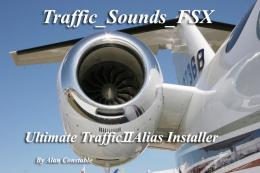
0 comments
Leave a Response