
FSX Bathurst - Mount Panorama Scenery
Bathurst - Mount Panorama scenery brings central New South Wales to life with crisp photoreal ground textures, detailed town areas, a modeled local airport, and the iconic Mount Panorama racing circuit known for the Bathurst 1000. Built for Microsoft Flight Simulator X, it also includes drivable car SimObjects for track-level sightseeing.
- File: bathhurst.zip
- Size:294.08 MB
- Scan:
Clean (21d)
- Access:Freeware
- Content:Everyone
Bathurst - Mount Panorama, Australia, photoreal. Bathhurst/Mount Panorama is well known for the "Bathurst 1000" car race every year. Car races are held here all year around and this scenery adds the airport, town/city areas as well as the Mount Panorama Race Track. By David Sheridan.

Bathurst - Mount Panorama Scenery.
Bathurst - Mount Panorama (Australia) Photoreal - FSX
Bathhurst/Mount Panorama is well know for the "Bathurst 1000" Car Race every year. Car Races are held here all year around and this scenery adds the Airport, Town/City areas as well as the Mount Panorama Race Track.
The High Resolution of this Scenery is that good you are able to use one of the Cars included in this Package to test youe skills are Car Racing :-)
1.Copy and Paste the "bathurst" folder into your "addon scenery" folder
2.Copy and Paste the "AFX_YMP1_ALT" BGL file into your "Scenery/World/Scenery" folder
3.Copy and Paste the "Honda & bmw" folder into your "SimObjects/Airplanes" folder
4.Copy and Paste the files inside the "flights" folder into your saved flights folder (My Documents/Flight Simulator X Files/)
Once you have done the above 4 things you can then start FSX and Activate the Bathurst Scenery.
PLEASE MAKE SURE YOU LOOK AT THE "settings.jpg" I have enclosed and if possible try using those settings or as close as you can to them. These setting will have little or no effect on your Framerates.
Regards
Dave

Bathurst - Mount Panorama Scenery.

Finding the Scenery
- FSX/Prepar3D Coordinates:
-
-33.41670000,149.57780000
Use the downloaded flight plan file by launching FSX/P3D, selecting "Load Flight Plan" in the flight planner, and choosing the .pln file. Your aircraft will be positioned directly at the add-on’s location. - Decimal Degrees (DD):
-
Latitude: -33.416700°
Longitude: 149.577800° - Degrees, Minutes, Seconds (DMS):
-
Latitude: 33° 25' 00.120" S
Longitude: 149° 34' 40.080" E
Map Location
The archive bathhurst.zip has 245 files and directories contained within it.
File Contents
This list displays the first 500 files in the package. If the package has more, you will need to download it to view them.
| Filename/Directory | File Date | File Size |
|---|---|---|
| scenery | 11.30.09 | 0 B |
| bath1.bgl | 11.25.09 | 3.32 MB |
| bath10.bgl | 11.25.09 | 1.16 MB |
| bath11.bgl | 11.25.09 | 761.41 kB |
| bath12.bgl | 11.25.09 | 872.55 kB |
| bath13.bgl | 11.27.09 | 986.49 kB |
| bath14.bgl | 11.27.09 | 2.87 MB |
| bath15.bgl | 11.27.09 | 3.30 MB |
| bath16.bgl | 11.27.09 | 2.87 MB |
| bath17.bgl | 11.27.09 | 1.72 MB |
| bath18.bgl | 11.27.09 | 1.30 MB |
| bath19.bgl | 11.27.09 | 1.51 MB |
| bath2.bgl | 11.25.09 | 3.44 MB |
| bath20.bgl | 11.27.09 | 1.55 MB |
| bath21.bgl | 11.27.09 | 1.55 MB |
| bath24.bgl | 11.27.09 | 1.88 MB |
| bath25.bgl | 11.27.09 | 1001.19 kB |
| bath26.bgl | 11.27.09 | 1.27 MB |
| bath27.bgl | 11.27.09 | 1.43 MB |
| bath28.bgl | 11.27.09 | 1.24 MB |
| bath29.bgl | 11.27.09 | 1.10 MB |
| bath3.bgl | 11.25.09 | 2.23 MB |
| bath30.bgl | 11.27.09 | 3.60 MB |
| bath31.bgl | 11.27.09 | 4.44 MB |
| bath32.bgl | 11.27.09 | 2.55 MB |
| bath33.bgl | 11.27.09 | 3.32 MB |
| bath34.bgl | 11.27.09 | 2.79 MB |
| bath35.bgl | 11.27.09 | 4.11 MB |
| bath36.bgl | 11.27.09 | 4.32 MB |
| bath37.bgl | 11.27.09 | 3.39 MB |
| bath38.bgl | 11.27.09 | 3.49 MB |
| bath39.bgl | 11.27.09 | 4.04 MB |
| bath4.bgl | 11.25.09 | 2.43 MB |
| bath40.bgl | 11.27.09 | 4.47 MB |
| bath41.bgl | 11.27.09 | 1.78 MB |
| bath42.bgl | 11.27.09 | 8.38 MB |
| bath43.bgl | 11.27.09 | 3.92 MB |
| bath44.bgl | 11.27.09 | 3.04 MB |
| bath45.bgl | 11.27.09 | 2.82 MB |
| bath46.bgl | 11.27.09 | 3.69 MB |
| bath47.bgl | 11.27.09 | 2.92 MB |
| bath48.bgl | 11.27.09 | 2.61 MB |
| bath49.bgl | 11.27.09 | 2.81 MB |
| bath5.bgl | 11.25.09 | 1.91 MB |
| bath50.bgl | 11.27.09 | 5.07 MB |
| bath51.bgl | 11.27.09 | 5.46 MB |
| bath52.bgl | 11.27.09 | 3.64 MB |
| bath53.bgl | 11.27.09 | 2.73 MB |
| bath54.bgl | 11.27.09 | 3.15 MB |
| bath55.bgl | 11.27.09 | 2.78 MB |
| bath56.bgl | 11.27.09 | 3.13 MB |
| bath57.bgl | 11.27.09 | 2.76 MB |
| bath58.bgl | 11.27.09 | 3.96 MB |
| bath59.bgl | 11.27.09 | 3.47 MB |
| bath6.bgl | 11.25.09 | 249.52 kB |
| bath60.bgl | 11.27.09 | 4.00 MB |
| bath61.bgl | 11.27.09 | 2.57 MB |
| bath62.bgl | 11.27.09 | 3.36 MB |
| bath63.bgl | 11.27.09 | 3.84 MB |
| bath64.bgl | 11.27.09 | 4.21 MB |
| bath65.bgl | 11.27.09 | 3.20 MB |
| bath66.bgl | 11.27.09 | 3.20 MB |
| bath69.bgl | 11.27.09 | 1.70 MB |
| bath7.bgl | 11.25.09 | 847.94 kB |
| bath70.bgl | 11.27.09 | 2.67 MB |
| bath71.bgl | 11.27.09 | 3.45 MB |
| bath72.bgl | 11.27.09 | 2.87 MB |
| bath73.bgl | 11.27.09 | 3.18 MB |
| bath74.bgl | 11.27.09 | 2.44 MB |
| bath75.bgl | 11.27.09 | 3.24 MB |
| bath76.bgl | 11.27.09 | 3.09 MB |
| bath77.bgl | 11.27.09 | 2.64 MB |
| bath78.bgl | 11.27.09 | 2.55 MB |
| bath79.bgl | 11.27.09 | 2.49 MB |
| bath8.bgl | 11.25.09 | 1.28 MB |
| bath80.bgl | 11.27.09 | 1.80 MB |
| bath81.bgl | 11.27.09 | 2.55 MB |
| bath82.bgl | 11.27.09 | 3.36 MB |
| bath83.bgl | 11.27.09 | 3.52 MB |
| bath84.bgl | 11.27.09 | 4.36 MB |
| bath85.bgl | 11.27.09 | 545.75 kB |
| bath86.bgl | 11.27.09 | 578.91 kB |
| bath87.bgl | 11.27.09 | 4.49 MB |
| bath88.bgl | 11.27.09 | 3.90 MB |
| bath89.bgl | 11.27.09 | 3.53 MB |
| bath9.bgl | 11.25.09 | 1.23 MB |
| bathterm.mdl | 11.29.09 | 3.67 kB |
| bathterm_pl.xml | 11.29.09 | 499 B |
| bathwalls2.bgl | 11.29.09 | 3.94 kB |
| bathwalls2.txt | 11.29.09 | 75 B |
| bwalls2.bgl | 11.30.09 | 1.17 kB |
| BWALLS3.mdl | 11.29.09 | 3.83 kB |
| BWALLS3_pl.xml | 11.29.09 | 499 B |
| BWALLSX.bgl | 11.29.09 | 3.94 kB |
| BWALLSX.txt | 11.29.09 | 76 B |
| mpfence1_FSX.bgl | 11.30.09 | 14.07 kB |
| newmpfence_FSX.bgl | 11.30.09 | 28.03 kB |
| Photo01.bgl | 11.29.09 | 329.18 kB |
| Photo02.bgl | 11.27.09 | 2.65 MB |
| Photo02bb.bgl | 11.28.09 | 625.54 kB |
| Photo03.bgl | 11.27.09 | 3.03 MB |
| Photo03bb.bgl | 11.28.09 | 1.23 MB |
| Photo03BXX.bgl | 11.29.09 | 2.48 MB |
| Photo03x.bgl | 11.27.09 | 5.07 MB |
| Photo04.bgl | 11.27.09 | 4.49 MB |
| Photo04bb.bgl | 11.28.09 | 1.21 MB |
| Photo04BXX.bgl | 11.29.09 | 4.06 MB |
| Photo05.bgl | 11.27.09 | 5.12 MB |
| Photo05bb.bgl | 11.28.09 | 1.07 MB |
| Photo06.bgl | 11.27.09 | 5.83 MB |
| Photo06bb.bgl | 11.28.09 | 1.75 MB |
| Photo07.bgl | 11.27.09 | 6.38 MB |
| Photo07bb.bgl | 11.28.09 | 1.41 MB |
| Photo08.bgl | 11.27.09 | 5.74 MB |
| Photo08bb.bgl | 11.28.09 | 1.95 MB |
| Photo09.bgl | 11.27.09 | 1.14 MB |
| Photo09bb.bgl | 11.28.09 | 1.59 MB |
| Photo09x.bgl | 11.27.09 | 734.82 kB |
| Photo10.bgl | 11.27.09 | 1.29 MB |
| Photo10bb.bgl | 11.28.09 | 1017.13 kB |
| Photo10x.bgl | 11.27.09 | 1.19 MB |
| Photo11.bgl | 11.27.09 | 717.27 kB |
| term.bgl | 11.29.09 | 3.78 kB |
| term.txt | 11.29.09 | 77 B |
| term2.bgl | 11.29.09 | 332 B |
| TmfViewer.exe | 05.10.07 | 323.90 kB |
| walls3.mdl | 11.29.09 | 3.83 kB |
| walls3_pl.xml | 11.29.09 | 499 B |
| texture | 11.30.09 | 0 B |
| concrete.bmp | 11.30.09 | 42.75 kB |
| LargeAirport_32.bmp | 05.12.06 | 170.74 kB |
| LargeAirport_32_Bump.dds | 05.12.06 | 256.12 kB |
| LargeAirport_32_lm.bmp | 05.12.06 | 170.74 kB |
| aircraft.cfg | 11.28.09 | 8.77 kB |
| BMWmods.air | 03.18.07 | 6.28 kB |
| BMWmods.txt | 03.26.07 | 5.73 kB |
| model.bmw | 11.30.09 | 0 B |
| bmw760.mdl | 04.03.07 | 2.74 MB |
| bmw760_interior.MDL | 04.04.07 | 1.66 MB |
| model.cfg | 04.02.07 | 49 B |
| panel | 11.30.09 | 0 B |
| background.bmp | 05.10.06 | 769.05 kB |
| FSX_BMW.cab | 04.08.07 | 50.86 kB |
| panel.cfg | 04.04.07 | 1.16 kB |
| Thumbs.db | 04.08.07 | 4.50 kB |
| sound | 11.30.09 | 0 B |
| nsx_rpm2.wav | 10.15.07 | 97.42 kB |
| nsx_rpm4.wav | 10.15.07 | 61.85 kB |
| nsx_shutdown.wav | 10.15.07 | 62.48 kB |
| nsx_starter.wav | 10.15.07 | 215.38 kB |
| sound.cfg | 10.15.07 | 2.91 kB |
| texture.bmw7 | 11.30.09 | 0 B |
| bmw_l.bmp | 04.02.07 | 1.33 MB |
| bmw_t.bmp | 11.29.09 | 1.33 MB |
| interior_l.bmp | 04.03.07 | 1.33 MB |
| interior_t.bmp | 05.10.06 | 1.00 MB |
| interior2_t.bmp | 05.10.06 | 1.00 MB |
| kyouko.bmp | 05.08.06 | 64.07 kB |
| menori.bmp | 05.06.06 | 64.07 kB |
| thumbnail.jpg | 04.05.07 | 8.75 kB |
| Thumbs.db | 11.29.09 | 4.50 kB |
| AFX_YMP1_ALT.bgl | 11.28.09 | 568 B |
| aircraft.cfg | 11.28.09 | 8.97 kB |
| BMWmods.air | 09.19.07 | 6.28 kB |
| model.nsx | 11.30.09 | 0 B |
| model.cfg | 10.10.07 | 24 B |
| nsx.mdl | 10.18.07 | 1.32 MB |
| model.nsx_pc | 11.30.09 | 0 B |
| model.cfg | 10.17.07 | 25 B |
| nsx_pc.mdl | 10.18.07 | 1.67 MB |
| panel.nsx | 11.30.09 | 0 B |
| background.bmp | 10.13.07 | 2.25 MB |
| craft_nsx.cab | 10.18.07 | 15.29 kB |
| panel.cfg | 10.16.07 | 1.80 kB |
| Thumbs.db | 11.14.07 | 7.00 kB |
| sound.nsx | 11.30.09 | 0 B |
| nsx_rpm2.wav | 10.15.07 | 97.42 kB |
| nsx_rpm4.wav | 10.15.07 | 61.85 kB |
| nsx_shutdown.wav | 10.15.07 | 62.48 kB |
| nsx_starter.wav | 10.15.07 | 215.38 kB |
| sound.cfg | 10.15.07 | 2.91 kB |
| texture.nsx_pc | 11.30.09 | 0 B |
| ashimo.bmp | 10.18.07 | 128.07 kB |
| dp_l.bmp | 09.17.07 | 16.07 kB |
| logo.bmp | 11.28.09 | 42.77 kB |
| nsx_D.bmp | 10.18.07 | 32.07 kB |
| nsx_Mirror.bmp | 10.10.07 | 65.05 kB |
| nsx_panel_l.bmp | 10.12.07 | 1.00 MB |
| nsx_panel_t.bmp | 10.12.07 | 1.00 MB |
| nxs_interior_l.bmp | 10.11.07 | 1.00 MB |
| nxs_interior_t.bmp | 10.10.07 | 1.00 MB |
| nxs_l.bmp | 10.09.07 | 1.00 MB |
| nxs_t.bmp | 10.13.07 | 1.00 MB |
| pc_menori.bmp | 10.18.07 | 32.07 kB |
| Thumbs.db | 11.28.09 | 35.50 kB |
| texture.nsx_r | 11.30.09 | 0 B |
| dp_l.bmp | 09.17.07 | 16.07 kB |
| logo.bmp | 10.09.07 | 32.07 kB |
| nsx_Mirror.bmp | 10.11.07 | 65.05 kB |
| nsx_panel_l.bmp | 10.14.07 | 1.00 MB |
| nsx_panel_t.bmp | 10.12.07 | 1.00 MB |
| nxs_interior_l.bmp | 10.11.07 | 1.00 MB |
| nxs_interior_t.bmp | 10.10.07 | 1.00 MB |
| nxs_l.bmp | 10.09.07 | 1.00 MB |
| nxs_t.bmp | 10.13.07 | 1.00 MB |
| thumbnail.jpg | 11.28.09 | 8.30 kB |
| Thumbs.db | 11.14.07 | 12.00 kB |
| VESPACAR_D.bmp | 05.18.07 | 32.07 kB |
| texture.nsx_s | 11.30.09 | 0 B |
| dp_l.bmp | 09.17.07 | 16.07 kB |
| logo.bmp | 10.09.07 | 32.07 kB |
| nsx_Mirror.bmp | 10.10.07 | 65.05 kB |
| nsx_panel_l.bmp | 10.14.07 | 1.00 MB |
| nsx_panel_t.bmp | 10.12.07 | 1.00 MB |
| nxs_interior_l.bmp | 10.11.07 | 1.00 MB |
| nxs_interior_t.bmp | 10.10.07 | 1.00 MB |
| nxs_l.bmp | 10.09.07 | 1.00 MB |
| nxs_t.bmp | 10.13.07 | 1.00 MB |
| Thumbs.db | 11.14.07 | 12.00 kB |
| VESPACAR_D.bmp | 05.18.07 | 32.07 kB |
| texture.nsx_y | 11.30.09 | 0 B |
| dp_l.bmp | 09.17.07 | 16.07 kB |
| logo.bmp | 10.09.07 | 32.07 kB |
| nsx_Mirror.bmp | 10.11.07 | 65.05 kB |
| nsx_panel_l.bmp | 10.14.07 | 1.00 MB |
| nsx_panel_t.bmp | 10.12.07 | 1.00 MB |
| nxs_interior_l.bmp | 10.11.07 | 1.00 MB |
| nxs_interior_t.bmp | 10.10.07 | 1.00 MB |
| nxs_l.bmp | 10.09.07 | 1.00 MB |
| nxs_t.bmp | 11.30.09 | 1.00 MB |
| Thumbs.db | 11.30.09 | 12.00 kB |
| VESPACAR_D.bmp | 05.18.07 | 32.07 kB |
| Mount Panorama - Start Position.FLT | 11.28.09 | 16.85 kB |
| Mount Panorama - Start Position.FSSAVE | 11.28.09 | 108.44 kB |
| Mount Panorama - Start Position.WX | 11.28.09 | 87.64 kB |
| settings.jpg | 11.28.09 | 256.29 kB |
| bath3.jpg | 11.29.09 | 122.55 kB |
| bath2.jpg | 11.30.09 | 225.54 kB |
| bath4.jpg | 11.30.09 | 282.16 kB |
| bath1.jpg | 11.28.09 | 123.40 kB |
| README.txt | 11.30.09 | 1.62 kB |
| Hondamods.txt | 11.30.09 | 5.72 kB |
| readme1st.txt | 11.30.09 | 1.20 kB |
| flyawaysimulation.txt | 10.29.13 | 959 B |
| Go to Fly Away Simulation.url | 01.22.16 | 52 B |
Installation Instructions
Most of the freeware add-on aircraft and scenery packages in our file library come with easy installation instructions which you can read above in the file description. For further installation help, please see our Flight School for our full range of tutorials or view the README file contained within the download. If in doubt, you may also ask a question or view existing answers in our dedicated Q&A forum.
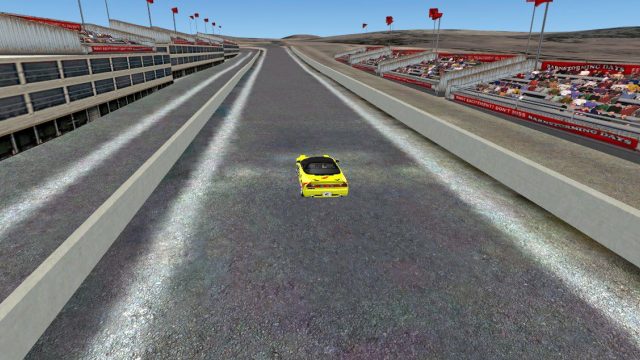


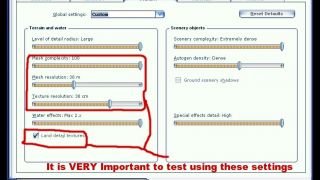



 Australia
Australia 







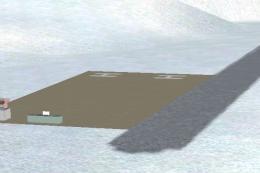






1 comments
Leave a ResponseThe content of the comments below are entirely the opinions of the individual posting the comment and do not always reflect the views of Fly Away Simulation. We moderate all comments manually before they are approved.
great scenery, but im hoping for some AI traffic on the racetrack for me to race with. one more thing is that is there a reverse gear for your car? i have to press Ctrl + P every time to call a push back truck for planes -.- anyway, well done. u successfully turned a flight simulator into a car simulator