FSX O'Hare International Airport (KORD) Scenery
Chicago O’Hare International Airport (KORD) gets a chart-aligned layout refresh for Microsoft Flight Simulator X, with updated approaches, adjusted navaids, cleaner taxiway signage, smarter parking and service routes, and added ramp objects. An optional crosswind variant improves AI traffic flow by enabling fuller multi-runway departure and arrival use.
- File: kord_ade_rs_fsx.zip
- Size:128.1 KB
- Scan:
Clean (14d)
- Access:Freeware
- Content:Everyone
Enhance the realism of O’Hare International Airport (KORD) within Microsoft Flight Simulator X with this specialized scenery package created by Ray Smith. This freeware mod refreshes the airport layout, activates optional crosswind operations, and refines many core elements such as taxiway signage, aircraft parking assignments, and ground service routes.
Refined Airport Configuration
Chicago O’Hare International Airport is known for its intricate runway system and high-traffic demands. In this add-on, both parallel and crosswind runways receive updated approaches, extended pavement where necessary, and adjusted navaids. The package introduces:
- Field layout enhancements to align with recent KORD charts.
- Renamed or relocated taxiway markers for clear routing.
- Additional parking slots to accommodate a wider spectrum of air traffic.
- Extra fuel trucks to keep multiple ramps efficiently serviced.
Optional Crosswind Integration
Included within the files is a variant that unlocks additional crosswind runway usage. Through crosswind activation, more runways are utilized for concurrent departures and arrivals, improving AI traffic flow. The technique behind this functionality builds on an approach pioneered by Jim Vile, seamlessly integrated here by Ray Smith using the ADE tool (Airport Design Editor by Jon Masterson).
BGL File Organization
This scenery mod comes with four BGL files:
- KORD_ADE_RS.BGL
- A version adhering to the default runway operations at O’Hare.
- KORD_ADE_CW_RS.BGL
- An alternative that enables crosswind operations, ensuring all runways are used for takeoff and landing.
- KORD_ADE_CVX.bgl
- A file dedicated to removing unwanted autogen elements within and around the airport’s perimeter.
- KORD_ADE_OBJ.BGL
- Contains additional objects and must be active for full scenery fidelity.
Installation Steps
- Decide between KORD_ADE_RS.BGL (default runway ops) or KORD_ADE_CW_RS.BGL (crosswind enabled). Place your chosen file, along with KORD_ADE_CVX.bgl, into the “Addon Scenery/scenery” folder of your primary Flight Simulator X installation.
- Navigate to “Scenery/Global/scenery” in your Flight Simulator X directory and deposit KORD_ADE_OBJ.BGL there.
- Launch your simulator to see the enhanced O’Hare International Airport.
Important Note: Only keep one RS.BGL variant active at any given time. Using both simultaneously may cause unintended parking assignments. Meanwhile, KORD_ADE_CVX.bgl should always accompany the active RS.BGL file.
If ATIS announcements refer to additional “fake” runways, these entries come from activating crosswind parameters. To exclude them, switch to the default KORD_ADE_RS.BGL.
Uninstalling or Reverting
Simply remove or delete the four BGL files from your setup folders. The default KORD setup will immediately be restored.
Additional Observations
For those who enjoy exploring the airfield from the tower view, consider assigning a keypress or controller button to the “View track/pan Toggle.” Once configured, you can pivot a full 360 degrees from the tower perspective for a broader look at the new airport environment.
Credited Contributors
This freeware project is brought to you by Ray Smith. Special acknowledgement goes to Jon Masterson for the ADE utility and to Jim Vile for pioneering the crosswind runway methodology. Ray’s thanks also extend to his supportive spouse for enduring long development hours.
Fly with confidence in this fully modernized rendition of Chicago O’Hare, and experience a refined environment that reflects one of the world’s busiest airports. Safe flights!

Finding the Scenery
- FSX/Prepar3D Coordinates:
-
41.97861100,-87.90472400
Use the downloaded flight plan file by launching FSX/P3D, selecting "Load Flight Plan" in the flight planner, and choosing the .pln file. Your aircraft will be positioned directly at the add-on’s location. - Decimal Degrees (DD):
-
Latitude: 41.978611°
Longitude: -87.904724° - Degrees, Minutes, Seconds (DMS):
-
Latitude: 41° 58' 43.000" N
Longitude: 87° 54' 17.006" W
Map Location
The archive kord_ade_rs_fsx.zip has 8 files and directories contained within it.
File Contents
This list displays the first 500 files in the package. If the package has more, you will need to download it to view them.
| Filename/Directory | File Date | File Size |
|---|---|---|
| KORD_ADE_CVX.bgl | 03.01.10 | 614 B |
| KORD_ADE_CW_RS.BGL | 03.01.10 | 157.84 kB |
| KORD_ADE_OBJ.BGL | 03.01.10 | 61.03 kB |
| KORD_ADE_RS.BGL | 03.01.10 | 157.23 kB |
| ReadMe.txt | 03.01.10 | 3.49 kB |
| FSX_kord_ade_rs | 03.01.10 | 0 B |
| flyawaysimulation.txt | 10.29.13 | 959 B |
| Go to Fly Away Simulation.url | 01.22.16 | 52 B |
Installation Instructions
Most of the freeware add-on aircraft and scenery packages in our file library come with easy installation instructions which you can read above in the file description. For further installation help, please see our Flight School for our full range of tutorials or view the README file contained within the download. If in doubt, you may also ask a question or view existing answers in our dedicated Q&A forum.


 United States of America
United States of America 






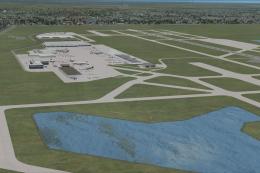
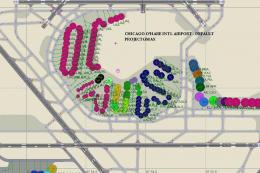

0 comments
Leave a Response