
FSX EDHI Finkenwerder Scenery
EDHI Finkenwerder brings Airbus’ Hamburg airfield to life with accurate placement, standard and curated freeware objects, and performance-friendly layout tuned for FSX. Two builds support either a clean default setup or seamless integration with VFR Germany North, enhancing local landmarks, apron detail, and the overall approach and ground environment.
- File: finkenwerderedhi.zip
- Size:3.96 MB
- Scan:
Clean (13d)
- Access:Freeware
- Content:Everyone
EDHI Finkenwerder, Hamburg, Germany, using standard objects and freeware objects. Optimized for FSX and for for FSX with VFR Germany North. By Michael Spengler.
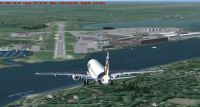
Screenshot of plane on landing approach.
There are two different versions: 1. optimized for FSX, 2. optimized for FSX with VFR Germany North.You find detaild information for installation and airport (PDF).
These hangers are taken from the Uniform Facilities Criteria (UFC) 4-211 document which covers all the military services. This particular hanger is modeled after one that was constructed at Naval Station Norfolk, Va and the base model is textured very much like the original. I have also provided a Blue and Gold model and an Air Force Gray with Blue Accent stripe version. These are intended to be reused by freeware developers that need a modern military hangar to use in their scenery. There are three models of each color hanger one open, one half open and one closed. Warning: The doors have their crash boxes activated.
Enjoy!
Jim
INSTALLATION:
1. Unzip the UFC4HGR folder to a convenient place.
1. Place the UFC4HGR folder in your Flight Simulator X\Addon Scenery folder.
2. Start Flight Simulator X.
3. On the Flight Simulator X start screen, select "SETTINGS" then in the "Other settings" box (upper right on the settings page), select "Scenery Library."
4.On the SETTINGS - SCENERY LIBRARY page, select 'Add Area"
5. Navigate to, and open the "Addon Scenery" folder.
6. Select the "UFC4HGR" folder and press "OK".
5. Back on the SETTINGS - SCENERY LIBRARY page, UFC4HGR should be on the top of the list of scenery areas. Make sure the "Enabled" checkbox is checked, then press "OK".
6. The new scenery will be available in placement programs like Instant Scenery and whisplacer.
All original material is by Jim Dhaenens and may not be used elsewhere without permission. No decompiling, reverse engineering or other method of infringement is authorized.
This software is freeware and may be distributed only with permission of the author.
No commercial use is allowed without author's permission.
This software is distributed without warranty of any kind either expressed or implied. The author is not responsible for any damage caused by this software.

Finding the Scenery
- FSX/Prepar3D Coordinates:
-
53.53527800,9.83555600
Use the downloaded flight plan file by launching FSX/P3D, selecting "Load Flight Plan" in the flight planner, and choosing the .pln file. Your aircraft will be positioned directly at the add-on’s location. - Decimal Degrees (DD):
-
Latitude: 53.535278°
Longitude: 9.835556° - Degrees, Minutes, Seconds (DMS):
-
Latitude: 53° 32' 07.001" N
Longitude: 9° 50' 08.002" E
Map Location
The archive finkenwerderedhi.zip has 33 files and directories contained within it.
File Contents
This list displays the first 500 files in the package. If the package has more, you will need to download it to view them.
| Filename/Directory | File Date | File Size |
|---|---|---|
| +++Installation EDHI+++.pdf | 01.14.11 | 46.36 kB |
| 1a scenery EDHI FSX | 01.12.11 | 0 B |
| EDHI_ADEX_FSX.BGL | 01.14.11 | 41.26 kB |
| EDHI_ADEX_FSX_CVX.bgl | 01.14.11 | 1.21 kB |
| 1b scenery EDHI FSX-German VFR | 01.14.11 | 0 B |
| EDHI_ADEX_VFR.BGL | 01.14.11 | 41.67 kB |
| EDHI_ADEX_VFR_CVX.bgl | 01.14.11 | 1.07 kB |
| 2 scenery objects | 01.14.11 | 0 B |
| lightobj.bgl | 12.21.09 | 643.63 kB |
| lightobj.txt | 12.21.09 | 547 B |
| readme.txt | 11.25.08 | 2.12 kB |
| ufc4hgr.bgl | 11.30.10 | 7.37 MB |
| 3 texture objects | 01.08.11 | 0 B |
| almwht.dds | 12.21.09 | 64.12 kB |
| concrete.dds | 03.15.08 | 128.12 kB |
| concwht.dds | 11.21.08 | 32.12 kB |
| hgrdet.dds | 11.24.08 | 256.12 kB |
| kngublock.dds | 11.25.08 | 512.12 kB |
| kngublockb.dds | 11.25.08 | 512.12 kB |
| kngublockg.dds | 11.25.08 | 512.12 kB |
| kngudoor.dds | 11.24.08 | 128.12 kB |
| knguhgr.dds | 11.21.08 | 512.12 kB |
| knguhgrb.dds | 11.25.08 | 512.12 kB |
| knguhgrg.dds | 11.25.08 | 512.12 kB |
| lights1.dds | 12.21.09 | 32.12 kB |
| pbupnllwht.dds | 11.21.08 | 512.12 kB |
| pipewht.dds | 11.21.08 | 32.12 kB |
| pipewhtb.dds | 11.25.08 | 32.12 kB |
| Airport EDHI Documentation.pdf | 01.08.11 | 201.49 kB |
| EDHI landing.jpg | 01.08.11 | 89.82 kB |
| Readme.txt | 01.16.11 | 800 B |
| flyawaysimulation.txt | 10.29.13 | 959 B |
| Go to Fly Away Simulation.url | 01.22.16 | 52 B |
Installation Instructions
Most of the freeware add-on aircraft and scenery packages in our file library come with easy installation instructions which you can read above in the file description. For further installation help, please see our Flight School for our full range of tutorials or view the README file contained within the download. If in doubt, you may also ask a question or view existing answers in our dedicated Q&A forum.




 Germany
Germany 









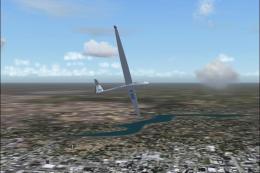
0 comments
Leave a Response