
FSX New Castle Municipal Airport Scenery
New Castle Municipal Airport scenery brings KUCP/UCP in Pennsylvania to life with custom airport layout, updated AFCAD, and included traffic files using default AI aircraft for realistic general aviation operations in Microsoft Flight Simulator X. It requires EZ-Scenery and RWY12 libraries plus supporting object packs to display hangars, ramp lighting, and small-airport details.
- File: newcastle_mun_kucp_fsx.zip
- Size:881.76 KB
- Scan:
Clean (20d)
- Access:Freeware
- Content:Everyone
New Castle Municipal Airport (ICAO: KUCP, FAA LID: UCP) is a small municipal airport located in Union Township, Lawrence County, Pennsylvania serving Lawrence County, PA, USA. Union Township is an outskirt of New Castle, Pennsylvania hence the name. The airport is located four nautical miles (7 km) northwest of the central business district of New Castle. The airport is a public-owned airport and is controlled by the Lawrence County Airport Authority. Tested only in default FSX SP2. By John B. Loney, Jr.

Screenshot of New Castle Municipal Airport Scenery.
WHAT YOU NEED:
You may be able to save download time by installing the following two files. If you are still missing textures or objects, then you will have to download the individual library files.
ez_1.zip by David Grindele.
rwy12_1.zip by David Grindele.
loneys_ez_scenery.zip by the author.
The following are the individual library objects you need for this scenery.
esdg_ramplight_rwy12.zip by Bill Leaming.
ezhangers.zip by Dennis Waggoner.
loneys_ez_scenery.zip by the author.
ezhousz.zip by Ron Jeffers.
lens_ez_scenery.zip and lens_ez_scenery_textures.zip by Len Hickman.
default_terminals_ss.zip or deftrmss.zip by Sidney Schwartz.
parklrgs.zip by Sidney Schwartz.
park_ss.zip or parking_ss.zip by Sidney Schwartz.
ezgahng2.zip by Sidney Schwartz.
small_airports_objects_2.zip by Frank Salter compiled by Steve Ziegler.
ga_planes_1.zip or gaplane1.zip by Seev Kahn repackaged by Steve Ziegler.
rwy12_lib1_v1.2.zip by Rwy12 Team.
AI Aircraft:
All AI aircraft in this scenery are default aircraft.
INSTALLATION:
Since you are reading this file you obviously have already unzipped the zip file newcastle_mun_kucp_fsx.zip to a temporary folder. Having done so please find the following files.
FILE_ID.DIZ
kucp_fsx_1.jpg
kucp_fsx_8.jpg
newcastle_scenery_kucp_fsx.zip
Readme.doc
readme.txt
screenshots.zip
Check your file structure in your Windows Explorer. If your FS setup is like the following, then all you need to do is unzip newcastle_scenery_kucp_fs9.zip to the drive where your FS is located.
:\Programs Files\Microsoft Games\Flight Simulator X.
Using the folder feature in your zip program, the scenery files will be placed in the FS\Addon Scenery folder under KUCP - New Castle Muni.
Start FS and navigate to 'Scenery Library' via the 'Settings' menu. Select 'Add Area' and activate the scenery in the usual manner.
If your file structure is not like that mentioned above, then unzip the zip file to a temporary folder and manually move the KUCP - New Castle Muni folder to wherever you keep your add-on scenery, then activate the scenery in FSX.
All AI Traffic uses default aircraft. Traffic files and modified AFCAD files are included.
Enjoy your flight.
ABOUT THE AIRPORT:
New Castle Municipal Airport (ICAO: KUCP, FAA LID: UCP) is a small municipal airport located in Union Township, Lawrence County, Pennsylvania serving Lawrence County, Pennsylvania. Union Township is an outskirt of New Castle, Pennsylvania hence the name. The airport is located four nautical miles (7 km) northwest of the central business district of New Castle. The airport is a public-owned airport and is controlled by the Lawrence County Airport Authority.
New Castle Municipal Airport covers an area of 320 acres (129 ha) at an elevation of 1,070 feet (326 m) above mean sea level. It has two asphalt-paved runways: 5/23 is 3,995 by 75 feet (1,218 x 23 m) and 13/31 is 2,745 by 100 feet (837 x 30 m).
The airport's fixed base operator (FBO) is Haski Aviation.
Airport Operational Statistics
Aircraft based on the field: 57
Single engine airplanes: 52
Multi engine airplanes: 4
Helicopters: 1
Aircraft operations: avg 97/day *
65% local general aviation
32% transient general aviation
2% air taxi
<1% military
* for 12-month period ending 28 February 2009
ABOUT THE SCENERY:
Another scenery not far from my last release and again heading in a westerly direction. Enjoy this small GA airport put together for your flying pleasure.
This scenery was tested only in FSX default SP2.
Happy Landings!
THANKS TO:
The above-mentioned authors for their scenery objects. If I have missed anyone, I sincerely apologize and hope the oversight is forgiven.
All the Flight simmers who have flown my scenery and aircraft designs.
This scenery is freeware. You do not have my permission to make any monetary gain from this scenery. It started out as freeware and it shall remain freeware.
I do not accept any responsibility for any damage to any system as a result of running this software.
Have fun and enjoy.

Screenshot of New Castle Municipal Airport Scenery.

Finding the Scenery
- FSX/Prepar3D Coordinates:
-
41.03040000,-80.41310000
Use the downloaded flight plan file by launching FSX/P3D, selecting "Load Flight Plan" in the flight planner, and choosing the .pln file. Your aircraft will be positioned directly at the add-on’s location. - Decimal Degrees (DD):
-
Latitude: 41.030400°
Longitude: -80.413100° - Degrees, Minutes, Seconds (DMS):
-
Latitude: 41° 01' 49.440" N
Longitude: 80° 24' 47.160" W
Map Location
The archive newcastle_mun_kucp_fsx.zip has 9 files and directories contained within it.
File Contents
This list displays the first 500 files in the package. If the package has more, you will need to download it to view them.
| Filename/Directory | File Date | File Size |
|---|---|---|
| screenshots.zip | 03.25.11 | 387.59 kB |
| FILE_ID.DIZ | 03.25.11 | 531 B |
| kucp_fsx_1.jpg | 03.25.11 | 33.39 kB |
| kucp_fsx_8.jpg | 03.25.11 | 33.30 kB |
| newcastle_scenery_kucp_fsx.zip | 03.25.11 | 56.71 kB |
| readme.txt | 03.25.11 | 7.16 kB |
| Readme.doc | 03.25.11 | 446.50 kB |
| flyawaysimulation.txt | 10.29.13 | 959 B |
| Go to Fly Away Simulation.url | 01.22.16 | 52 B |
Installation Instructions
Most of the freeware add-on aircraft and scenery packages in our file library come with easy installation instructions which you can read above in the file description. For further installation help, please see our Flight School for our full range of tutorials or view the README file contained within the download. If in doubt, you may also ask a question or view existing answers in our dedicated Q&A forum.





 United States of America
United States of America 





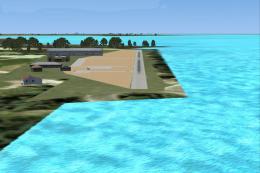





0 comments
Leave a Response