
FSX Leros Airport Scenery
Leros Airport (LGLE) brings Greece’s Aegean island to life in FSX with a full terrain remake, detailed airport environs, and VFR-friendly landmarks. Expect custom models, weathered runway textures, animated wind turbines and flags, regional effects, optional pleasure-boat traffic, and signature sights like Pandeli Castle and nearby ruins.
- File: leros.zip
- Size:7.99 MB
- Scan:
Clean (14d)
- Access:Freeware
- Content:Everyone
Leros Airport (LGLE), Greece. A complete remake of Leros Island in the Aegean Sea as well as custom scenery of the airport and some of surrounding area. Leros is a popular vacation destination with a rich history going back to ancient times. Includes many original models, effects and boat traffic. By Will Kotheimer.

Screenshot of Leros Airport Scenery.
I’m not absolutely sure why I picked the Greek Aegean Island of Leros as a FSX scenery project. It wasn’t easy and all told it took me over a year to build. At first, I just needed something to practice building an island in SBuilderX. Then I was looking for a small enough airfield to try my skills at following Bill Womack’s tutorial “Creating High-Detail FS Ground Polygons”, so I added to it. One thing led to another and the next thing I knew I was animating wind turbines and flags, working with bump-maps to give buildings a stucco texture, and trying to get decent looking grass along the taxiways. I’m not sure I fully succeeded in everything I tried, but this is as done as it is ever going to be. :) Along the way I discovered that Leros is interesting island with a rich history going back to ancient times. Today it is mostly a tourist destination with upwards of 20,000 flights per year going in and out of this small airport. As with the previous airfield scenery I created (Svalbard, Longyear) I have never visited Leros. However, I have visited other Aegean islands and I have tried to capture the sun-drenched atmosphere.
The Scenery:
From photos on the internet I was able to put together a fairly accurate presentation of the “air-side” of the airport (the ramp, control tower and terminal area facing the runway, etc.). However, I was pretty much guessing for the “land-side”; the front of terminal and the parking lot. The runway itself looks like it has been used fairly hard for years, understandable given all the tourist flights. Additionally, the hot sun and sea air have taken their toll on the runway markings; I gave them a thoroughly weathered/sun-bleached look. I included a couple of notable landmarks around the airfield (the adjacent boat yard and a near-by square-like mound to the west that is the site of an ancient ruin) to help with VFR flying and pattern work. As for custom-made scenery farther out, I added the wind turbines on hills to the southwest and to the southeast I added the medieval Pandeli castle, above the town of Agia Marina, as well as some old windmills in the area that are evidently a tourist attraction. For the rest of the island, I used MS FSX land classes to recreate the towns, fields and Mediterranean scrub that makes up the rest of the island. I used some standard FSX scenery to fill out the ports and marinas. I hope you enjoy Leros!
Flying Information:
Leros (ICAO: LGLE; N37 11.11/E026 48.07) has a control tower but is an uncontrolled airfield. Traffic advisory is 124.95 Mhz. The field elevation is 36 ft. It is situated at the end of a NNW/SSE valley between 500 Ft-plus hills; the valley slopes down towards the north and opens onto a bay. The north end of the runway extends on a peninsula about 800 feet into the bay. The single macadam runway (14/32) is 3445 Ft long and 100 Ft wide. The runway is not lighted, nor does it have a visual approach slope indicator (VASI) of any type. There is no ILS. Night landings are not advised. (I’ve tried it; the long dark approach down the valley can be “sporty.”) Runway 32 appears to get the most use which necessitates an approach down the valley. Light general aviation aircraft can safely execute a left-hand pattern for RWY 32; larger/faster aircraft will probably not have enough room and in a go-around situation they would likely need to reset for another a straight-in approach. The ramp area is lighted and the tower has a civil aviation beacon (at least I think it does from the photos I saw, so I included one). I have included three parking spots – two “gates” for the scheduled Olympic ATR-42 flights and a general aviation spot. Since there are no discernable markings on the ramp, I have placed orange traffic cones about where the nose of the aircraft should end up when properly parked. Although though the real airfield doesn’t have a helo landing spot, I added one on the grass with a worn, temporary look to it. The nearest navaid is the Leros NDB (LRO; 419.0 KHz) located on the east side of the field near the ramp. The nearest weather reporting stations are Kos (26 Nm south) and Samos (31 Nm north).
Installation:
Inside this zip file you should find the following folders:
Leros – includes subfolders Scenery and Texture [scenery .BGL files and the custom scenery textures - required]
Effects – includes subfolder Texture [lighting effects and corresponding texture files – required if you have not already installed my Svalbard/Longyear scenery]
Traffic – includes the subfolder path Scenery-World-Scenery [two pleasure boats – optional]
1) Place the Leros folder wherever you keep add-on scenery.
2) Place the Effects folder in the main FSX folder – this should simply add the effects and their corresponding textures to the correct place.
3) (Optional) Copy the Scenery folder (the one that includes the subfolders World, Scenery) found inside the Traffic folder and place it in the main FSX folder. This should add the boat traffic to the proper FSX folder ( . ..Microsoft Flight Simulator X – Scenery – World – Scenery).
4) - Start up FSX and select “Settings” on the initial menu.
- From the Settings menu click the “Scenery Library…” button
- In the Scenery Library menu, click the “Add Area…” button
- Navigate to the location where you placed the Leros folder and select it. (The Scenery Area title should default to “Leros”)
- Click “OK” on the Add Area menu* and “OK” on the Scenery Library menu. (FSX will then build the database for the new scenery files)
* Note: If you are running Windows 7, once you click “OK” you will then have to click again in the white space below the scenery name – this is a known glitch. Bill Womack has a brief tutorial to step through it.
5) From free-flight mode, select the Leros airport.
Country = Greece
City = Leros
Name = Leros
Airport ID = LGLE
6) Enjoy!
De-installation:
Navigate to the Scenery Library menu, select the Leros area and click the “Delete Area” button. Exit FSX. Navigate to the Leros scenery folder and delete it. You may also find and delete the Effects and boat traffic .BGL files if you wish but they do not take up much space.
Technical Notes:
I have tested this scenery on an Intel® Core™ 2 Quad CPU (2.40 GHz) with 4 MB ram (3.00 GB usable) and Windows-7 Home Premium, 32-bit OS, with an ATI Radeon HD 3870 X2 graphics card. In FSX, my graphics settings are mostly set just at or above the mid range; the exceptions are: Mesh Complexity=18, Scenery Complexity=Very dense, Autogen density=Extremely Dense. Target Framerate=30. For AI air traffic I use Just Flight’s Traffic X™ which includes several Olympic ATR-42 flights to Leros (no apparent performance hit). Additionally, I have noticed a B757 land at Leros but then disappear after its roll out (no parking space big enough to handle it). I have the Ships and Ferries traffic = 100%, Road vehicles = 25%, Leisure boats = 29% which produces a few random pleasure boats around the island and Airport vehicle density = Low (the one baggage cart you see is a static model).
Using generic FSX aircraft (Piper J3 and Bell 206B), daylight and the Fair Weather conditions, I routinely see frame rates at or very near 29 FPS. Your frame rates may vary.
Disclaimer:
Nothing in this scenery package should harm or otherwise disrupt your computer. I can’t think how it could. Nonetheless, by loading this scenery, the user assumes all risks inherent with its use.
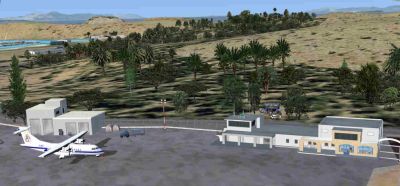
Screenshot of Leros Airport Scenery.

Finding the Scenery
- FSX/Prepar3D Coordinates:
-
37.18520000,26.80120000
Use the downloaded flight plan file by launching FSX/P3D, selecting "Load Flight Plan" in the flight planner, and choosing the .pln file. Your aircraft will be positioned directly at the add-on’s location. - Decimal Degrees (DD):
-
Latitude: 37.185200°
Longitude: 26.801200° - Degrees, Minutes, Seconds (DMS):
-
Latitude: 37° 11' 06.720" N
Longitude: 26° 48' 04.320" E
Map Location
The archive leros.zip has 78 files and directories contained within it.
File Contents
This list displays the first 500 files in the package. If the package has more, you will need to download it to view them.
| Filename/Directory | File Date | File Size |
|---|---|---|
| test.txt | 05.30.11 | 12 B |
| FILE_ID.DIZ | 05.08.11 | 336 B |
| Leros README.pdf | 05.27.11 | 324.87 kB |
| Leros README.txt | 05.27.11 | 9.63 kB |
| Leros.gif | 05.08.11 | 8.72 kB |
| Leros_Overview.JPG | 05.08.11 | 105.00 kB |
| Leros0.jpg | 05.08.11 | 108.03 kB |
| Leros1.jpg | 05.08.11 | 72.73 kB |
| Leros2.jpg | 05.08.11 | 68.83 kB |
| Leros3.jpg | 05.07.11 | 422.32 kB |
| Leros4.jpg | 05.08.11 | 77.52 kB |
| Leros5.jpg | 05.08.11 | 215.69 kB |
| Leros6.jpg | 05.08.11 | 40.81 kB |
| Leros7.jpg | 05.08.11 | 73.15 kB |
| Leros8.jpg | 05.07.11 | 333.35 kB |
| fx_Small_Spot.fx | 01.03.10 | 3.64 kB |
| fx_Spot_Ramp_m.fx | 01.03.10 | 1.30 kB |
| texture | 05.30.11 | 0 B |
| Light_Splash.bmp | 12.30.09 | 10.75 kB |
| Scenery | 05.08.11 | 0 B |
| 000_Leros.BGL | 05.07.11 | 112 B |
| AFLD_over.bgl | 05.15.11 | 1.51 kB |
| Beacon_test2.BGL | 03.22.10 | 4.05 kB |
| CVX_Leros.BGL | 05.30.11 | 25.55 kB |
| Leros LGLE.bgl | 05.27.11 | 2.90 kB |
| Leros_Lib.bgl | 05.07.11 | 1.45 MB |
| Leros_LOBX.BGL | 09.12.10 | 412 B |
| Leros_OBX.BGL | 05.07.11 | 3.03 kB |
| Leros_People.BGL | 05.27.11 | 860 B |
| Leros_Scenery.BGL | 05.30.11 | 14.84 kB |
| Leros_TELL.BGL | 09.06.10 | 702 B |
| Leros_TESL.BGL | 05.30.11 | 5.61 kB |
| RWY.bgl | 05.15.11 | 22.57 kB |
| Rwy_Marks.bgl | 05.15.11 | 6.07 kB |
| RWY_Over.bgl | 05.15.11 | 1.21 kB |
| Texture | 05.08.11 | 0 B |
| Boats.dds | 03.06.11 | 42.80 kB |
| Cargo_Hgr.dds | 04.06.10 | 170.80 kB |
| Cargo_Hgr_Bump.dds | 04.06.10 | 341.48 kB |
| Cargo_Hgr_N.dds | 09.06.10 | 170.80 kB |
| Cargo_Hgr_Spec.dds | 03.25.10 | 341.48 kB |
| Cast_Ground.dds | 03.08.10 | 42.79 kB |
| Cast_Ground_N.dds | 03.14.10 | 42.79 kB |
| Castle_Walls.dds | 03.30.10 | 170.79 kB |
| Castle_Walls_Bump.dds | 04.06.10 | 341.48 kB |
| Castle_Walls_N.dds | 03.24.10 | 170.79 kB |
| Fence_boat.bmp | 09.06.10 | 341.43 kB |
| Fence2.dds | 04.02.10 | 341.48 kB |
| FenceBase.dds | 04.02.10 | 42.79 kB |
| FlagPole.dds | 03.13.10 | 10.79 kB |
| Leros_Center.dds | 09.13.10 | 682.83 kB |
| Leros_Grass.dds | 03.29.10 | 682.79 kB |
| Leros_Infield.dds | 03.22.10 | 170.80 kB |
| Leros_Infield_Hpad.dds | 03.29.10 | 341.48 kB |
| Leros_RGB_Bump.dds | 03.24.10 | 341.48 kB |
| Leros_RWY_Marks.dds | 03.27.10 | 1.33 MB |
| Leros_RWY_over.dds | 03.28.10 | 1.33 MB |
| Leros_RWY_Surface.dds | 09.06.10 | 1.33 MB |
| Leros_Sourh.dds | 09.13.10 | 682.83 kB |
| LerosTerm.dds | 04.07.10 | 170.80 kB |
| LerosTerm_Bump.dds | 04.07.10 | 170.80 kB |
| LerosTerm_N.dds | 09.06.10 | 170.80 kB |
| LerosTerm_SPEC.dds | 03.21.10 | 341.48 kB |
| LightPosts.dds | 05.09.10 | 85.48 kB |
| North_Leros.dds | 09.13.10 | 682.83 kB |
| OverTexture.dds | 04.17.10 | 1.33 MB |
| Sandy_Helo_2.dds | 03.15.10 | 341.48 kB |
| scrubbrush.dds | 05.10.10 | 341.48 kB |
| Signs.dds | 09.06.10 | 170.80 kB |
| Term_Win.dds | 04.06.10 | 1.33 MB |
| Windmills.dds | 03.07.10 | 85.48 kB |
| WindTurb.dds | 03.07.10 | 42.79 kB |
| Scenery | 05.08.11 | 0 B |
| World | 05.08.11 | 0 B |
| Scenery | 05.08.11 | 0 B |
| trafficLeros.bgl | 05.30.11 | 2.26 kB |
| flyawaysimulation.txt | 10.29.13 | 959 B |
| Go to Fly Away Simulation.url | 01.22.16 | 52 B |
Installation Instructions
Most of the freeware add-on aircraft and scenery packages in our file library come with easy installation instructions which you can read above in the file description. For further installation help, please see our Flight School for our full range of tutorials or view the README file contained within the download. If in doubt, you may also ask a question or view existing answers in our dedicated Q&A forum.



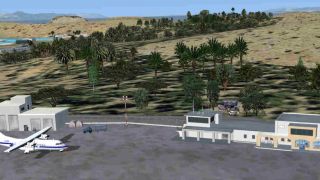



 Greece
Greece 

















1 comments
Leave a ResponseThe content of the comments below are entirely the opinions of the individual posting the comment and do not always reflect the views of Fly Away Simulation. We moderate all comments manually before they are approved.
So much better than the default - a new dimension! Thank you.