
FSX Buffalo Niagara International Airport Scenery
Buffalo Niagara International Airport (KBUF) scenery refreshes the Buffalo, New York hub in FSX with expanded terminal gate parking, visible jetways, added cargo stands with service vehicles, and a dedicated general aviation area filled with static aircraft. Layout and object placement follow contemporary satellite imagery for a more believable ramp environment.
- File: tyler_kbuf.zip
- Size:12.15 MB
- Scan:
Clean (24d)
- Access:Freeware
- Content:Everyone
Buffalo Niagara International Airport, NY. This airport was made using Airport Facilitator X, and Instant Scenery 2. Buffalo Niagara International Airport is located near Buffalo, New York. More gates were added to the main terminal and all the jetways will show. Gates were put at the cargo area and a few cargo trucks. A general aviation terminal was made with many static GA aircraft. This was based on Google Earth and Bing maps. Your scenery complexity has to be set to normal or higher for anything to show up. By Tyler Lawrence.
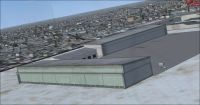
Screenshot of Buffalo Niagara International Airport Scenery.
Installation:
1) Highlight the KBUF_AFX_TL folder.
2) Cut and paste (or drag and drop) the KBUF_AFX_TL folder to your desktop.
3) Cut and paste (or drag and drop) the KBUF_AFX_TL folder to the \Addon Scenery\scenery folder.
4) That is it. Enjoy!
If you do not want this anymore, just delete the KBUF_AFX_TL folder and the default one will be active.
This was created using Airport Facilitator X, Instant Scenery 2, Google Earth and Bing Maps.
Tyler Lawrence (age 12)
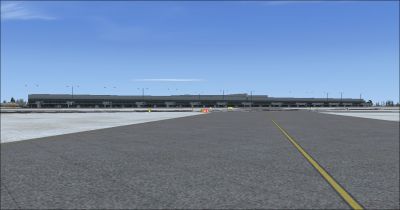
Screenshot of the main terminal, Niagara International Airport.

Finding the Scenery
- FSX/Prepar3D Coordinates:
-
42.94050000,-78.73290000
Use the downloaded flight plan file by launching FSX/P3D, selecting "Load Flight Plan" in the flight planner, and choosing the .pln file. Your aircraft will be positioned directly at the add-on’s location. - Decimal Degrees (DD):
-
Latitude: 42.940500°
Longitude: -78.732900° - Degrees, Minutes, Seconds (DMS):
-
Latitude: 42° 56' 25.800" N
Longitude: 78° 43' 58.440" W
Map Location
The archive tyler_kbuf.zip has 14 files and directories contained within it.
File Contents
This list displays the first 500 files in the package. If the package has more, you will need to download it to view them.
| Filename/Directory | File Date | File Size |
|---|---|---|
| KBUF_AFX_TL | 01.01.12 | 0 B |
| KBUF pictures | 01.01.12 | 0 B |
| KBUF cargo ramp.png | 01.01.12 | 1.93 MB |
| KBUF cargo truck.png | 01.01.12 | 1.96 MB |
| KBUF main terminal.png | 01.01.12 | 1.02 MB |
| KBUF Runway 32.png | 01.01.12 | 1.64 MB |
| KBUF Static GA.png | 01.01.12 | 2.01 MB |
| KBUF Terminal with jetways.png | 01.01.12 | 1.52 MB |
| KBUF Tower.png | 01.01.12 | 2.05 MB |
| AFX_KBUF.bgl | 01.01.12 | 28.31 kB |
| KBUF_Scenery objects.bgl | 01.01.12 | 1.54 kB |
| KBUF_readme.txt | 01.01.12 | 1.30 kB |
| flyawaysimulation.txt | 10.29.13 | 959 B |
| Go to Fly Away Simulation.url | 01.22.16 | 52 B |
Installation Instructions
Most of the freeware add-on aircraft and scenery packages in our file library come with easy installation instructions which you can read above in the file description. For further installation help, please see our Flight School for our full range of tutorials or view the README file contained within the download. If in doubt, you may also ask a question or view existing answers in our dedicated Q&A forum.
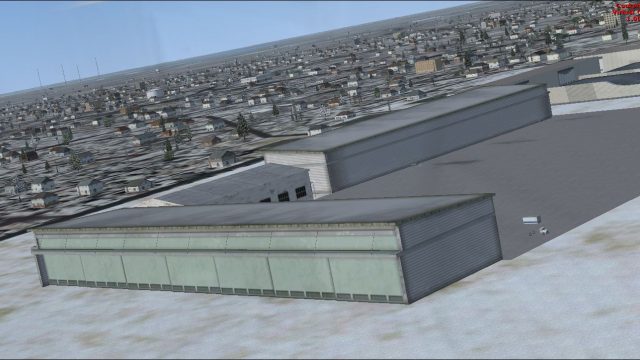
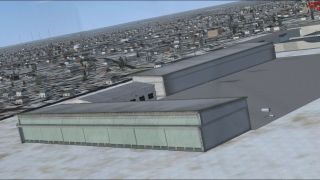




 United States of America
United States of America 
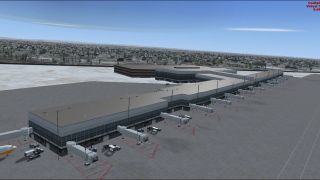
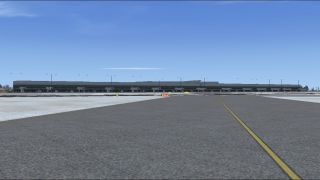










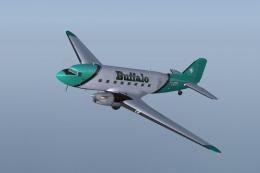
0 comments
Leave a Response