
FSX Midlem Scenery
This freeware scenery pack reimagines Midlem Airstrip for those seeking a compact yet rewarding takeoff and landing experience on the Scottish Borders. Designed by Neil Birch, it targets enthusiasts of microlight flying who utilize specialized object libraries from both the North/Midlands and Sou...
- File: midlem.zip
- Size:1.79 MB
- Scan:
Clean (26d)
- Access:Freeware
- Content:Everyone
This freeware scenery pack reimagines Midlem Airstrip for those seeking a compact yet rewarding takeoff and landing experience on the Scottish Borders. Designed by Neil Birch, it targets enthusiasts of microlight flying who utilize specialized object libraries from both the North/Midlands and South-West regions. It also retains full compatibility with the default Microsoft Flight Simulator X ground polygons, ensuring a straightforward setup.
Regional Context and Airfield Positioning
Set within scenic countryside approximately five nautical miles southeast of Galashiels and around seven nautical miles north-northeast of Hawick, this strip is nestled in the rolling terrain of the Borders. The area is characterized by varied weather patterns, which lend authenticity to short-haul flights and training circuits. Although small, Midlem’s grassy runway offers a practical space for local flights and low-and-slow excursions.
Focus on Microlight Operations
Midlem’s compact field strongly appeals to microlight pilots looking for realistic backcountry exploration. With its short runway and unobstructed approaches, the site fosters an immersive experience for slow-speed aircraft. These lightweight planes benefit from detailed scenery objects, ensuring an accurate depiction of what microlight enthusiasts might observe in real flight.
Technical Features and Visual Elements
This add-on incorporates a custom ground poly optimized for default FSX environments, retaining crisp detail on the turf. In addition, those who install the specialized object libraries from the North/Midlands and South-West packs by Neil Birch can take advantage of extra static objects, which enrich the scenery’s character. This integration allows for more lifelike hangars, boundary markers, and detail consistent with small British airstrips.

Screenshot of Midlem Scenery.

Screenshot of Midlem Scenery.
Immersive Flying Opportunities
From local sightseeing excursions to quick airfield hopping, this location offers myriad opportunities for general aviation pilots. Nearby valleys and rolling fields provide excellent visual reference points for VFR operations, while the grass strip layout ensures small, lightweight aircraft remain the focus.
Developer Acknowledgment
All content has been created and assembled by Neil Birch, whose attention to detail gives Midlem its distinctive charm. The result is a fully realized environment designed to complement microlight flying and enhance the overall flight simulation experience around the Scottish Borders.

Finding the Scenery
- FSX/Prepar3D Coordinates:
-
55.54000000,-2.76000000
Use the downloaded flight plan file by launching FSX/P3D, selecting "Load Flight Plan" in the flight planner, and choosing the .pln file. Your aircraft will be positioned directly at the add-on’s location. - Decimal Degrees (DD):
-
Latitude: 55.540000°
Longitude: -2.760000° - Degrees, Minutes, Seconds (DMS):
-
Latitude: 55° 32' 24.000" N
Longitude: 2° 45' 36.000" W
Map Location
The archive midlem.zip has 11 files and directories contained within it.
File Contents
This list displays the first 500 files in the package. If the package has more, you will need to download it to view them.
| Filename/Directory | File Date | File Size |
|---|---|---|
| midlem.DIZ | 04.10.11 | 310 B |
| airfield-shot.jpg | 04.10.11 | 613.17 kB |
| ss.jpg | 04.10.11 | 438.88 kB |
| ss2.jpg | 04.10.11 | 493.93 kB |
| Midlem2004.BGL | 04.10.11 | 555 B |
| is-midlem.bgl | 04.10.11 | 4.17 kB |
| Midlem-p.bgl | 04.10.11 | 321.91 kB |
| Midlem.bgl | 04.10.11 | 144 B |
| READ-ME.rtf | 04.10.11 | 557 B |
| flyawaysimulation.txt | 10.29.13 | 959 B |
| Go to Fly Away Simulation.url | 01.22.16 | 52 B |
Installation Instructions
Most of the freeware add-on aircraft and scenery packages in our file library come with easy installation instructions which you can read above in the file description. For further installation help, please see our Flight School for our full range of tutorials or view the README file contained within the download. If in doubt, you may also ask a question or view existing answers in our dedicated Q&A forum.





 United Kingdom
United Kingdom 








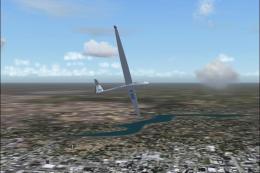

0 comments
Leave a Response