
FSX Curtiss SOC-3 Seagull
Curtiss SOC-3 Seagull brings a late-1930s naval scout floatplane to FSX Acceleration with water takeoffs and landings, catapult-ready behavior, and period VO-3 USS Idaho markings. Detailed animations pair with reflective glass, bump mapping, and DDS textures, plus a virtual cockpit with animated controls, working gauges, and a minimal 2D panel.
- Type:Complete with Base Model
- File: soc3vx.zip
- Size:873.8 KB
- Scan:
Clean (0d)
- Access:Freeware
- Content:Everyone
The Seagull served as a catapult launched scout for battleships and cruisers from the late 1930's well into WW2. This is an FSX Acceleration native project. It includes the usual animations, reflective glass, bump maps and .dds textures. It is painted for squadron VO-3 assigned to the USS Idaho. The VC has animated flight controls and working gauges. There is a minimal 2D panel. By Paul Clawson.

Screenshot of Curtiss SOC-3 Seagull.
The Seagull was designed for service as a Scout to be catapulted from a Battleship or Cruiser and recovered after a sea landing. It entered service in the late 1930's. It was soon replaced by the Vought Kingfisher on Battleships but carried on with the Cruiser fleet almost to the end of WW2 because its intended replacements did not come up to par. This model is configured for water take-offs and landings. I have added the rcbco-30 gauges to my own model so I can catapult launch it off my Battleship USS Idaho which has a simulated catapult. This is a native FSX Acceleration model created with FSDSv3.51. It features the usual animations, reflective glass, bump maps amd .dds textures. The VC has animated flight controls and working gauges. I could not find documentation of the cockpit so the panel and arrangement is based on planes of the same era, notably the Vought SBU-1. Before you jump and ask why this float plane has a parking break; it is needed to trigger the rcbco-30 catapult gauge.
The paint job is for Squadron VO-3 assigned to the USS Idaho.
INSTALLATION: Unzip SOCvX.zip into a temporary folder. Copy the folder Curtiss Seagull into the airplanes folder of FSX. Open the gauge folder and copy the Lockheed_Vega.cab file into the gauges folder of FSX. Make a copy of the .cab files in the respective panel folders of the Extra 300 and the DeHaviland Beaver and paste them into the gauges folder of FSX. That's it.
Enjoy! P. Clawson

Screenshot of Curtiss SOC-3 Seagull over water.
The archive soc3vx.zip has 29 files and directories contained within it.
File Contents
This list displays the first 500 files in the package. If the package has more, you will need to download it to view them.
| Filename/Directory | File Date | File Size |
|---|---|---|
| Curtiss Seagull | 02.23.09 | 0 B |
| Aircraft.cfg | 02.23.09 | 14.70 kB |
| model | 02.23.09 | 0 B |
| Model.cfg | 02.22.09 | 49 B |
| soc-3.mdl | 02.23.09 | 299.44 kB |
| soc-3_Interior.mdl | 02.22.09 | 218.07 kB |
| panel | 02.23.09 | 0 B |
| panel.bmp | 02.16.09 | 3.75 MB |
| panel.cfg | 02.21.09 | 2.71 kB |
| Thumbs.db | 02.16.09 | 12.00 kB |
| SOC-3.air | 02.21.09 | 7.24 kB |
| sound | 02.23.09 | 0 B |
| Sound.cfg | 01.23.09 | 47 B |
| texture | 02.23.09 | 0 B |
| prop_SOC.dds | 02.23.09 | 64.12 kB |
| SOC_1.dds | 02.23.09 | 1.00 MB |
| SOC_2.dds | 02.23.09 | 1.00 MB |
| SOC_trans.dds | 02.23.09 | 64.12 kB |
| thumbnail.jpg | 02.22.09 | 17.06 kB |
| Thumbs.db | 02.22.09 | 17.50 kB |
| File_id.diz | 02.23.09 | 432 B |
| gauges | 02.23.09 | 0 B |
| Lockheed_Vega.cab | 06.12.03 | 415.28 kB |
| panel.cfg | 02.21.09 | 2.71 kB |
| Readme.txt | 02.23.09 | 2.07 kB |
| SOC-3.jpg | 02.23.09 | 44.63 kB |
| SOC3vX | 02.23.09 | 0 B |
| flyawaysimulation.txt | 10.29.13 | 959 B |
| Go to Fly Away Simulation.url | 01.22.16 | 52 B |
Installation Instructions
Most of the freeware add-on aircraft and scenery packages in our file library come with easy installation instructions which you can read above in the file description. For further installation help, please see our Flight School for our full range of tutorials or view the README file contained within the download. If in doubt, you may also ask a question or view existing answers in our dedicated Q&A forum.







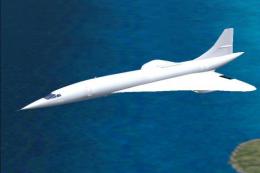







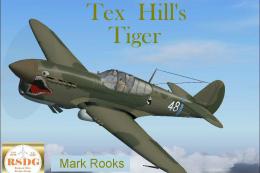

0 comments
Leave a Response