
FS2004 Mooney Bravo 2D Panel
The Mooney Bravo 2D panel delivers a clean, instrument-forward cockpit layout that keeps primary flight, engine, and annunciator data in constant view while blending the GPS window naturally into the design. Tuned for Microsoft Flight Simulator 2004, the adapted gauges stay sharp at 1024×768 and higher for confident scanning in busy airspace.
- File: mooney2.zip
- Size:440.98 KB
- Scan:
Clean (29d)
- Access:Freeware
- Content:Everyone
This freeware release merges a meticulously arranged 2D panel with the iconic Mooney Bravo airframe in Microsoft Flight Simulator 2004. Created by the developers led by Steve Meyers, it offers a streamlined cockpit view that keeps critical instruments within direct sight while seamlessly integrating the GPS module when needed. The add-on features carefully adapted gauges for high-resolution displays, ensuring clarity on screens using 1024×768 and above.
Refined Cockpit Layout for Enhanced Operation
The Mooney Bravo is renowned for its sleek, high-performance design, and this panel aims to reflect those attributes. By arranging primary flight instruments, engine data, and visual indicators in a single viewport, it promotes efficient scanning and quick reference. This arrangement helps pilots maintain situational awareness, especially during demanding approach phases or in complex airspace.
Key Technical Elements
- Optimized Gauge Placement: All essential readouts remain visible at all times, minimizing the need for supplemental windows.
- GPS Integration: When users open the GPS unit, it blends seamlessly into the panel design, allowing for uninterrupted navigation tasks.
- High-Definition Compatibility: The system accommodates resolutions starting from 1024×768, ensuring crisp visualization across various monitor setups.
- Original Instrumentation: The developers have included carefully crafted gauges that align with the Mooney Bravo’s real-world interface, delivering accurate readings of altitudes, speeds, and engine parameters.
Performance and Role of the Mooney Bravo
The Mooney Bravo itself is lauded for its agile handling and efficient fuel consumption. Enthusiasts will appreciate how this panel captures the aircraft’s performance characteristics. The combination of authentic gauges, efficient layout, and a dedicated GPS window equips virtual pilots with a well-rounded experience without clutter. Whether conducting cross-country journeys or precision landings, the custom layout enables precise control.
A Streamlined Add-On for Virtual Aviators
Built by Steve Meyers and his team, this release suits a range of virtual pilots, from hobbyists seeking to refine their Mooney Bravo techniques to experienced simulation users demanding heightened realism. Since the panel is freeware, simmers can integrate it into their existing setup without concern, preserving system performance while enhancing cockpit authenticity.

The archive mooney2.zip has 6 files and directories contained within it.
File Contents
This list displays the first 500 files in the package. If the package has more, you will need to download it to view them.
| Filename/Directory | File Date | File Size |
|---|---|---|
| mooney.exe | 03.30.04 | 355.19 kB |
| FILE_ID.DIZ | 03.30.04 | 399 B |
| moon.gif | 03.30.04 | 13.23 kB |
| moon.jpg | 03.30.04 | 78.98 kB |
| flyawaysimulation.txt | 10.29.13 | 959 B |
| Go to Fly Away Simulation.url | 01.22.16 | 52 B |
Installation Instructions
Most of the freeware add-on aircraft and scenery packages in our file library come with easy installation instructions which you can read above in the file description. For further installation help, please see our Flight School for our full range of tutorials or view the README file contained within the download. If in doubt, you may also ask a question or view existing answers in our dedicated Q&A forum.









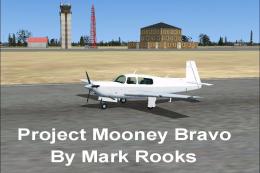

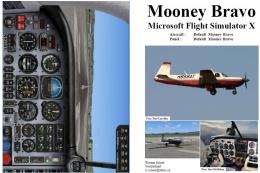



0 comments
Leave a Response