
FSX FedEx Feeder Cessna C208 Grand Caravan
FedEx Feeder textures for the default Cessna 208B Grand Caravan replicate Canadian airframe C-FEXF with authentic branding while keeping the model’s passenger windows for a clean, believable match. Designed for Microsoft Flight Simulator X, the repaint focuses on exterior detail and requires the original freeware C208B base model.
- Type:Repaint
- File: c208fedx.zip
- Size:657.73 KB
- Scan:
Clean (19d)
- Access:Freeware
- Content:Everyone
This repaint set offers a specialized texture package depicting a Canadian variant (C-FEXF) of the FedEx Feeder scheme for the default Cessna 208B single-turboprop aircraft. Though FedEx typically uses cargo-only Grand Caravans without passenger windows, this rendition retains the passenger configuration to align with the base model. Created by Amara SokNhep, the files presented here require the original freeware model, which can be accessed through the Fly Away Simulation library.
Distinctive Features and Background
The Cessna 208B Grand Caravan is widely recognized for its versatility in short-field operations and remote-access capabilities. Powered by a Pratt & Whitney PT6 series turboprop engine, it handles both passenger and cargo duties with ease. In genuine FedEx cargo service, the airframe is configured with a freight-forwarding interior rather than the windowed layout seen here. Nevertheless, this repaint retains the signature FedEx branding, ensuring a unique aesthetic while preserving the functional elements of the original passenger model in Microsoft Flight Simulator X.
Important Notes and Author's Details
The designer, Amara SokNhep, emphasizes that only the exterior livery is included. This mod is provided free, and permission must be obtained before republishing any part of it. The developer is not responsible for possible technical issues encountered during installation, so always follow safe practices and back up vital files.
Implementation Steps
To add these textures:
- Extract the folder named “texture.dhl” into the default aircraft directory
FSX > SimObjects > Airplanes > C208B. - Open the aircraft.cfg file found in this folder with a text editor.
- Append the following lines under the existing [fltsim] entries, ensuring you increment the
xvalue to the next available position:
[fltsim.x]
title=Cessna Grand Caravan Fedex
sim=Cessna208B
model=
panel=
sound=
texture=fedex
kb_checklists=Cessna208B_Check
kb_reference=Cessna208B_ref
atc_id=
atc_id_color=0xff000000
atc_parking_types=RAMP
ui_manufacturer="Cessna"
ui_type="C208B Grand Caravan"
ui_variation="FedEx Feeder"
ui_typerole="Single Engine TurboProp"
ui_createdby="Microsoft Corporation"
description="Wherever you want to go today, the Cessna Caravan can get you there. First introduced by Cessna in 1985, the Caravan was designed to land nearly anywhere, on land or water. Undoubtedly, it has lived up to its creators' intentions. Whether supplies need to be brought to a flooded village in the mountains of Peru(flooded mountains??), an injured person needs to be flown out from a remote lake in Alaska(dont forget to attach some sort of flotation device before flying "into" the lake, i miss that amphibian caravan in fs9), or an archeologist wants access to a tiny site in the African desert, the Caravan has what's needed to do the job."
Further Information
By employing flight simulator functionality, you can simulate short-runway cargo missions or passenger charters under the recognizable FedEx look. Notably, the original crew door and cabin windows remain visible due to the base model’s design. This texture package serves those seeking an alternative livery while retaining standard passenger cabin elements. Ensure that your Microsoft Flight Simulator X installation is functional, and always verify correct entry of texture data in the configuration file. Enjoy exploring the unique blend of commercial cargo styling on an otherwise passenger-oriented aircraft.
The archive c208fedx.zip has 12 files and directories contained within it.
File Contents
This list displays the first 500 files in the package. If the package has more, you will need to download it to view them.
| Filename/Directory | File Date | File Size |
|---|---|---|
| texture.fedex | 02.03.08 | 0 B |
| C208_T.dds | 02.03.08 | 1.00 MB |
| texture.cfg | 08.14.06 | 137 B |
| thumbnail.jpg | 02.03.08 | 5.20 kB |
| Thumbs.db | 02.03.08 | 8.00 kB |
| fedex01.jpg | 02.03.08 | 74.77 kB |
| fedex02.jpg | 02.03.08 | 79.31 kB |
| fedex03.jpg | 02.03.08 | 82.33 kB |
| Readme.txt | 02.04.08 | 2.95 kB |
| c208fedex.gif | 02.04.08 | 10.03 kB |
| flyawaysimulation.txt | 10.29.13 | 959 B |
| Go to Fly Away Simulation.url | 01.22.16 | 52 B |
Installation Instructions
Most of the freeware add-on aircraft and scenery packages in our file library come with easy installation instructions which you can read above in the file description. For further installation help, please see our Flight School for our full range of tutorials or view the README file contained within the download. If in doubt, you may also ask a question or view existing answers in our dedicated Q&A forum.












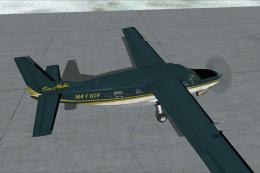








1 comments
Leave a ResponseThe content of the comments below are entirely the opinions of the individual posting the comment and do not always reflect the views of Fly Away Simulation. We moderate all comments manually before they are approved.
Does this aircraft have a virtual 3D cockpit?