
FSX New Zealand Customs King Air
New Zealand Customs Service markings bring a crisp patrol look to the default Beechcraft King Air 350, adding a fictional livery that stands out in screenshots and everyday flying. Designed for FSX, this texture-only repaint preserves the original flight model and virtual cockpit, and requires the stock King Air 350.
- File: kingnzc.zip
- Size:2.59 MB
- Scan:
Clean (5d)
- Access:Freeware
- Content:Everyone
New Zealand Customs King Air. Default Beech King Air 350 Repaint. Fictional repaint of the default FSX Beechcraft King Air 350 in New Zealand Customs Service livery. Textures only.
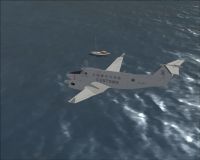
Screenshot of New Zealand Customs King Air in flight.
INSTALLING:
1. Copy the folder "Texture.Customs" to your default Beech King Air 350 folder.
2. Add the config lines below to the aircraft.cfg file for the default Beech King Air 350, replacing the "XX" with the next consecutive number.
AIRCRAFT.CFG ENTRY:
[fltsim.XX]
title=Beech King Air 350 Customs
sim=Beech_King_Air_350
model=
panel=
sound=
texture=Customs
kb_checklists=Beech_King_Air_350_check
kb_reference=Beech_King_Air_350_ref
atc_id_color=0xffffffffff
atc_id=ZKNZC
ui_manufacturer="Beechcraft"
ui_type="King Air 350"
ui_variation="Customs"
ui_typerole="Twin Engine TurboProp"
ui_createdby="Microsoft Corporation"
description="The King Air in all its variants is a beautiful airplane with classic styling and graceful lines. Many of the improvements over the years have provided better aerodynamic efficiency, increased muscle under the cowlings, greater speed, upgraded avionics and electrical systems, and increased cabin luxury. In addition to duties as a corporate shuttle, the plane is also available in cargo configurations."
FINALLY:
This is a fictional repaint of a New Zealand Customs Service patrol aircraft. If these files screw your computer over (they shouldn't), then I'm sorry, but it's your problem.
The archive kingnzc.zip has 20 files and directories contained within it.
File Contents
This list displays the first 500 files in the package. If the package has more, you will need to download it to view them.
| Filename/Directory | File Date | File Size |
|---|---|---|
| FILE_ID.DIZ | 07.16.09 | 161 B |
| Readme.txt | 07.16.09 | 1.42 kB |
| Screenshot.jpg | 07.16.09 | 403.45 kB |
| Texture.Customs | 07.16.09 | 0 B |
| beech_King_air_1_t.dds | 07.16.09 | 1.00 MB |
| Beech_King_Air_1_T_bump.dds | 09.04.06 | 1.00 MB |
| Beech_King_Air_1_T_Specular.dds | 07.16.09 | 1.00 MB |
| Beech_King_Air_2_T.dds | 09.04.06 | 341.45 kB |
| Beech_King_Air_2_T_bump.dds | 09.04.06 | 256.12 kB |
| Beech_King_Air_2_T_specular.dds | 09.04.06 | 341.45 kB |
| beech_king_air_350_c.dds | 09.04.06 | 682.79 kB |
| beech_king_air_interior_1_T.dds | 09.04.06 | 341.45 kB |
| beech_king_air_interior_2_T.dds | 09.04.06 | 341.45 kB |
| beech_king_air_pilot.dds | 07.16.09 | 64.12 kB |
| Fresnel_Ramp.dds | 09.04.06 | 640 B |
| prop_beech_king_air_350.dds | 09.04.06 | 341.46 kB |
| texture.cfg | 08.14.06 | 137 B |
| thumbnail.jpg | 07.16.09 | 7.89 kB |
| flyawaysimulation.txt | 10.29.13 | 959 B |
| Go to Fly Away Simulation.url | 01.22.16 | 52 B |
Installation Instructions
Most of the freeware add-on aircraft and scenery packages in our file library come with easy installation instructions which you can read above in the file description. For further installation help, please see our Flight School for our full range of tutorials or view the README file contained within the download. If in doubt, you may also ask a question or view existing answers in our dedicated Q&A forum.
















0 comments
Leave a Response