FSX/P3D California Complete Photoreal Scenery
 This is a complete package containing photoreal scenery for the whole state of California.
This is a complete package containing photoreal scenery for the whole state of California.
- Country
-
United States of America
- Download hits
- 22.8K
- Compatibility
- Flight Simulator XPrepar3D v4, v5, v6 (64-bit)
- Filename
- california-photoreal-fsx-p3d.zip
- File size
- 71.03 GB
- Virus Scan
- Scanned 10 days ago (clean)
- Access to file
- Free (Freeware)
- Content Rating
- Everyone
This is a complete package containing photoreal scenery for the whole state of California.

This add-on package looks to help bring the state of California to life in the richest detail possible. Using photorealistic imagery and shots, this covers all major landmarks across the state. With over 70GB of detail attached in this file, you will find that everything from the Mojave Desert to major cities like Los Angeles and San Francisco is added.
The diversity of California makes it an excellent place to visit for pilots on sightseeing tours. You will see major parts of the state come to life, with everything from the Golden Gate Bridge to rural landmarks like lakes and dunes added into where they should be.
- Perfectly suitable for use with FSX, FSX: Steam Edition, and all versions of Prepar3D including the latest P3Dv5.
- Major landmarks from Lake Tahoe to locations like Yuba City and Fort Bragg included in immersive detail.
- 1m/pixel scenery quality ensures razor-sharp detail and accuracy in the layout of every part of the state.
- Impressive landscape changes help to include major areas like Nervino and Sierraville in realistic depth.
- Over 70GB of realistic and impressive photorealistic scenery used, covering the whole of the state.
Some places of interest and airfields covered in this package which you may fly over or from;
- Baker (0O2) and the Mojave National Preserve
- Wheaton Springs, Mojave National Preserve
- Ludlow (5CA4), Mojave Desert
- Cadiz (CA90)
- Twentynine Palms (KTNP)
- Iron Mountain (72CL)
- Borrego Valley (L08) & Salton Sea (KSAS)
- Mount Shasta
- Marble Mountain Wilderness
- Trinity Alps, Benton (O85)
- Eureka (O33)
- Shelter Cove, (0Q5)
- Gravelly Valley (1Q5)
- Fort Bragg (82CL)
- Beale AFB (KBAB)
- San Diego
- Islands Santa Catalina (KAVX) & San Clemente (KNUC)
- Palm Springs (KPSP)
- Los Angeles
- Edwards Air Force Base (KEDW)
- Channel Islands National Park & San Nicolas Island Naval Outlying Field (KNSI)
- Santa Barbara (KSBA)
- Sacramento
- San Francisco and the Bay area
- Yosemite National Park
But don't forget, this pack covers the entire state so you may start from any airfield you wish in CA and the scenery below will be photoreal.
Tested with FSX, FSX: Steam Editon, and Prepar3D v4/v5. This is a very large file download.
Note: This scenery would work best with a high-quality mesh texture package. We recommend FreeMeshX Global (FreeMeshX-Global-2.0.zip) which you can download here.
INSTALLATION
- Unzip the content of this zip file to any location on your hard disk. You should get a folder with one subfolder "scenery" containing the scenery files and this readme file.
- In FS add the folder to your scenery library.
- Enjoy - Initial loading of the texture files might take some time.
Developer: BlueSkyScenery
Coverage Map
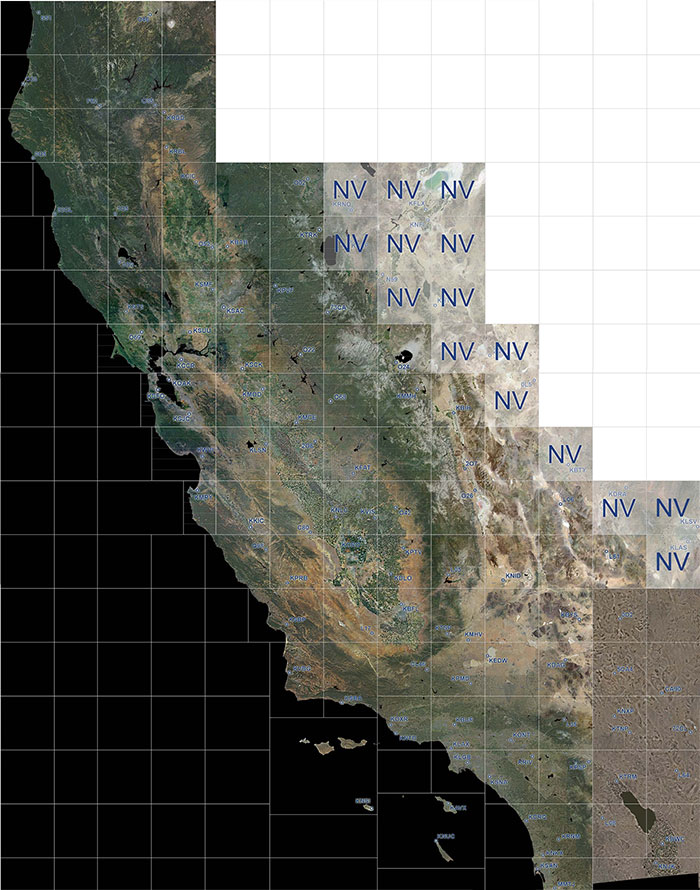

Finding the Scenery
- FSX/Prepar3D Coordinates:
-
38.58160000,-121.49440000
Use the downloaded flight plan file by launching FSX/P3D, selecting "Load Flight Plan" in the flight planner, and choosing the .pln file. Your aircraft will be positioned directly at the add-on’s location. - Decimal Degrees (DD):
-
Latitude: 38.581600°
Longitude: -121.494400° - Degrees, Minutes, Seconds (DMS):
-
Latitude: 38° 34' 53.760" N
Longitude: 121° 29' 39.840" W
Map Location

About the Developer: Blue Sky Scenery
This mod was developed by Blue Sky Scenery.
BlueSkyScenery offers high-resolution photorealistic freeware sceneries for FSX and Prepar3D. Their special photorealistic technique gives you a realistic flying experience not seen before.
No more boring ever repeating scenery. See, what's really there! Covering huge areas of AZ, CA, CO, ID, NM, NV, MT, OR, UT, WA, and WY. Visit big Cities like Las Vegas, Los Angeles, San Francisco, Seattle, Denver, Phoenix, or Salt Lake City or come and see places of extraordinary scenic beauty like the Grand Canyon, Yellowstone/Tetons, the Sierra Nevada, the Rocky Mountains or the magnificent Pacific Coast from the Canadian Border all the way down to Mexico.
All of their scenery is compatible with all versions of FSX (including Steam Edition) along with all versions of Prepar3D including v4 and the latest v5.
Donate
The developer of this mod/add-on (Blue Sky Scenery) has worked hard in order to produce this freeware creation. If you enjoy and make use of this release, why not donate to the developer to help support their projects?
The archive california-photoreal-fsx-p3d.zip has 3091 files and directories contained within it.
File Contents
This list displays the first 500 files in the package. If the package has more, you will need to download it to view them.
| Filename/Directory | File Date | File Size |
|---|---|---|
| readme.txt | 01.20.12 | 3.65 kB |
| Scenery | 11.09.18 | 0 B |
| 24CL_ADEX.BGL | 01.21.12 | 1.88 kB |
| 2Q3_ADEX.bgl | 04.08.12 | 11.34 kB |
| 4SD_ADEX.bgl | 05.13.12 | 13.63 kB |
| 7CA0_ADEX.BGL | 01.21.12 | 2.28 kB |
| 91CL_ADEX.BGL | 01.21.12 | 556 B |
| 92CA_ADEX.BGL | 01.21.12 | 561 B |
| A34_ADEX.BGL | 05.01.12 | 3.15 kB |
| AFX_01CL.bgl | 04.10.12 | 2.50 kB |
| AFX_01NV.bgl | 04.22.12 | 1.51 kB |
| AFX_08CL.bgl | 03.21.12 | 1.51 kB |
| AFX_0L4.bgl | 02.23.12 | 2.16 kB |
| AFX_0L5.bgl | 02.23.12 | 2.04 kB |
| AFX_0L7.bgl | 02.07.12 | 4.08 kB |
| AFX_0O5.bgl | 04.08.12 | 6.59 kB |
| AFX_0Q3.bgl | 04.01.12 | 6.33 kB |
| AFX_0Q4.bgl | 02.20.12 | 5.34 kB |
| AFX_13CL.bgl | 04.08.12 | 1.19 kB |
| AFX_17CL.bgl | 03.24.12 | 1.34 kB |
| AFX_1C9.bgl | 03.01.12 | 4.54 kB |
| AFX_1NV1.bgl | 05.05.12 | 1.72 kB |
| AFX_1O3.bgl | 04.04.12 | 7.97 kB |
| AFX_1Q1.bgl | 02.19.12 | 3.37 kB |
| AFX_1Q4.bgl | 03.15.12 | 6.51 kB |
| AFX_25CL.bgl | 04.09.12 | 1.81 kB |
| AFX_2CL9.bgl | 04.04.12 | 2.20 kB |
| AFX_2NV2.bgl | 05.13.12 | 1.82 kB |
| AFX_2O7.bgl | 02.18.12 | 5.19 kB |
| AFX_2Q5.bgl | 05.01.12 | 3.46 kB |
| AFX_2Q6.bgl | 02.26.12 | 2.74 kB |
| AFX_32CA.bgl | 02.20.12 | 1.68 kB |
| AFX_32CL.bgl | 04.08.12 | 1.53 kB |
| AFX_38CL.bgl | 04.09.12 | 1.93 kB |
| AFX_3CA4.bgl | 02.20.12 | 1.50 kB |
| AFX_3CA7.bgl | 02.29.12 | 3.09 kB |
| AFX_3CA9.bgl | 02.29.12 | 1.49 kB |
| AFX_3L2.bgl | 02.07.12 | 2.53 kB |
| AFX_3O1.bgl | 03.15.12 | 5.40 kB |
| AFX_3O7.bgl | 03.01.12 | 14.90 kB |
| AFX_3O8.bgl | 02.29.12 | 4.36 kB |
| AFX_40CL.bgl | 04.04.12 | 1.47 kB |
| AFX_43CN.bgl | 04.01.12 | 1.23 kB |
| AFX_45CN.bgl | 03.21.12 | 1.64 kB |
| AFX_4CA2.bgl | 04.04.12 | 2.39 kB |
| AFX_4CA8.bgl | 03.15.12 | 1.86 kB |
| AFX_51CL.bgl | 04.04.12 | 2.38 kB |
| AFX_53CA.bgl | 02.29.12 | 1.56 kB |
| AFX_57CN.bgl | 04.09.12 | 1.75 kB |
| AFX_5CA7.bgl | 02.29.12 | 1.53 kB |
| AFX_5CA8.bgl | 04.04.12 | 1.38 kB |
| AFX_5CL0.bgl | 02.25.12 | 1.79 kB |
| AFX_5CL3.bgl | 03.15.12 | 1.58 kB |
| AFX_60CL.bgl | 04.09.12 | 2.53 kB |
| AFX_63CL.bgl | 04.08.12 | 1.69 kB |
| AFX_63CN.bgl | 03.27.12 | 3.06 kB |
| AFX_65CL.bgl | 02.20.12 | 1.68 kB |
| AFX_69CL.bgl | 04.08.12 | 2.33 kB |
| AFX_6CA6.bgl | 03.21.12 | 2.19 kB |
| AFX_6CL4.bgl | 02.25.12 | 1.42 kB |
| AFX_6CL9.bgl | 03.21.12 | 1.58 kB |
| AFX_7CL9.bgl | 04.10.12 | 1.48 kB |
| AFX_87CA.bgl | 02.20.12 | 2.16 kB |
| AFX_89CA.bgl | 02.20.12 | 1.64 kB |
| AFX_8CA8.bgl | 04.04.12 | 1.74 kB |
| AFX_8Q0.bgl | 04.04.12 | 4.41 kB |
| AFX_9CA7.bgl | 02.20.12 | 1.49 kB |
| AFX_9CL2.bgl | 03.01.12 | 1.69 kB |
| AFX_B08.bgl | 05.05.12 | 3.51 kB |
| AFX_C80.bgl | 02.29.12 | 8.27 kB |
| AFX_CA03.bgl | 03.15.12 | 2.74 kB |
| AFX_CA05.bgl | 02.20.12 | 1.96 kB |
| AFX_CA07.bgl | 04.09.12 | 1.64 kB |
| AFX_CA17.bgl | 03.15.12 | 2.14 kB |
| AFX_CA18.bgl | 04.08.12 | 1.48 kB |
| AFX_CA20.bgl | 04.09.12 | 8.79 kB |
| AFX_CA23.bgl | 04.09.12 | 3.77 kB |
| AFX_CA35.bgl | 04.01.12 | 2.37 kB |
| AFX_CA38.bgl | 05.15.12 | 1.44 kB |
| AFX_CA40.bgl | 02.20.12 | 1.68 kB |
| AFX_CA41.bgl | 02.20.12 | 2.88 kB |
| AFX_CA45.bgl | 03.15.12 | 1.67 kB |
| AFX_CA49.bgl | 02.20.12 | 1.25 kB |
| AFX_CA50.bgl | 04.28.12 | 1.32 kB |
| AFX_CA54.bgl | 03.15.12 | 1.52 kB |
| AFX_CA66.bgl | 03.24.12 | 1.58 kB |
| AFX_CL04.bgl | 04.09.12 | 2.37 kB |
| AFX_CL24.bgl | 02.20.12 | 3.28 kB |
| AFX_CL56.bgl | 02.29.12 | 1.44 kB |
| AFX_CL77.bgl | 03.24.12 | 5.36 kB |
| AFX_CL84.bgl | 03.15.12 | 1.65 kB |
| AFX_D86.bgl | 02.19.12 | 4.57 kB |
| AFX_DRA.bgl | 02.12.12 | 3.83 kB |
| AFX_E45.bgl | 03.21.12 | 6.90 kB |
| AFX_F72.bgl | 04.04.12 | 7.21 kB |
| AFX_KFAT.bgl | 02.20.12 | 37.35 kB |
| AFX_KFCH.bgl | 02.20.12 | 13.57 kB |
| AFX_KHJO.bgl | 02.20.12 | 9.69 kB |
| AFX_KHND.bgl | 02.07.12 | 9.68 kB |
| AFX_KINS.bgl | 02.07.12 | 13.65 kB |
| AFX_KKIC.bgl | 02.29.12 | 7.60 kB |
| AFX_KLAS.bgl | 02.07.12 | 104.96 kB |
| AFX_KLSN.bgl | 03.01.12 | 7.27 kB |
| AFX_KLSV.bgl | 02.07.12 | 27.27 kB |
| AFX_KMAE.bgl | 02.20.12 | 13.01 kB |
| AFX_KMMH.bgl | 02.25.12 | 12.45 kB |
| AFX_KNLC.bgl | 02.20.12 | 35.02 kB |
| AFX_KVGT.bgl | 02.07.12 | 26.41 kB |
| AFX_KVIS.bgl | 02.20.12 | 13.66 kB |
| AFX_L06.bgl | 02.15.12 | 3.07 kB |
| AFX_L09.bgl | 02.15.12 | 2.57 kB |
| AFX_L36.bgl | 04.09.12 | 5.11 kB |
| AFX_L53.bgl | 04.04.12 | 2.83 kB |
| AFX_L57.bgl | 02.12.12 | 2.69 kB |
| AFX_L61.bgl | 02.12.12 | 2.00 kB |
| AFX_N58.bgl | 05.11.12 | 4.67 kB |
| AFX_N59.bgl | 04.22.12 | 4.63 kB |
| AFX_N86.bgl | 05.13.12 | 3.33 kB |
| AFX_NGZ.bgl | 03.27.12 | 5.87 kB |
| AFX_NV09.bgl | 05.13.12 | 1.50 kB |
| AFX_NV17.bgl | 05.13.12 | 1.31 kB |
| AFX_NV23.bgl | 05.13.12 | 2.35 kB |
| AFX_NV27.bgl | 02.24.12 | 3.27 kB |
| AFX_NV44.bgl | 05.13.12 | 1.40 kB |
| AFX_NV47.bgl | 05.13.12 | 1.52 kB |
| AFX_NV72.bgl | 04.22.12 | 2.58 kB |
| AFX_NV74.bgl | 02.12.12 | 6.61 kB |
| AFX_O02.bgl | 05.15.12 | 4.84 kB |
| AFX_O15.bgl | 03.15.12 | 8.18 kB |
| AFX_O20.bgl | 04.04.12 | 4.98 kB |
| AFX_O24.bgl | 02.27.12 | 3.20 kB |
| AFX_O26.bgl | 02.18.12 | 6.10 kB |
| AFX_O27.bgl | 03.15.12 | 8.28 kB |
| AFX_O32.bgl | 02.20.12 | 6.42 kB |
| AFX_O41.bgl | 04.08.12 | 6.13 kB |
| AFX_O42.bgl | 02.19.12 | 2.98 kB |
| AFX_O57.bgl | 02.27.12 | 2.70 kB |
| AFX_O62.bgl | 03.23.12 | 3.17 kB |
| AFX_O63.bgl | 02.19.12 | 3.91 kB |
| AFX_O68.bgl | 02.25.12 | 4.72 kB |
| AFX_O79.bgl | 05.15.12 | 2.85 kB |
| AFX_SRF.bgl | 04.01.12 | 7.52 kB |
| AZ_North2West10_Mesh.bgl | 03.14.12 | 14.45 MB |
| AZ_North2West11_Mesh.bgl | 02.28.12 | 3.17 MB |
| AZ_North2West5_FSX_LR.bgl | 11.10.13 | 26.02 MB |
| AZ_North2West5_Mesh.bgl | 11.10.13 | 19.47 MB |
| AZ_North2West6_FSX_LR.bgl | 11.13.13 | 29.63 MB |
| AZ_North2West6_Mesh.bgl | 11.13.13 | 23.99 MB |
| AZ_North2West7_FSX_LR.bgl | 06.04.12 | 49.50 MB |
| AZ_North2West7_Mesh.bgl | 06.04.12 | 28.22 MB |
| AZ_North2West8_Mesh.bgl | 05.02.12 | 16.72 MB |
| AZ_North2West9_Mesh.bgl | 04.27.12 | 17.95 MB |
| AZ_North3West10_Mesh.bgl | 03.04.12 | 22.48 MB |
| AZ_North3West11_Mesh.bgl | 02.21.12 | 26.18 MB |
| AZ_North3West12_Mesh.bgl | 02.17.12 | 13.26 MB |
| AZ_North3West6_FSX_LR.bgl | 11.19.13 | 27.34 MB |
| AZ_North3West6_Mesh.bgl | 11.19.13 | 23.47 MB |
| AZ_North3West7_Mesh.bgl | 05.29.12 | 26.31 MB |
| AZ_North3West8_Mesh.bgl | 04.14.12 | 8.65 MB |
| AZ_North3West9_Mesh.bgl | 03.28.12 | 12.88 MB |
| AZ_North4West10_Mesh.bgl | 02.09.12 | 9.86 MB |
| AZ_North4West11_Mesh.bgl | 02.02.12 | 14.39 MB |
| AZ_North4West12_Mesh.bgl | 01.28.12 | 21.87 MB |
| AZ_North4West5_FSX_LR.bgl | 11.24.13 | 31.21 MB |
| AZ_North4West5_Mesh.bgl | 11.24.13 | 22.25 MB |
| AZ_North4West7_Mesh.bgl | 05.22.12 | 27.52 MB |
| AZ_North4West8_Mesh.bgl | 04.03.12 | 13.53 MB |
| AZ_North4West9_Mesh.bgl | 03.22.12 | 19.02 MB |
| AZ_North5West10_Mesh.bgl | 01.21.12 | 12.35 MB |
| AZ_North5West11_Mesh.bgl | 01.21.12 | 4.65 MB |
| AZ_North5West12_Mesh.bgl | 01.19.12 | 20.36 MB |
| AZ_North5West13_Mesh.bgl | 01.24.12 | 16.96 MB |
| AZ_North5West8_Mesh.bgl | 01.21.12 | 15.42 MB |
| AZ_North5West9_Mesh.bgl | 01.21.12 | 21.48 MB |
| AZ_NorthWest5_FSX_LR.bgl | 10.02.13 | 32.31 MB |
| AZ_NorthWest5_Mesh.bgl | 10.02.13 | 22.52 MB |
| AZ_NorthWest6_FSX_LR.bgl | 11.08.13 | 32.47 MB |
| AZ_NorthWest6_Mesh.bgl | 11.08.13 | 23.84 MB |
| AZ_NorthWest7_FSX_LR.bgl | 06.11.12 | 51.93 MB |
| AZ_NorthWest7_Mesh.bgl | 06.11.12 | 27.11 MB |
| AZ_NorthWest8_Mesh.bgl | 05.14.12 | 16.64 MB |
| AZ_NorthWest9_Mesh.bgl | 05.10.12 | 2.16 MB |
| AZ_SouthWest7_Mesh.bgl | 11.07.12 | 16.95 MB |
| AZ_West7_FSX_LR.bgl | 10.22.12 | 54.06 MB |
| AZ_West7_Mesh.bgl | 10.22.12 | 35.67 MB |
| AZ_West9_Mesh.bgl | 10.28.12 | 2.71 MB |
| C83_ADEX.bgl | 04.04.12 | 6.72 kB |
| E16_ADEX.bgl | 03.24.12 | 8.92 kB |
| KAPC_ADEX.BGL | 04.04.12 | 19.35 kB |
| KBIH_ADEX.bgl | 02.24.12 | 9.64 kB |
| KBLU_ADEX.bgl | 04.28.12 | 2.10 kB |
| KBTY_ADEX.bgl | 02.15.12 | 2.00 kB |
| KCCR_ADEX.bgl | 04.04.12 | 24.87 kB |
| KCPU_ADEX.bgl | 03.21.12 | 5.80 kB |
| KCRO_ADEX.BGL | 01.21.12 | 2.16 kB |
| KCXP_ADEX.BGL | 05.01.12 | 16.00 kB |
| KDLO_ADEX.BGL | 01.21.12 | 5.28 kB |
| KDVO_ADEX.bgl | 04.01.12 | 11.58 kB |
| KFLX_ADEX.BGL | 05.11.12 | 5.37 kB |
| KGAB_ADEX.BGL | 05.06.12 | 1.62 kB |
| KHAF_ADEX.bgl | 03.27.12 | 10.17 kB |
| KHWD_ADEX.bgl | 03.27.12 | 20.76 kB |
| KIYK_ADEX.BGL | 01.21.12 | 10.10 kB |
| KLVK_ADEX.bgl | 03.27.12 | 21.94 kB |
| KMCC_ADEX.bgl | 04.09.12 | 23.50 kB |
| KMCE_ADEX.bgl | 03.15.12 | 9.00 kB |
| KMER_ADEX.bgl | 03.15.12 | 19.65 kB |
| KMEV_ADEX.bgl | 05.01.12 | 10.90 kB |
| KMHR_ADEX.bgl | 04.09.12 | 25.50 kB |
| KMOD_ADEX.bgl | 03.15.12 | 14.92 kB |
| KMRY_ADEX.bgl | 03.23.12 | 22.23 kB |
| KNFL_ADEX.BGL | 05.05.12 | 17.02 kB |
| KNID_ADEX.BGL | 01.21.12 | 13.57 kB |
| KNUQ_ADEX.bgl | 03.27.12 | 16.78 kB |
| KOAK_ADEX.bgl | 03.27.12 | 48.54 kB |
| KOAR_ADEX.BGL | 03.23.12 | 8.73 kB |
| KPAO_ADEX.bgl | 03.27.12 | 14.58 kB |
| KPTV_ADEX.BGL | 01.21.12 | 9.49 kB |
| KPVF_ADEX.BGL | 04.10.12 | 9.65 kB |
| KRHV_ADEX.bgl | 03.27.12 | 16.58 kB |
| KRIU_ADEX.bgl | 04.09.12 | 4.03 kB |
| KRNO_ADEX.bgl | 05.13.12 | 26.41 kB |
| KSAC_ADEX.bgl | 04.09.12 | 25.51 kB |
| KSCK_ADEX.BGL | 04.04.12 | 22.00 kB |
| KSFO_ADEX.BGL | 03.27.12 | 79.86 kB |
| KSJC_ADEX.bgl | 03.27.12 | 47.42 kB |
| KSMF_ADEX.bgl | 04.08.12 | 26.85 kB |
| KSNS_ADEX.bgl | 03.23.12 | 21.36 kB |
| KSQL_ADEX.bgl | 03.27.12 | 16.91 kB |
| KSUU_ADEX.BGL | 04.04.12 | 27.16 kB |
| KTCY_ADEX.bgl | 03.15.12 | 10.74 kB |
| KTRK_ADEX.BGL | 04.28.12 | 18.32 kB |
| KTVL_ADEX.bgl | 05.01.12 | 6.27 kB |
| KVCB_ADEX.BGL | 04.08.12 | 8.68 kB |
| KWVI_ADEX.bgl | 03.24.12 | 11.95 kB |
| L05_ADEX.BGL | 01.21.12 | 7.02 kB |
| L19_ADEX.bgl | 01.21.12 | 2.96 kB |
| L72_ADEX.BGL | 01.21.12 | 4.25 kB |
| L73_ADEX.bgl | 01.21.12 | 1.57 kB |
| L84_ADEX.BGL | 01.21.12 | 3.41 kB |
| LAS_East_FSXSX.bgl | 02.07.12 | 36.93 MB |
| LAS_FSXSX.bgl | 02.07.12 | 33.56 MB |
| LAS_Mesh.bgl | 02.07.12 | 15.93 MB |
| LAS_North10West10_FSX_LR.bgl | 04.18.13 | 70.83 MB |
| LAS_North10West10_FSXSX.bgl | 02.15.12 | 17.88 MB |
| LAS_North10West10_Mesh.bgl | 04.18.13 | 28.10 MB |
| LAS_North10West11_FSX_LR.bgl | 04.13.13 | 67.67 MB |
| LAS_North10West11_FSXSX.bgl | 02.15.12 | 18.73 MB |
| LAS_North10West11_Mesh.bgl | 04.13.13 | 31.31 MB |
| LAS_North10West12_FSX_LR.bgl | 04.07.13 | 30.23 MB |
| LAS_North10West12_FSXSX.bgl | 02.15.12 | 19.24 MB |
| LAS_North10West12_Mesh.bgl | 04.07.13 | 13.23 MB |
| LAS_North10West13_FSXSX.bgl | 02.15.12 | 21.78 MB |
| LAS_North10West14_FSXSX.bgl | 02.17.12 | 23.11 MB |
| LAS_North10West15_FSXSX.bgl | 02.17.12 | 30.05 MB |
| LAS_North10West16_FSXSX.bgl | 02.17.12 | 24.61 MB |
| LAS_North10West17_FSXSX.bgl | 02.17.12 | 18.79 MB |
| LAS_North10West18_FSXSX.bgl | 02.17.12 | 20.37 MB |
| LAS_North10West19_FSXSX.bgl | 02.18.12 | 26.64 MB |
| LAS_North10West20_FSXSX.bgl | 02.18.12 | 26.53 MB |
| LAS_North10West21_FSXSX.bgl | 02.18.12 | 26.97 MB |
| LAS_North10West22_FSXSX.bgl | 02.18.12 | 30.49 MB |
| LAS_North10West23_FSXSX.bgl | 02.18.12 | 27.80 MB |
| LAS_North10West24_FSXSX.bgl | 02.20.12 | 27.11 MB |
| LAS_North10West25_FSXSX.bgl | 02.20.12 | 31.53 MB |
| LAS_North10West26_FSXSX.bgl | 02.20.12 | 33.27 MB |
| LAS_North10West27_FSXSX.bgl | 02.20.12 | 31.45 MB |
| LAS_North10West28_FSXSX.bgl | 02.20.12 | 23.02 MB |
| LAS_North10West29_FSXSX.bgl | 02.20.12 | 27.36 MB |
| LAS_North10West30_FSXSX.bgl | 02.20.12 | 24.54 MB |
| LAS_North10West31_FSXSX.bgl | 02.20.12 | 25.43 MB |
| LAS_North10West32_FSXSX.bgl | 02.20.12 | 21.47 MB |
| LAS_North10West33_FSXSX.bgl | 02.20.12 | 12.74 MB |
| LAS_North10West34_FSXSX.bgl | 03.01.12 | 16.48 MB |
| LAS_North10West35_FSXSX.bgl | 03.01.12 | 13.96 MB |
| LAS_North10West36_FSXSX.bgl | 03.01.12 | 13.87 MB |
| LAS_North10West37_FSXSX.bgl | 03.01.12 | 15.53 MB |
| LAS_North10West38_FSXSX.bgl | 03.01.12 | 16.06 MB |
| LAS_North10West39_FSXSX.bgl | 03.01.12 | 19.13 MB |
| LAS_North10West40_FSXSX.bgl | 03.01.12 | 18.07 MB |
| LAS_North10West41_FSXSX.bgl | 03.01.12 | 30.17 MB |
| LAS_North10West42_FSXSX.bgl | 03.01.12 | 27.21 MB |
| LAS_North10West43_FSXSX.bgl | 03.01.12 | 32.09 MB |
| LAS_North10West44_FSXSX.bgl | 03.24.12 | 29.78 MB |
| LAS_North10West45_FSXSX.bgl | 03.24.12 | 30.12 MB |
| LAS_North10West46_FSXSX.bgl | 03.24.12 | 30.04 MB |
| LAS_North10West47_FSXSX.bgl | 03.24.12 | 29.73 MB |
| LAS_North10West48_FSXSX.bgl | 03.24.12 | 30.03 MB |
| LAS_North10West49_FSXSX.bgl | 03.24.12 | 14.20 MB |
| LAS_North10West9_FSX_LR.bgl | 04.24.13 | 77.56 MB |
| LAS_North10West9_FSXSX.bgl | 02.15.12 | 25.90 MB |
| LAS_North10West9_Mesh.bgl | 04.24.13 | 25.64 MB |
| LAS_North11West14_FSXSX.bgl | 02.23.12 | 27.42 MB |
| LAS_North11West15_FSXSX.bgl | 02.23.12 | 22.74 MB |
| LAS_North11West16_FSXSX.bgl | 02.23.12 | 27.33 MB |
| LAS_North11West17_FSXSX.bgl | 02.23.12 | 29.83 MB |
| LAS_North11West18_FSXSX.bgl | 02.23.12 | 18.00 MB |
| LAS_North11West19_FSXSX.bgl | 02.24.12 | 28.84 MB |
| LAS_North11West20_FSXSX.bgl | 02.24.12 | 35.03 MB |
| LAS_North11West21_FSXSX.bgl | 02.24.12 | 28.67 MB |
| LAS_North11West22_FSXSX.bgl | 02.24.12 | 30.77 MB |
| LAS_North11West23_FSXSX.bgl | 02.24.12 | 32.12 MB |
| LAS_North11West24_FSXSX.bgl | 02.25.12 | 26.37 MB |
| LAS_North11West25_FSXSX.bgl | 02.25.12 | 31.07 MB |
| LAS_North11West26_FSXSX.bgl | 02.25.12 | 31.33 MB |
| LAS_North11West27_FSXSX.bgl | 02.25.12 | 31.50 MB |
| LAS_North11West28_FSXSX.bgl | 02.25.12 | 20.66 MB |
| LAS_North11West29_FSXSX.bgl | 02.25.12 | 22.66 MB |
| LAS_North11West30_FSXSX.bgl | 02.25.12 | 23.82 MB |
| LAS_North11West31_FSXSX.bgl | 02.25.12 | 24.71 MB |
| LAS_North11West32_FSXSX.bgl | 02.25.12 | 23.98 MB |
| LAS_North11West33_FSXSX.bgl | 02.25.12 | 15.77 MB |
| LAS_North11West34_FSXSX.bgl | 03.15.12 | 15.78 MB |
| LAS_North11West35_FSXSX.bgl | 03.15.12 | 17.80 MB |
| LAS_North11West36_FSXSX.bgl | 03.15.12 | 21.85 MB |
| LAS_North11West37_FSXSX.bgl | 03.15.12 | 22.05 MB |
| LAS_North11West38_FSXSX.bgl | 03.15.12 | 18.50 MB |
| LAS_North11West39_FSXSX.bgl | 03.15.12 | 18.86 MB |
| LAS_North11West40_FSXSX.bgl | 03.15.12 | 22.08 MB |
| LAS_North11West41_FSXSX.bgl | 03.15.12 | 26.63 MB |
| LAS_North11West42_FSXSX.bgl | 03.15.12 | 28.68 MB |
| LAS_North11West43_FSXSX.bgl | 03.15.12 | 38.94 MB |
| LAS_North11West44_FSXSX.bgl | 03.27.12 | 36.11 MB |
| LAS_North11West45_FSXSX.bgl | 03.27.12 | 41.27 MB |
| LAS_North11West46_FSXSX.bgl | 03.27.12 | 46.25 MB |
| LAS_North11West47_FSXSX.bgl | 03.27.12 | 34.59 MB |
| LAS_North11West48_FSXSX.bgl | 03.27.12 | 29.18 MB |
| LAS_North11West49_FSXSX.bgl | 03.27.12 | 16.96 MB |
| LAS_North12West14_FSXSX.bgl | 02.23.12 | 18.68 MB |
| LAS_North12West15_FSXSX.bgl | 02.23.12 | 17.11 MB |
| LAS_North12West16_FSXSX.bgl | 02.23.12 | 36.99 MB |
| LAS_North12West17_FSXSX.bgl | 02.23.12 | 38.62 MB |
| LAS_North12West18_FSXSX.bgl | 02.23.12 | 19.91 MB |
| LAS_North12West19_FSXSX.bgl | 02.24.12 | 30.87 MB |
| LAS_North12West20_FSXSX.bgl | 02.24.12 | 39.63 MB |
| LAS_North12West21_FSXSX.bgl | 02.24.12 | 27.30 MB |
| LAS_North12West22_FSXSX.bgl | 02.24.12 | 27.62 MB |
| LAS_North12West23_FSXSX.bgl | 02.24.12 | 29.62 MB |
| LAS_North12West24_FSXSX.bgl | 02.25.12 | 29.30 MB |
| LAS_North12West25_FSXSX.bgl | 02.25.12 | 30.28 MB |
| LAS_North12West26_FSXSX.bgl | 02.25.12 | 29.52 MB |
| LAS_North12West27_FSXSX.bgl | 02.25.12 | 30.37 MB |
| LAS_North12West28_FSXSX.bgl | 02.25.12 | 25.28 MB |
| LAS_North12West29_FSXSX.bgl | 02.25.12 | 26.26 MB |
| LAS_North12West30_FSXSX.bgl | 02.25.12 | 25.00 MB |
| LAS_North12West31_FSXSX.bgl | 02.25.12 | 21.18 MB |
| LAS_North12West32_FSXSX.bgl | 02.25.12 | 22.79 MB |
| LAS_North12West33_FSXSX.bgl | 02.25.12 | 19.10 MB |
| LAS_North12West34_FSXSX.bgl | 03.15.12 | 22.41 MB |
| LAS_North12West35_FSXSX.bgl | 03.15.12 | 16.27 MB |
| LAS_North12West36_FSXSX.bgl | 03.15.12 | 18.79 MB |
| LAS_North12West37_FSXSX.bgl | 03.15.12 | 27.47 MB |
| LAS_North12West38_FSXSX.bgl | 03.15.12 | 25.52 MB |
| LAS_North12West39_FSXSX.bgl | 03.15.12 | 16.86 MB |
| LAS_North12West40_FSXSX.bgl | 03.15.12 | 18.52 MB |
| LAS_North12West41_FSXSX.bgl | 03.15.12 | 25.55 MB |
| LAS_North12West42_FSXSX.bgl | 03.15.12 | 39.66 MB |
| LAS_North12West43_FSXSX.bgl | 03.15.12 | 42.44 MB |
| LAS_North12West44_FSXSX.bgl | 03.27.12 | 39.17 MB |
| LAS_North12West45_FSXSX.bgl | 03.27.12 | 37.21 MB |
| LAS_North12West46_FSXSX.bgl | 03.27.12 | 36.33 MB |
| LAS_North12West47_FSXSX.bgl | 03.27.12 | 37.17 MB |
| LAS_North12West48_FSXSX.bgl | 03.27.12 | 36.87 MB |
| LAS_North12West49_FSXSX.bgl | 03.27.12 | 22.15 MB |
| LAS_North13West14_FSXSX.bgl | 02.23.12 | 19.56 MB |
| LAS_North13West15_FSXSX.bgl | 02.23.12 | 21.03 MB |
| LAS_North13West16_FSXSX.bgl | 02.23.12 | 37.80 MB |
| LAS_North13West17_FSXSX.bgl | 02.23.12 | 29.94 MB |
| LAS_North13West18_FSXSX.bgl | 02.23.12 | 23.21 MB |
| LAS_North13West19_FSXSX.bgl | 02.24.12 | 30.77 MB |
| LAS_North13West20_FSXSX.bgl | 02.24.12 | 34.42 MB |
| LAS_North13West21_FSXSX.bgl | 02.24.12 | 25.69 MB |
| LAS_North13West22_FSXSX.bgl | 02.24.12 | 29.03 MB |
| LAS_North13West23_FSXSX.bgl | 02.24.12 | 37.86 MB |
| LAS_North13West24_FSXSX.bgl | 02.25.12 | 35.02 MB |
| LAS_North13West25_FSXSX.bgl | 02.25.12 | 24.12 MB |
| LAS_North13West26_FSXSX.bgl | 02.25.12 | 32.40 MB |
| LAS_North13West27_FSXSX.bgl | 02.25.12 | 28.11 MB |
| LAS_North13West28_FSXSX.bgl | 02.25.12 | 25.93 MB |
| LAS_North13West29_FSXSX.bgl | 02.25.12 | 26.31 MB |
| LAS_North13West30_FSXSX.bgl | 02.25.12 | 23.96 MB |
| LAS_North13West31_FSXSX.bgl | 02.25.12 | 19.83 MB |
| LAS_North13West32_FSXSX.bgl | 02.25.12 | 21.47 MB |
| LAS_North13West33_FSXSX.bgl | 02.25.12 | 20.15 MB |
| LAS_North13West34_FSXSX.bgl | 03.15.12 | 21.52 MB |
| LAS_North13West35_FSXSX.bgl | 03.15.12 | 19.45 MB |
| LAS_North13West36_FSXSX.bgl | 03.15.12 | 22.22 MB |
| LAS_North13West37_FSXSX.bgl | 03.15.12 | 26.21 MB |
| LAS_North13West38_FSXSX.bgl | 03.15.12 | 29.15 MB |
| LAS_North13West39_FSXSX.bgl | 03.15.12 | 29.41 MB |
| LAS_North13West40_FSXSX.bgl | 03.15.12 | 24.41 MB |
| LAS_North13West41_FSXSX.bgl | 03.15.12 | 23.86 MB |
| LAS_North13West42_FSXSX.bgl | 03.15.12 | 34.31 MB |
| LAS_North13West43_FSXSX.bgl | 03.15.12 | 44.77 MB |
| LAS_North13West44_FSXSX.bgl | 03.27.12 | 42.09 MB |
| LAS_North13West45_FSXSX.bgl | 03.27.12 | 33.49 MB |
| LAS_North13West46_FSXSX.bgl | 03.27.12 | 35.19 MB |
| LAS_North13West47_FSXSX.bgl | 03.27.12 | 19.41 MB |
| LAS_North13West48_FSXSX.bgl | 03.27.12 | 34.78 MB |
| LAS_North13West49_FSXSX.bgl | 03.27.12 | 30.68 MB |
| LAS_North13West50_FSXSX.bgl | 03.27.12 | 9.92 MB |
| LAS_North14West14_FSXSX.bgl | 02.23.12 | 23.24 MB |
| LAS_North14West15_FSXSX.bgl | 02.23.12 | 26.64 MB |
| LAS_North14West16_FSXSX.bgl | 02.23.12 | 16.84 MB |
| LAS_North14West17_FSXSX.bgl | 02.23.12 | 16.11 MB |
| LAS_North14West18_FSXSX.bgl | 02.23.12 | 24.93 MB |
| LAS_North14West19_FSXSX.bgl | 02.24.12 | 19.44 MB |
| LAS_North14West20_FSXSX.bgl | 02.24.12 | 38.82 MB |
| LAS_North14West21_FSXSX.bgl | 02.24.12 | 31.40 MB |
| LAS_North14West22_FSXSX.bgl | 02.24.12 | 31.55 MB |
| LAS_North14West23_FSXSX.bgl | 02.24.12 | 43.44 MB |
| LAS_North14West24_FSXSX.bgl | 02.25.12 | 28.46 MB |
| LAS_North14West25_FSXSX.bgl | 02.25.12 | 27.03 MB |
| LAS_North14West26_FSXSX.bgl | 02.25.12 | 32.64 MB |
| LAS_North14West27_FSXSX.bgl | 02.25.12 | 26.74 MB |
| LAS_North14West28_FSXSX.bgl | 02.25.12 | 29.17 MB |
| LAS_North14West29_FSXSX.bgl | 02.25.12 | 26.24 MB |
| LAS_North14West30_FSXSX.bgl | 02.25.12 | 23.61 MB |
| LAS_North14West31_FSXSX.bgl | 02.25.12 | 18.96 MB |
| LAS_North14West32_FSXSX.bgl | 02.25.12 | 18.18 MB |
| LAS_North14West33_FSXSX.bgl | 02.25.12 | 15.50 MB |
| LAS_North14West34_FSXSX.bgl | 03.15.12 | 21.31 MB |
| LAS_North14West35_FSXSX.bgl | 03.15.12 | 27.65 MB |
| LAS_North14West36_FSXSX.bgl | 03.15.12 | 21.52 MB |
| LAS_North14West37_FSXSX.bgl | 03.15.12 | 18.87 MB |
| LAS_North14West38_FSXSX.bgl | 03.15.12 | 30.59 MB |
| LAS_North14West39_FSXSX.bgl | 03.15.12 | 36.34 MB |
| LAS_North14West40_FSXSX.bgl | 03.15.12 | 34.84 MB |
| LAS_North14West41_FSXSX.bgl | 03.15.12 | 21.61 MB |
| LAS_North14West42_FSXSX.bgl | 03.15.12 | 21.39 MB |
| LAS_North14West43_FSXSX.bgl | 03.15.12 | 25.55 MB |
| LAS_North14West44_FSXSX.bgl | 03.27.12 | 28.56 MB |
| LAS_North14West45_FSXSX.bgl | 03.27.12 | 28.60 MB |
| LAS_North14West46_FSXSX.bgl | 03.27.12 | 32.06 MB |
| LAS_North14West47_FSXSX.bgl | 03.27.12 | 34.31 MB |
| LAS_North14West48_FSXSX.bgl | 03.27.12 | 4.94 MB |
| LAS_North14West49_FSXSX.bgl | 03.27.12 | 27.16 MB |
| LAS_North14West50_FSXSX.bgl | 03.27.12 | 11.80 MB |
| LAS_North15West14_FSXSX.bgl | 02.23.12 | 23.90 MB |
| LAS_North15West15_FSXSX.bgl | 02.23.12 | 26.10 MB |
| LAS_North15West16_FSXSX.bgl | 02.23.12 | 11.50 MB |
| LAS_North15West17_FSXSX.bgl | 02.23.12 | 18.66 MB |
| LAS_North15West18_FSXSX.bgl | 02.23.12 | 38.30 MB |
| LAS_North15West19_FSXSX.bgl | 02.24.12 | 22.97 MB |
| LAS_North15West20_FSXSX.bgl | 02.24.12 | 23.66 MB |
| LAS_North15West21_FSXSX.bgl | 02.24.12 | 31.27 MB |
| LAS_North15West22_FSXSX.bgl | 02.24.12 | 35.64 MB |
| LAS_North15West23_FSXSX.bgl | 02.24.12 | 42.78 MB |
| LAS_North15West24_FSXSX.bgl | 02.25.12 | 38.55 MB |
| LAS_North15West25_FSXSX.bgl | 02.25.12 | 29.34 MB |
| LAS_North15West26_FSXSX.bgl | 02.25.12 | 34.41 MB |
| LAS_North15West27_FSXSX.bgl | 02.25.12 | 26.91 MB |
| LAS_North15West28_FSXSX.bgl | 02.25.12 | 28.28 MB |
| LAS_North15West29_FSXSX.bgl | 02.25.12 | 24.04 MB |
| LAS_North15West30_FSXSX.bgl | 02.25.12 | 24.55 MB |
| LAS_North15West31_FSXSX.bgl | 02.25.12 | 24.74 MB |
| LAS_North15West32_FSXSX.bgl | 02.25.12 | 22.05 MB |
| LAS_North15West33_FSXSX.bgl | 02.25.12 | 21.51 MB |
| LAS_North15West34_FSXSX.bgl | 03.15.12 | 29.38 MB |
| LAS_North15West35_FSXSX.bgl | 03.15.12 | 30.21 MB |
| LAS_North15West36_FSXSX.bgl | 03.15.12 | 29.97 MB |
| LAS_North15West37_FSXSX.bgl | 03.15.12 | 19.25 MB |
| LAS_North15West38_FSXSX.bgl | 03.15.12 | 23.53 MB |
| LAS_North15West39_FSXSX.bgl | 03.15.12 | 30.59 MB |
| LAS_North15West40_FSXSX.bgl | 03.15.12 | 36.10 MB |
| LAS_North15West41_FSXSX.bgl | 03.15.12 | 26.00 MB |
| LAS_North15West42_FSXSX.bgl | 03.15.12 | 20.70 MB |
| LAS_North15West43_FSXSX.bgl | 03.15.12 | 25.02 MB |
| LAS_North15West44_FSXSX.bgl | 03.27.12 | 21.58 MB |
| LAS_North15West45_FSXSX.bgl | 03.27.12 | 24.26 MB |
| LAS_North15West46_FSXSX.bgl | 03.27.12 | 33.14 MB |
| LAS_North15West47_FSXSX.bgl | 03.27.12 | 35.60 MB |
| LAS_North15West48_FSXSX.bgl | 03.27.12 | 26.38 MB |
| LAS_North15West49_FSXSX.bgl | 03.27.12 | 26.58 MB |
| LAS_North15West50_FSXSX.bgl | 03.27.12 | 15.47 MB |
| LAS_North16West14_FSXSX.bgl | 02.26.12 | 14.41 MB |
| LAS_North16West15_FSXSX.bgl | 02.26.12 | 15.27 MB |
| LAS_North16West16_FSXSX.bgl | 02.26.12 | 13.05 MB |
| LAS_North16West17_FSXSX.bgl | 02.26.12 | 20.80 MB |
| LAS_North16West18_FSXSX.bgl | 02.26.12 | 23.70 MB |
| LAS_North16West19_FSXSX.bgl | 02.26.12 | 16.32 MB |
| LAS_North16West20_FSXSX.bgl | 02.26.12 | 16.45 MB |
| LAS_North16West21_FSXSX.bgl | 02.26.12 | 36.93 MB |
| LAS_North16West22_FSXSX.bgl | 02.26.12 | 40.54 MB |
| LAS_North16West23_FSXSX.bgl | 02.26.12 | 37.15 MB |
| LAS_North16West24_FSXSX.bgl | 02.27.12 | 37.97 MB |
| LAS_North16West25_FSXSX.bgl | 02.27.12 | 33.97 MB |
| LAS_North16West26_FSXSX.bgl | 02.27.12 | 33.93 MB |
| LAS_North16West27_FSXSX.bgl | 02.27.12 | 23.09 MB |
| LAS_North16West28_FSXSX.bgl | 02.27.12 | 26.67 MB |
| LAS_North16West29_FSXSX.bgl | 02.27.12 | 25.98 MB |
| LAS_North16West30_FSXSX.bgl | 02.27.12 | 28.66 MB |
| LAS_North16West31_FSXSX.bgl | 02.27.12 | 25.31 MB |
| LAS_North16West32_FSXSX.bgl | 02.27.12 | 23.47 MB |
| LAS_North16West33_FSXSX.bgl | 02.27.12 | 24.24 MB |
| LAS_North16West34_FSXSX.bgl | 03.21.12 | 31.00 MB |
| LAS_North16West35_FSXSX.bgl | 03.21.12 | 30.57 MB |
| LAS_North16West36_FSXSX.bgl | 03.21.12 | 31.66 MB |
| LAS_North16West37_FSXSX.bgl | 03.21.12 | 28.31 MB |
| LAS_North16West38_FSXSX.bgl | 03.21.12 | 20.54 MB |
| LAS_North16West39_FSXSX.bgl | 04.04.12 | 20.51 MB |
Complementing Files & Dependencies
This add-on mentions the following files below in its description. It may be dependent on these files in order to function properly. It's possible that this is a repaint and the dependency below is the base package.
You may also need to download the following files:
Installation Instructions
Most of the freeware add-on aircraft and scenery packages in our file library come with easy installation instructions which you can read above in the file description. For further installation help, please see our Flight School for our full range of tutorials or view the README file contained within the download. If in doubt, you may also ask a question or view existing answers in our dedicated Q&A forum.























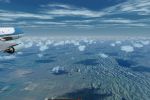


























9 comments
Leave a ResponseThe content of the comments below are entirely the opinions of the individual posting the comment and do not always reflect the views of Fly Away Simulation. We moderate all comments manually before they are approved.
Absolutely amazing. But 70 GB for me is...
Hello! I heard California and installed it after instruction. Now my question: How long does it take this scenery to transfer to the scenery library? With me for more than 15 minutes. My computer system: Windows 10 Home; Intel Core i7-3400Hz; RAM 16 GB; 64-bit Enough memory is also available. Thanks for the answer.
H. Weidner
Hey Hoss138, did you sign on after you got your Pro membership? I didn't for a couple of days, so check it out to be sure. The scenery is awesome.
I seem to have lost my approach choices on the Garmin GPS after I loaded the scenery package. Is there a fix for this?
This is a SUPER update to the basic FSX scenery. I can even see my own house now. My only issue was that I also paid for a Pro membership and it still took almost 3 days to finally get fully downloaded. To install after download, place the files in: FSX > scenery > NAMW > scenery/ folder. Believe me, this is worth the wait and hassle of installing.
Please I need some help: The Scenery in the add-on Scenery folder or in the FSX Scenery folder? The folder or the content (files of the foder?) Thanks
I want to download flysim X, how should I do? Thank you.
Took me a long while to download as I have not registered for a PRO account but I am impressed with the difference this scenery pack has made to the California area in P3Dv4.
While MegaSceneryEarth's California North and California South scenery is a drastic improvement over the FSX default, I did some screen shot comparisons with the Photoreal California product and found the latter to be a tad sharper with somewhat deeper colors, so that's what I'm gonna stick with. Perhaps the problem was with my ISP (my Internet connection kept being randomly dropped) but it took me three days to nurse the download process to completion--and that was with the Pro membership. Only real problem I've found so far is I'm not getting that beautiful Golden Gate bridge. (Cars are driving across the water.) I've messed with the scenery density, etc.