
Firefighter X Add-on Released by Lorby-SI for FSX/P3D
Firefighter X from Lorby-SI for FSX and P3D introduces a fully immersive aerial firefighting simulation, featuring unpredictable wildfires…

CameraPosition X is a rather excellent tool for all FSX and P3D users. It helps you to define, edit and set camera positions that otherwise would not be possible. it’s a great way to help you get better shots, more interpretative angles and just take control in general. It’s a great solution for making sure you can maximize and change your chosen camera angles, too.
For that reason, it’s an easy to work with choice for those who want to get better camera views nice and quickly.

Screenshot of using the software.
Another Lorby-SI solution, this edits your aircraft.cfg and cameras.cfg file by including CameraDefinitions. With these, you make sure that all FSX and P3D flights can be far more comfortable than beforehand.
With the help of this app, you can enjoy a far more simplistic time of moving around the cockpit and beyond. Sick of the original angles and want something a bit sharper, more specific? This makes that nice and easy to do.
With full freedom as well as zoom features that all work in live-time, this is an absolute must for those looking for control at the cockpit. With constant recording and even coordination displays, you can easily get the simulations viewpoint and ensure everything makes sense to both player and PC.
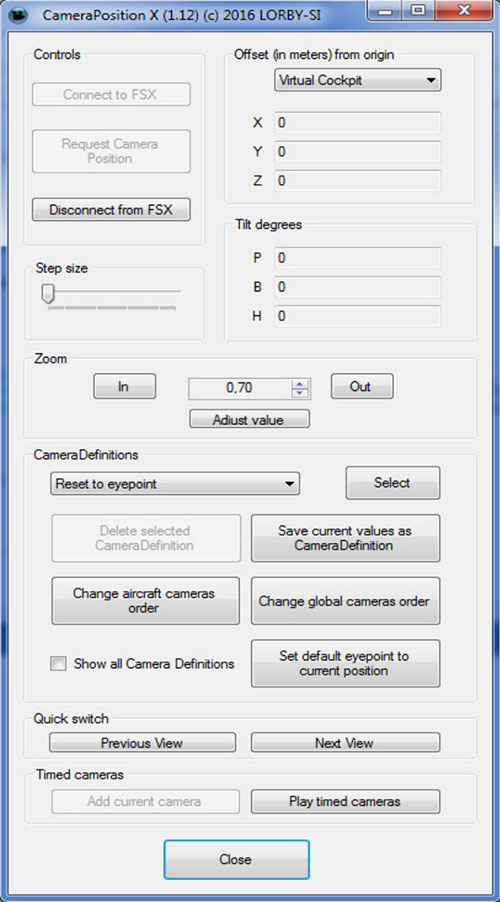
Screenshot of the camera menu.
You can save new definitions or edit old ones at any point. This makes control and command of your overall simulation experience far more comfortable, making it much easier to control things as you would have expected or intended.
With the ability to edit just about everything that matters in a camera definition following SDK requirements, editing just became easy. If you have wanted control over this in the past but not been sure how to go about changing camera angles to follow proper Lat/Lon protocol, this makes it easy.
Ensure everything works as you had intended by using the ability to change settings globally or just for one single aircraft.
Edit definitions that are outside of the usual hardware specifications, allowing advanced users to really push the limits of what is achievable when using this add-on. From timed scripts to automatic switching, you can put yourself in the perfect position for getting a more cinematic experience. Set timers, change positions and make a movie out of it with this mod!
Overall, it puts you in the director's seat as well as the cockpit, maximizing your setup and enjoyment exponentially.
You can visit the official website here for more information. You can also view the documentation/manual here.
 Don't forget... We have a huge selection (over 24,000 files) of free mods and add-ons for MSFS, FSX, P3D & X-Plane in the file library. Files include aircraft, scenery, and utilities All are free-to-download and use - you don't even need to register. Browse on down to the file library here.
Don't forget... We have a huge selection (over 24,000 files) of free mods and add-ons for MSFS, FSX, P3D & X-Plane in the file library. Files include aircraft, scenery, and utilities All are free-to-download and use - you don't even need to register. Browse on down to the file library here.
0 comments
Leave a Response