FSX Albuquerque International Scenery
 Albuquerque International Airport (KABQ), New Mexico (NM). This package will make KABQ fully functional - FSX gates/jetways are added to match the real terminal, cargo pad has been modified to closer match reality, numerous fuel truck spots have been added, the Kirtland AFB ramp has been clear...
Albuquerque International Airport (KABQ), New Mexico (NM). This package will make KABQ fully functional - FSX gates/jetways are added to match the real terminal, cargo pad has been modified to closer match reality, numerous fuel truck spots have been added, the Kirtland AFB ramp has been clear...
- Download hits
- 888
- Compatibility
- Microsoft Flight Simulator X (FSX) including Steam Edition & Prepar3D (P3D)
- Filename
- kabqfsxm.zip
- File size
- 155.64 KB
- Virus Scan
- Scanned 24 days ago (clean)
- Access to file
- Free (Freeware)
- Content Rating
- Everyone
Albuquerque International Airport (KABQ), New Mexico (NM). This package will make KABQ fully functional - FSX gates/jetways are added to match the real terminal, cargo pad has been modified to closer match reality, numerous fuel truck spots have been added, the Kirtland AFB ramp has been cleared of civil parking, and the aprons have been adjusted closer to reality. By Mike Lyons.
First let me list some of what is new for the FSX default KATL airport.
- Jetways and gate assignments are accurate based off all available public data.
- Civil traffic has been removed from the Kirtland AFB military ramp.
- The cargo ramp parking has been redone to bring it closer to reality.
Future plans:
I plan to work more on the KABQ_fsx_airport_scenery file to add military static aircraft. I debate on making the cargo ramp/terminal area more complex - cargo containers, luggage areas, etc - frame rates are critical.
Acknowledgements:
Flight Simulator X - Microsoft Corporation, ALL RIGHTS RESERVED.
AFCAD2 - Copyright (c) 2003 Lee Swordy
Abacus Scenery Shortcut for FSX - Abacus, ALL RIGHTS RESERVED.
If you have problems or questions about airport design and AI operation, first try to get help on a forum where scenery and airport design experts congregate,
Mike Lyons
This package will make KABQ fully functional - FSX gates/jetways are added to match the real terminal, cargo pad has been modified to closer match reality, numerous fuel truck spots have been added, the Kirtland AFB ramp has been cleared of civil parking, and the aprons have been adjusted closer to reality.
Files included:
KABQ_fsx_ml - FSX Afcad extracted and modified to add jetways and proper parking.
KABQ_fsx_airport_scenery - FSX scenery to add some static light aircraft, the cargo building, the fire station, and some detail to the cargo ramp. (this file will get future updates)
Albuquerque_scenery_touchups - FSX scenery to move the city away from the south side of the airport - the airport is truely at the edge of town.
INSTALLATION FOR FSX
Place all files into your FSX/Addon Scenery/Scenery folder.
The only required file is KABQ_fsx_ml.bgl. The additional two files might not be desireable depending on how FSX operates on your system.

Albuquerque International Scenery for Microsoft Flight Simulator X
The archive kabqfsxm.zip has 10 files and directories contained within it.
File Contents
This list displays the first 500 files in the package. If the package has more, you will need to download it to view them.
| Filename/Directory | File Date | File Size |
|---|---|---|
| KABQ_fsx_ml.BGL | 01.13.07 | 45.86 kB |
| Albuquerque_scenery_touchups.BGL | 01.06.07 | 13.59 kB |
| KABQ_fsx_airport_scenery.bgl | 01.13.07 | 1.34 kB |
| Whats New Readme.txt | 01.14.07 | 2.28 kB |
| Installation Readme.txt | 01.14.07 | 2.88 kB |
| version_number.txt | 01.14.07 | 3 B |
| KABQ_fsx_ml.JPG | 01.14.07 | 96.39 kB |
| KABQ_fsx_ml.PNG | 01.14.07 | 29.40 kB |
| flyawaysimulation.txt | 10.29.13 | 959 B |
| Go to Fly Away Simulation.url | 01.22.16 | 52 B |
Installation Instructions
Most of the freeware add-on aircraft and scenery packages in our file library come with easy installation instructions which you can read above in the file description. For further installation help, please see our Flight School for our full range of tutorials or view the README file contained within the download. If in doubt, you may also ask a question or view existing answers in our dedicated Q&A forum.








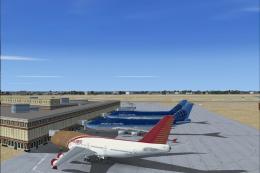
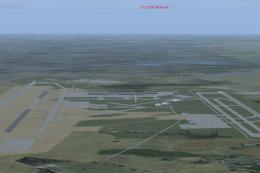
0 comments
Leave a Response