Richmond International Airport
Richmond International Airport (KRIC) receives a focused freeware scenery refresh that sharpens the terminal layout and fixes gate lettering for more reliable parking cues and ground flow. Updated taxiway signage and touchdown-zone details better match real-world references, improving chart-based navigation and immersion for regional operations in Microsoft Flight Simulator X.
- File: kric3.zip
- Size:16.18 KB
- Scan:
Clean (18d)
- Access:Freeware
- Content:Everyone
Enhance the virtual skies over Virginia with this freeware update bringing new scenery elements and corrected gate lettering to Richmond International Airport (KRIC). Created by developer Dusty Bizub, this add-on refines the terminal layout and helps align your in-simulator airport experience with the real-world facility, all within Microsoft Flight Simulator X.
Refined Terminal Structure and Gate Assignments
This package applies precise modifications to the airport’s passenger terminal. It includes accurately placed gates and carefully re-labeled markings for both gates and ground positions. By integrating these adjustments, pilots who frequent KRIC in the simulator will notice more authentic parking prompts and a consistent taxi pattern, enhancing immersion during both arrivals and departures. Notably, the real Richmond International Airport, located in Henrico County, regularly handles a variety of domestic flights, making these improvements helpful for virtual airline operations that replicate local schedules.
Detailed Adjustments Across the Airport
The creator, Dusty Bizub, has ensured crucial touchdown zones and taxiway signage accurately reflect real-world references. These small but impactful refinements help maintain proper runway usage and ground handling procedures, which is essential for simmers seeking realism. By correcting number and letter placements, users will find the upgraded environment aligns with official airport charts, facilitating smoother navigation under various weather conditions.
Installation Guide for Seamless Setup
- Place the
KRICfolder into the “C://Microsoft Games/Microsoft Flight Simulator X/Addon Scenery/Scenery” directory. - Launch Microsoft Flight Simulator X, and the scenery enhancements for Richmond International will be active automatically.
Other Airports by the Same Developer
Beyond these enhancements for KRIC, Dusty Bizub has also crafted scenery upgrades for:
- Norfolk International
- Newport News/Williamsburg International
This Richmond-focused pack is the third installment in his series of airport improvements around Virginia, continuing his effort to bring accurately depicted terminal gates, corrected taxiway labeling, and polished airfield details to the simulator community. If you wish to see more airports receive this treatment, the developer invites suggestions for future upgrades.

Finding the Scenery
- FSX/Prepar3D Coordinates:
-
37.50520000,-77.31940000
Use the downloaded flight plan file by launching FSX/P3D, selecting "Load Flight Plan" in the flight planner, and choosing the .pln file. Your aircraft will be positioned directly at the add-on’s location. - Decimal Degrees (DD):
-
Latitude: 37.505200°
Longitude: -77.319400° - Degrees, Minutes, Seconds (DMS):
-
Latitude: 37° 30' 18.720" N
Longitude: 77° 19' 09.840" W
Map Location
The archive kric3.zip has 5 files and directories contained within it.
File Contents
This list displays the first 500 files in the package. If the package has more, you will need to download it to view them.
| Filename/Directory | File Date | File Size |
|---|---|---|
| KRIC.bgl | 07.15.07 | 35.62 kB |
| Readme.txt | 07.15.07 | 538 B |
| FILE_ID.DIZ | 07.24.07 | 130 B |
| flyawaysimulation.txt | 10.29.13 | 959 B |
| Go to Fly Away Simulation.url | 01.22.16 | 52 B |
Installation Instructions
Most of the freeware add-on aircraft and scenery packages in our file library come with easy installation instructions which you can read above in the file description. For further installation help, please see our Flight School for our full range of tutorials or view the README file contained within the download. If in doubt, you may also ask a question or view existing answers in our dedicated Q&A forum.

 United States of America
United States of America 



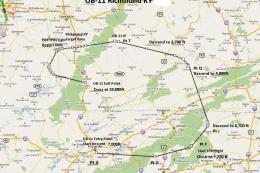
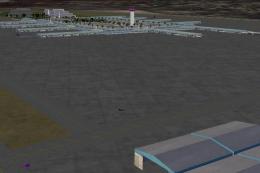



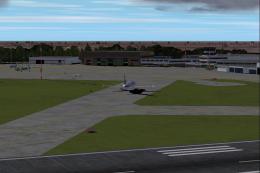

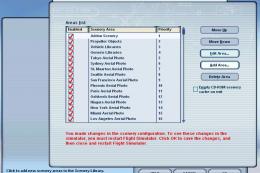
0 comments
Leave a Response