
FSX Denver Int'l Airport Scenery
Denver International Airport (KDEN) receives a detailed FSX redesign with added jetways, an expanded Concourse B with a United Express commuter area, and refined AFCAD parking for more realistic gate use. Rebuilt service roads keep ground vehicles off taxiways, fuel trucks enhance ramp activity, and activated crosswind runways improve multi-runway operations.
- File: kden_fsx.zip
- Size:3.49 MB
- Scan:
Clean (16d)
- Access:Freeware
- Content:Everyone
Denver Int'l Airport (KDEN), Colorado (CO). Features added jetways, expanded Concourse B, added fuel trucks, rebuilt vehicle roads, activated crosswind runways, accurate parking. By Patrick Finch.
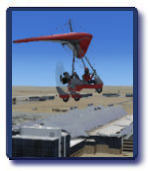
Denver Int'l Airport Scenery.
Thanks for choosing my latest project for FSX, a redesign of Denver International Airport. Here are the improvements which have been made:
1. Several jetways have been added to allow for more aircraft parking.
2. Concourse B, the United Airlines terminal, has been expanded and a commuter terminal added for United Express aircraft.
3. Numerous fuel trucks have been added in able to service aircraft faster.
4. The vehicle roads have been rebuilt so that vehicles to not use the taxiways, which can cause aircraft backups.
5. The crosswind runways have been activated. During testing I actually observed all six runways in use.(By the way, I highly recommend the AI Smooth program for FSX. It does an excellent job of handling incoming aircraft and preventing go-arounds).
6. Accurate parking assignments for aircraft have been created using Afcad2.
7. Settings have been changed for jetways so that as long as Scenery Complexity in FSX is set at normal or higher, all jetways will display at KDEN.
I have also tried something new. I have created a flyover of the completed airport using the FSX Mission Editor, complete with narration. The flyover takes 15-20 minutes to complete and is a good way to get an aerial view of the completed airport. It is included in this zip file and can be found in the Just For Fun category within the FSX Mission selection screen after unzipping. There is information included in the mission briefing which should be helpful.
INSTALLATION INSTRUCTIONS
1. Extract this zip file to your Main FSX folder, making sure you have the "Use Folder Names" box checked in WinZip.
2. IMPORTANT: The new scenery objects which I created with FSDS 3.5 are in a separate folder within the Addon Scenery folder entitled "New FSX Library Objects". These will be need to be activated in your FSX Scenery Library. Please pay close attention to the following instructions:
2a. First, access your FSX Scenery Library.
2b. Next, click on "Add Area".
2c. Find the folder "New FSX Library Objects" within the Addon Scenery folder. Click on it once and then click "OK".
2d. Most likely you will find your new area at the top of the list (Priority 1). You MUST move it by clicking on the "Move Down" button so that the "New FSX Library Objects" area is BELOW the "Addon Scenery" area. In other words, if the Addon Scenery is listed as Priority number 1, then the "New FSX Library Objects" area MUST be at a lower Priority level (2 or below). This is because the information for the new scenery objects is contained within the same file as is the airport data for the parking assignments, which needs to reside in the Addon Scenery\Scenery folder. If you attempt to place the "New FSX Library Objects" area on a higher priority level than the Addon Scenery area, no aircraft will display at KDEN.
3. After these steps have been completed properly, everything will display correctly.
CREDITS
To Burkhard Renk for his X2AF2X and APXshredder programs.
To Winfried Orthmann, author of BglAnalyzeX and Newbglanalyse.
To Lee Swordy, creator of Afcad2.

Denver Int'l Airport Scenery.

Finding the Scenery
- FSX/Prepar3D Coordinates:
-
39.85610000,-104.67370000
Use the downloaded flight plan file by launching FSX/P3D, selecting "Load Flight Plan" in the flight planner, and choosing the .pln file. Your aircraft will be positioned directly at the add-on’s location. - Decimal Degrees (DD):
-
Latitude: 39.856100°
Longitude: -104.673700° - Degrees, Minutes, Seconds (DMS):
-
Latitude: 39° 51' 21.960" N
Longitude: 104° 40' 25.320" W
Map Location
The archive kden_fsx.zip has 56 files and directories contained within it.
File Contents
This list displays the first 500 files in the package. If the package has more, you will need to download it to view them.
| Filename/Directory | File Date | File Size |
|---|---|---|
| Addon Scenery | 12.26.07 | 0 B |
| New FSX Library Objects | 12.31.07 | 0 B |
| README FIRST.txt | 12.26.07 | 4.22 kB |
| Scenery | 12.26.07 | 0 B |
| kden1.bgl | 10.21.07 | 5.27 kB |
| kden2.bgl | 10.21.07 | 5.56 kB |
| kden3.bgl | 10.21.07 | 8.02 kB |
| ramplight.bgl | 10.17.07 | 134.28 kB |
| Texture | 12.26.07 | 0 B |
| kden1.bmp | 10.20.07 | 32.07 kB |
| kden1_lm.bmp | 12.07.07 | 32.07 kB |
| kden2.bmp | 12.07.07 | 256.07 kB |
| kden2_lm.bmp | 12.07.07 | 256.07 kB |
| kden3.bmp | 09.22.07 | 256.07 kB |
| kden3_lm.bmp | 09.22.07 | 256.07 kB |
| kden4.bmp | 09.22.07 | 256.07 kB |
| kden4_lm.bmp | 09.22.07 | 256.07 kB |
| ramplight.bmp | 10.17.07 | 128.07 kB |
| ramplight_lm.bmp | 10.17.07 | 128.07 kB |
| Scenery | 12.26.07 | 0 B |
| KDEN_FSX.bgl | 12.31.07 | 90.20 kB |
| Missions | 12.16.07 | 0 B |
| Just For Fun | 12.26.07 | 0 B |
| Denver Intl Airport Flyover | 12.31.07 | 0 B |
| Charts.htm | 12.20.07 | 829 B |
| Charts_Tab.htm | 10.16.06 | 5.42 kB |
| Denver Intl Airport Flyover.FLT | 12.17.07 | 8.73 kB |
| Denver Intl Airport Flyover.WX | 12.17.07 | 128.46 kB |
| Denver Intl Airport Flyover.xml | 12.24.07 | 35.60 kB |
| Details.htm | 12.18.07 | 1.63 kB |
| Details_Tab.htm | 12.20.07 | 5.40 kB |
| images | 12.31.07 | 0 B |
| Charts_01.JPG | 12.19.07 | 57.70 kB |
| Overview.jpg | 12.18.07 | 20.29 kB |
| imgM_c.bmp | 08.01.06 | 87.15 kB |
| imgM_i.bmp | 07.18.06 | 87.15 kB |
| KFTG To KDEN.PLN | 12.09.07 | 1.48 kB |
| Overview.htm | 12.16.07 | 2.13 kB |
| Overview_Tab.htm | 12.19.07 | 5.43 kB |
| Sound | 12.31.07 | 0 B |
| begintour_12.wav | 12.17.07 | 272.59 kB |
| CommuteTerminal_07.wav | 12.17.07 | 318.09 kB |
| ConcourseA_03.wav | 12.17.07 | 268.59 kB |
| ConcourseB_06.wav | 12.17.07 | 463.59 kB |
| ConcourseC_09.wav | 12.17.07 | 166.59 kB |
| controltower_10.wav | 12.17.07 | 257.09 kB |
| flystraightB_13.wav | 12.19.07 | 65.59 kB |
| flystraightC_14.wav | 12.19.07 | 94.59 kB |
| land16right_11.wav | 12.17.07 | 278.09 kB |
| LeavingConcourseA_04.wav | 12.17.07 | 179.09 kB |
| TurnLeftConcourseA_02.wav | 12.17.07 | 189.59 kB |
| TurnLeftConcourseC_08.wav | 12.19.07 | 157.59 kB |
| TurnRightConcourseB_05.wav | 12.19.07 | 159.59 kB |
| WelcomeMessage_01.wav | 12.17.07 | 404.59 kB |
| flyawaysimulation.txt | 10.29.13 | 959 B |
| Go to Fly Away Simulation.url | 01.22.16 | 52 B |
Installation Instructions
Most of the freeware add-on aircraft and scenery packages in our file library come with easy installation instructions which you can read above in the file description. For further installation help, please see our Flight School for our full range of tutorials or view the README file contained within the download. If in doubt, you may also ask a question or view existing answers in our dedicated Q&A forum.




 United States of America
United States of America 




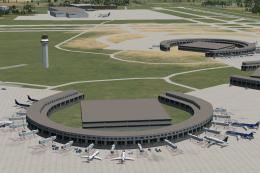


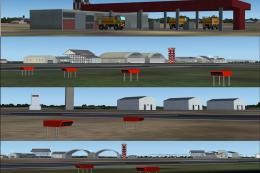


0 comments
Leave a Response