AFX File For SPIM
SPIM Jorge Chávez International Airport receives a rebuilt AFCAD aligned to Google Earth imagery, refining gates, taxiways, parking, vehicle routes, apron polygons, tower placement, and perimeter fencing. Repositioned terminal elevation keeps jetways clear, added north-side hangars enhance the ramp, and included landclass removes stray trees while improving surrounding urban and agricultural textures in FSX.
- File: spimlima.zip
- Size:23.64 KB
- Scan:
Clean (5d)
- Access:Freeware
- Content:Everyone
AFX File For SPIM, Aeropuerto Internacional Jorge Chavez, Lima Peru. The gates, nodes, taxiways, vehicle paths, apron polygons, control tower and fences have been relocated to conform to Google Earth aerial photographs. By Eric G. Hansen.

Aeropuerto Internacional Jorge Chavez Logo.
The default terminal building has been moved further back and raised so the jetways will not ride over the top. Some generic hangers have been added to the north parking area.
A new landclass has been included to prevent trees from popping up in the middle of the new tarmac and additional urban and agricultural areas have been added to match aerial photographs
The .bgl files should be placed in any folder that is registered in your scenery library in FSX. The files are compiled with an FSX compiler and probably will not work properly in FS9.
Eric G. Hansen

Finding the Scenery
- FSX/Prepar3D Coordinates:
-
-12.02190000,-77.11430000
Use the downloaded flight plan file by launching FSX/P3D, selecting "Load Flight Plan" in the flight planner, and choosing the .pln file. Your aircraft will be positioned directly at the add-on’s location. - Decimal Degrees (DD):
-
Latitude: -12.021900°
Longitude: -77.114300° - Degrees, Minutes, Seconds (DMS):
-
Latitude: 12° 01' 18.840" S
Longitude: 77° 06' 51.480" W
Map Location
The archive spimlima.zip has 6 files and directories contained within it.
File Contents
This list displays the first 500 files in the package. If the package has more, you will need to download it to view them.
| Filename/Directory | File Date | File Size |
|---|---|---|
| Readme.txt | 07.05.08 | 831 B |
| SPIM_BUILDINGS.BGL | 07.05.08 | 2.03 kB |
| SPIM_LC.bgl | 07.04.08 | 451 B |
| AFX_SPIM.bgl | 07.05.08 | 46.57 kB |
| flyawaysimulation.txt | 10.29.13 | 959 B |
| Go to Fly Away Simulation.url | 01.22.16 | 52 B |
Installation Instructions
Most of the freeware add-on aircraft and scenery packages in our file library come with easy installation instructions which you can read above in the file description. For further installation help, please see our Flight School for our full range of tutorials or view the README file contained within the download. If in doubt, you may also ask a question or view existing answers in our dedicated Q&A forum.

 Peru
Peru 




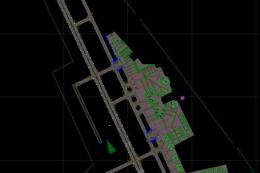

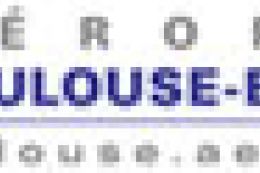


0 comments
Leave a Response