AFCAD File For KDFW
KDFW Dallas/Fort Worth International gets an accurate ILS realignment for runway 18R/36L in FSX, improving tracking and approach geometry. The update repositions the 36L localizer and antenna objects, corrects the 18R glideslope for a 55 ft threshold crossing height, and relocates the 18R inner marker.
- File: kdfwades.zip
- Size:57.5 KB
- Scan:
Clean (23d)
- Access:Freeware
- Content:Everyone
Dallas/Fort Worth International Airport, Texas (TX). Files the ILS on runway 18R/36L. By Scott Smart.
This scenery provides fixes for ILS equipment at runway 18R/36L as found in FSX.
Specifically it:
- Moves the Localizer for Rwy 36L (I-BXN) to the actual position and corrects the centerline course. User aircraft ILS should track the runway centerline. In addition, the scenery objects for the associated localizer antenna array and transmitter were moved to match.
- Moves the glideslope antenna for Rwy 18R I-VYN to the proper location so that when on glideslope, there is a threshold crossing height (TCH) of 55 ft. In addition, the scenery object for the associated GS antenna was moved to match.
- Moves the inner marker for Rwy 18R to the proper location.
Installation is accomplished by moving the included bgl file KDFW_ADE_SWS.bgl to the addon scenery\scenery folder, or other active scenery folder where the user places addon airports.
This addon was created using Airport Design Editor 1.39 from Scruffyduck Software.
Scott Smart

Finding the Scenery
- FSX/Prepar3D Coordinates:
-
32.89980000,-97.04030000
Use the downloaded flight plan file by launching FSX/P3D, selecting "Load Flight Plan" in the flight planner, and choosing the .pln file. Your aircraft will be positioned directly at the add-on’s location. - Decimal Degrees (DD):
-
Latitude: 32.899800°
Longitude: -97.040300° - Degrees, Minutes, Seconds (DMS):
-
Latitude: 32° 53' 59.280" N
Longitude: 97° 02' 25.080" W
Map Location
The archive kdfwades.zip has 4 files and directories contained within it.
File Contents
This list displays the first 500 files in the package. If the package has more, you will need to download it to view them.
| Filename/Directory | File Date | File Size |
|---|---|---|
| KDFW_ADE_SWS.BGL | 03.12.09 | 149.18 kB |
| kdfw_readme.txt | 03.13.09 | 1.02 kB |
| flyawaysimulation.txt | 10.29.13 | 959 B |
| Go to Fly Away Simulation.url | 01.22.16 | 52 B |
Installation Instructions
Most of the freeware add-on aircraft and scenery packages in our file library come with easy installation instructions which you can read above in the file description. For further installation help, please see our Flight School for our full range of tutorials or view the README file contained within the download. If in doubt, you may also ask a question or view existing answers in our dedicated Q&A forum.

 United States of America
United States of America 
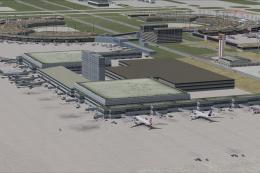







0 comments
Leave a Response