KRDU AFCAD For Default Scenery
KRDU (Raleigh-Durham International) gate and parking updates bring the default airport layout in line with current real-world assignments, improving AI traffic distribution and airline-coded stand placement for major carriers and regional partners. Designed for Microsoft Flight Simulator X, the AFCAD refines ramp operations and terminal flow while keeping the base scenery intact.
- File: krdu_adex_v1.zip
- Size:33.61 KB
- Scan:
Clean (3d)
- Access:Freeware
- Content:Everyone
North Carolina (NC). Raleigh-Durham AFCAD v1 for default scenery. This file is an update for the gates and parking at KRDU. All gate assignments are correct according to the KRDU website. A joint Aussie FS/Borderline Flight Sim Release. By Michael McCracken and Alexander Czarnecki.
Installation:
- Just copy AFCAD to Microsoft Flight Simulator X/Addon Scenery/scenery folder. Delete all other AFCAD files for this airport.
Original Readme-KRDU_ADE_MM
This is an AFCAD file (NOT SCENERY) for KRDU built by Michael McCracken.
This file is an update fot the gates and parking at KRDU. ALL gate assignments are correct according to the KRDU website.
Airline List:
- Airtran
- JetBlue
- Continental (regional partners included)
- US Airways (regional partners included)
- Southwest
- Delta (regional partners included)
- Northwest
- Air Canada
- American (regional partners included)
Tested with FSX+Accelaration, Ultimate Airport Environment X, FTX AU Traffic V.200, PAI, WOAI, FTX AU Traffic V.200, and custom Traffic.

Finding the Scenery
- FSX/Prepar3D Coordinates:
-
35.87760000,-78.78750000
Use the downloaded flight plan file by launching FSX/P3D, selecting "Load Flight Plan" in the flight planner, and choosing the .pln file. Your aircraft will be positioned directly at the add-on’s location. - Decimal Degrees (DD):
-
Latitude: 35.877600°
Longitude: -78.787500° - Degrees, Minutes, Seconds (DMS):
-
Latitude: 35° 52' 39.360" N
Longitude: 78° 47' 15.000" W
Map Location
The archive krdu_adex_v1.zip has 5 files and directories contained within it.
File Contents
This list displays the first 500 files in the package. If the package has more, you will need to download it to view them.
| Filename/Directory | File Date | File Size |
|---|---|---|
| KRDU_ADEX_AJJC.BGL | 08.07.10 | 60.14 kB |
| readme.docx | 08.09.10 | 12.03 kB |
| readme.txt | 08.09.10 | 1.62 kB |
| flyawaysimulation.txt | 10.29.13 | 959 B |
| Go to Fly Away Simulation.url | 01.22.16 | 52 B |
Installation Instructions
Most of the freeware add-on aircraft and scenery packages in our file library come with easy installation instructions which you can read above in the file description. For further installation help, please see our Flight School for our full range of tutorials or view the README file contained within the download. If in doubt, you may also ask a question or view existing answers in our dedicated Q&A forum.

 United States of America
United States of America 




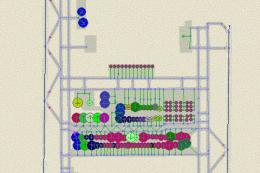






0 comments
Leave a Response