
AFCAD File For SBGR
Guarulhos International Airport (SBGR) gets a sharper, more traffic-friendly ground layout with expanded parking, more accurate gate placement, and improved service-vehicle routing for smoother taxi and ramp operations. Designed for the default Microsoft Flight Simulator X airport, it also adds extra ground support, including fuel trucks, to streamline turnarounds.
- File: sbgr_ade_rs_fsx.zip
- Size:578.07 KB
- Scan:
Clean (11d)
- Access:Freeware
- Content:Everyone
This custom AFCAD refinement for Guarulhos International Airport (SBGR) in São Paulo, Brazil introduces extensive parking enhancements, realigned routing for service vehicles, and supplemental ground support, all tailored for the default Microsoft Flight Simulator X environment. It has been meticulously recreated by Ray Smith to ensure more streamlined gate assignments and efficient aircraft movements.
Refined Gate and Stand Configuration
By integrating additional parking spots throughout the apron, this design optimizes capacity for both AI traffic and user flights. Special attention has been given to realistic ramp layouts, aligning gates to mirror real-world positioning. This provides an authentic experience for those simulating domestic and international routes out of one of Brazil’s busiest aviation hubs.
Supporting Vehicle Paths and Fuel Services
Service roads have been amended to limit ground traffic overlaps and congestion. Users will notice the addition of extra fuel trucks, which helps maintain realistic dispatch times. These tweaks create a smoother circulation of baggage tugs and other auxiliary vehicles around terminal zones.
Included BGL Files
- SBGR_ADE_RS.BGL
- Placed in the Addon Scenery folder to handle fundamental airport configurations and geometry.
- SBGR_ADE_OBJ.BGL
- Stored in the Global Scenery directory for additional models and visual elements within the airfield environment.
Installation Steps
- Copy SBGR_ADE_RS.BGL into the “Flight Simulator X/Addon Scenery/scenery” folder.
- Move SBGR_ADE_OBJ.BGL into “Flight Simulator X/Scenery/Global/scenery.”
- Launch the simulator and verify the updated positions on the ground layout.
- Important: Ensure no other SBGR AFCAD files exist in the Addon Scenery folder to avoid parking conflicts. Only use the files provided by Ray Smith.
- If you have custom AI traffic packages installed, verify they are not using a different SBGR AFCAD. Conflicting data can cause incorrect gate assignments.
Removal Instructions
- Delete the installed BGL files from both folders. The simulator will revert to its default airport rendition upon the next launch.
All revisions were completed by Ray Smith, whose attention to detail aims for a more immersive flight simulation experience in and around São Paulo. Fly safely with improved ground accuracy and more versatile parking options.

Finding the Scenery
- FSX/Prepar3D Coordinates:
-
-23.43555600,-46.47305600
Use the downloaded flight plan file by launching FSX/P3D, selecting "Load Flight Plan" in the flight planner, and choosing the .pln file. Your aircraft will be positioned directly at the add-on’s location. - Decimal Degrees (DD):
-
Latitude: -23.435556°
Longitude: -46.473056° - Degrees, Minutes, Seconds (DMS):
-
Latitude: 23° 26' 08.002" S
Longitude: 46° 28' 23.002" W
Map Location
The archive sbgr_ade_rs_fsx.zip has 9 files and directories contained within it.
File Contents
This list displays the first 500 files in the package. If the package has more, you will need to download it to view them.
| Filename/Directory | File Date | File Size |
|---|---|---|
| ReadMe.txt | 06.06.12 | 2.54 kB |
| SBGR.jpg | 02.16.12 | 185.23 kB |
| SBGR1.jpg | 02.16.12 | 186.04 kB |
| SBGR2.jpg | 02.16.12 | 189.59 kB |
| SBGR_ADE_OBJ.BGL | 02.16.12 | 9.08 kB |
| SBGR_ADE_RS.BGL | 02.16.12 | 32.96 kB |
| FSX_sbgr_ade_rs | 02.16.12 | 0 B |
| flyawaysimulation.txt | 10.29.13 | 959 B |
| Go to Fly Away Simulation.url | 01.22.16 | 52 B |
Installation Instructions
Most of the freeware add-on aircraft and scenery packages in our file library come with easy installation instructions which you can read above in the file description. For further installation help, please see our Flight School for our full range of tutorials or view the README file contained within the download. If in doubt, you may also ask a question or view existing answers in our dedicated Q&A forum.

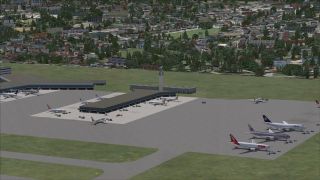




 Brazil
Brazil 






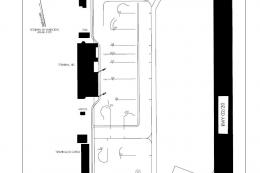
0 comments
Leave a Response