
AFCAD File For LEBL Update
El Prat International (LEBL) gets a more faithful layout with realistic runway flow, improved AI taxi routing, and accurate Terminal 1 and 2 gate assignments sized for wide-bodies including the A380. Updated signage, fuel services, control tower objects, and revised vehicle roads bring smoother day-to-day operations in Microsoft Flight Simulator X.
- File: lebl_ade_rs_fsx.zip
- Size:837.47 KB
- Scan:
Clean (10d)
- Access:Freeware
- Content:Everyone
This update refines and expands the default rendition of El Prat International Airport (LEBL) in Barcelona. It incorporates realistic runway usage matching actual procedures, accurate stand assignments at both Terminal 1 and Terminal 2—accommodating large aircraft such as the A380—and enhanced ground features, including an updated control tower and revised vehicle routes. Developed by Ray Smith using the latest ADE (Airport Design Editor), this freeware package optimizes Microsoft Flight Simulator X scenery to closely resemble real-world operations.
Detailed Layout Modifications for Barcelona’s Main Airport
El Prat International Airport (LEBL) serves as a vital hub for passenger and cargo traffic in Spain. In this AFCAD enhancement, the developer has included multiple changes that elevate the authenticity of the airport environment. For instance, users will notice overhauled taxiway signage and extra fuel services to facilitate smooth operations. The layout now mirrors current runway assignments, which means all three runways can function simultaneously if you opt for the crosswind variant of the files.
Runway Operation Configuration
This package delivers two distinct options for runway setups:
- LEBL_ADE_CW_RS.BGL
- Employing the crosswind runway, which allows all three runways to operate in parallel. This caters to realistic traffic flow for high-volume scenarios.
- LEBL_ADE_RS.BGL
- Default-oriented runway usage without the crosswind feature. Ideal for those preferring a simpler approach configuration.
Both variants include assigned parking at Terminals 1 and 2, featuring gates specifically configured for wide-body aircraft. To maintain accurate gate allocations, verify that only one runway BGL is active at any point.
Included BGL Files
- LEBL_ADE_RS.BGL (Default runway ops)
- LEBL_ADE_CW_RS.BGL (Crosswind-enabled)
- LEBL_ADE_OBJ.BGL (Objects and other enhancements)
Installation Procedure
- Select one runway operation file—either LEBL_ADE_RS.BGL or LEBL_ADE_CW_RS.BGL—and place it in your “Flight Simulator X/Addon Scenery/scenery” directory.
- Take the LEBL_ADE_OBJ.BGL file and position it in the “Flight Simulator X/Scenery/Global/scenery” folder.
- Restart Microsoft Flight Simulator X, and your updated airport configuration will be visible.
Important Notes
- Only use ONE of the LEBL_ADE_*.BGL files in your Addon Scenery folder at once. Having both will create conflicts in parking assignments and runway behavior.
- Make sure no other AFCAD file for LEBL exists from AI traffic addons or previous installations. Duplicate files often cause unusual AI routing.
- If you select the LEBL_ADE_CW_RS.BGL variant, the ATIS communications might mention fictitious runway identifiers used to enable crosswind features. Switch to the default file if you prefer standard runway announcements.
Removal Instructions
- Remove the corresponding BGLs from Addon Scenery/scenery and Scenery/Global/scenery. The simulator will then revert to the default Barcelona airport layout.
Updates such as the newly modeled control tower, additional vehicle roads, and revised ground markings deliver a realistic hub for Barcelona-based flights. By incorporating crosswind runway options and assigning parking spaces for the latest aircraft, Ray Smith has ensured that virtual pilots using Microsoft Flight Simulator X gain the most authentic LEBL environment possible. Feel free to enjoy these adjustments, and remember to remove any older versions first to avoid conflicts.

Finding the Scenery
- FSX/Prepar3D Coordinates:
-
41.29710000,2.07850000
Use the downloaded flight plan file by launching FSX/P3D, selecting "Load Flight Plan" in the flight planner, and choosing the .pln file. Your aircraft will be positioned directly at the add-on’s location. - Decimal Degrees (DD):
-
Latitude: 41.297100°
Longitude: 2.078500° - Degrees, Minutes, Seconds (DMS):
-
Latitude: 41° 17' 49.560" N
Longitude: 2° 04' 42.600" E
Map Location
The archive lebl_ade_rs_fsx.zip has 12 files and directories contained within it.
File Contents
This list displays the first 500 files in the package. If the package has more, you will need to download it to view them.
| Filename/Directory | File Date | File Size |
|---|---|---|
| LEBL.jpg | 06.08.12 | 182.29 kB |
| LEBL1.jpg | 06.08.12 | 93.54 kB |
| LEBL2.jpg | 06.08.12 | 168.68 kB |
| LEBL3.jpg | 06.08.12 | 155.82 kB |
| LEBL4.jpg | 06.08.12 | 168.96 kB |
| LEBL_ADE_CW_RS.BGL | 06.08.12 | 85.74 kB |
| LEBL_ADE_OBJ.BGL | 06.08.12 | 33.35 kB |
| LEBL_ADE_RS.BGL | 06.08.12 | 85.49 kB |
| ReadMe.txt | 06.08.12 | 3.83 kB |
| FSX_lebl_ade_rs | 06.08.12 | 0 B |
| flyawaysimulation.txt | 10.29.13 | 959 B |
| Go to Fly Away Simulation.url | 01.22.16 | 52 B |
Installation Instructions
Most of the freeware add-on aircraft and scenery packages in our file library come with easy installation instructions which you can read above in the file description. For further installation help, please see our Flight School for our full range of tutorials or view the README file contained within the download. If in doubt, you may also ask a question or view existing answers in our dedicated Q&A forum.
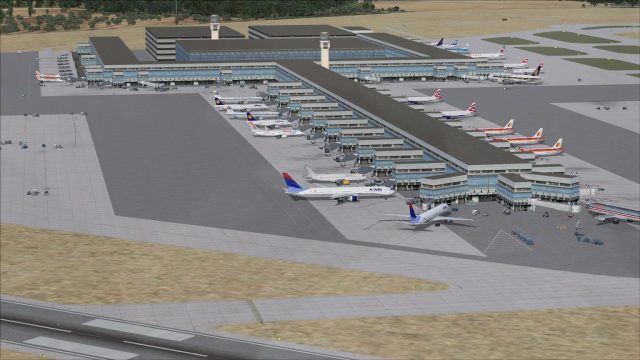






 Spain
Spain 




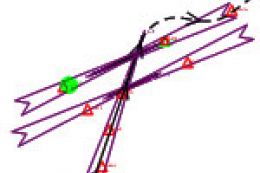


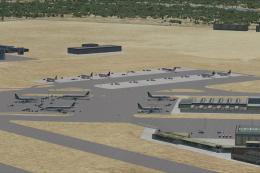




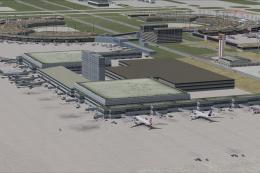

0 comments
Leave a Response