
FS2004 Southwest Airlines Boeing 737-400 EXAA
Southwest Airlines’ Boeing 737-400 EXAA comes alive with a detailed transitional repaint showing its ex-American Airlines roots, including lingering silver fuselage tones and early Southwest titles and tail colors for a rare in-service snapshot. Designed for Microsoft Flight Simulator 2004, it requires the matching freeware base model to display correctly.
- Type:Repaint
- File: b737exaa.zip
- Size:1.23 MB
- Scan:
Clean (3d)
- Access:Freeware
- Content:Everyone
This freeware add-on features a carefully crafted repaint that depicts a transitional Southwest Airlines scheme on a Boeing 737-400 originally acquired from American Airlines. It offers an authentic exterior texture set by Tony Potter that reflects a short-lived livery worn before the jet received its final Southwest paint job. This package is for Microsoft Flight Simulator 2004, and you will need the matching freeware base model (available in the Fly Away Simulation library) to operate this repaint properly.
Unique Transitional Look
This particular aircraft was briefly flown in a swiftly applied scheme that combined elements of its former American Airlines identity with initial Southwest markings. That situation underscores the flexibility operators sometimes show to keep jets in service, even as they undergo turnover from one carrier to another. The Boeing 737-400 (a shortened designation often called 734) serves as a classic narrow-body design well-known for its reliability and versatility.
Visual Details
- Intermediate Exterior: Sections of the fuselage still mirror the remnant silver bodywork from American Airlines, with newly added Southwest identifiers blended into the overall look.
- Southwest Elements: Transitional tail fin coloration and partial titles unify this older wide-body style with Southwest's signature branding.
- Textures by Tony Potter: The quality of the included repaint captures subtle surface reflections, ensuring clear and convincing transitions where the older scheme meets the airline’s iconic identity.
Installation Steps
- Extract the downloaded archive to a temporary folder.
- Locate your fs2004/aircraft/b737_400 directory, then move the Texture.EXAA folder inside it.
- Open aircraft.cfg within the b737_400 directory and find the last [fltsim.n] entry. Paste the provided [fltsim.x] section (found in the repainter’s notes) below it, replacing x with the next sequential number.
- Save the updated aircraft.cfg file.
- For proper ATC calls, you may need to add “Southwest” to your airline.cfg. You can do this manually following the readme instructions or by using a callsign update utility such as one by David Dossiere.
- Start Flight Simulator, locate the newly added variant in your aircraft selection menu, and begin your operations.
Configuration Snippet
Below is the necessary section to append in the aircraft.cfg file:
[fltsim.x]
title=Boeing 737-400 EXAA
sim=Boeing737-400
model=
panel=
sound=
texture=EXAA
kb_checklists=Boeing737-400_check
kb_reference=Boeing737-400_ref
atc_id=N737T
atc_airline=Southwest
atc_flight_number=1123
ui_manufacturer=Boeing
ui_type="737-400"
ui_variation="Southwest Ex American"
description="One should hardly be surprised that the world's most prolific manufacturer of commercial aircraft is also the producer of the world's most popular jetliner. The 737 became the best-selling commercial jetliner worldwide when orders for it hit 1,831 in June 1987 (surpassing Boeing's own 727 as the previous champ). However, it wasn't always that way in the first few years of production, there were so few orders that Boeing considered canceling the program. They didn't, and the airplane has more than proven itself in over three decades of service."
Notes on the 737 and Southwest Airlines
The Boeing 737 family remains one of the most successful series of jetliners ever produced, prized for its operational reliability and well-documented performance characteristics. Southwest Airlines, similarly, gained recognition for its practice of standardizing an all-737 fleet, which simplified maintenance and pilot training. This repaint showcases a unique moment in the life of a chartered 737-400, revealing the interesting juncture of two distinct operator identities.
This repaint does not include the original aircraft model; remember to download the freeware base model from the Fly Away Simulation library to fully enjoy this transitional Southwest Airlines Boeing 737-400.
The archive b737exaa.zip has 16 files and directories contained within it.
File Contents
This list displays the first 500 files in the package. If the package has more, you will need to download it to view them.
| Filename/Directory | File Date | File Size |
|---|---|---|
| ExAA.gif | 08.09.03 | 8.81 kB |
| EXAA.JPG | 08.08.03 | 123.06 kB |
| EXAA1.JPG | 08.08.03 | 79.54 kB |
| EXAA2.JPG | 08.08.03 | 82.18 kB |
| EXAA3.JPG | 08.09.03 | 135.70 kB |
| file_id.diz | 08.09.03 | 376 B |
| readme.txt | 08.09.03 | 4.50 kB |
| texture.EXAA | 08.09.03 | 0 B |
| 737_panel_decals.bmp | 11.21.02 | 170.74 kB |
| 737_Panel_Decals_2.bmp | 10.27.02 | 42.74 kB |
| 737_Panel_Decals_3.bmp | 02.17.03 | 10.74 kB |
| B737_400_C.bmp | 10.29.02 | 682.74 kB |
| b737_400_L.bmp | 12.29.01 | 85.40 kB |
| b737_400_T.bmp | 08.09.03 | 1.33 MB |
| flyawaysimulation.txt | 10.29.13 | 959 B |
| Go to Fly Away Simulation.url | 01.22.16 | 52 B |
Installation Instructions
Most of the freeware add-on aircraft and scenery packages in our file library come with easy installation instructions which you can read above in the file description. For further installation help, please see our Flight School for our full range of tutorials or view the README file contained within the download. If in doubt, you may also ask a question or view existing answers in our dedicated Q&A forum.


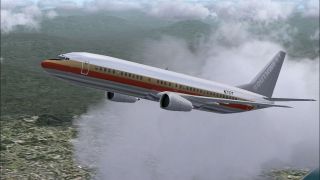
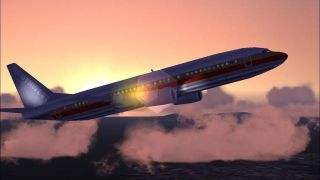
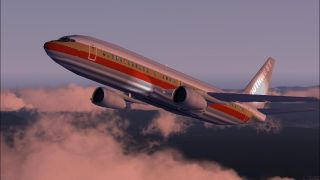

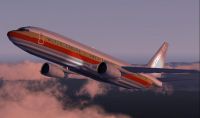

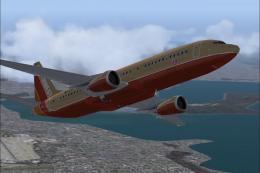





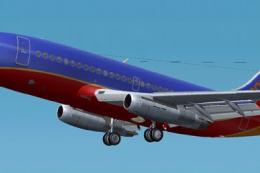
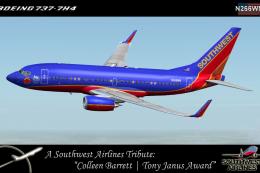
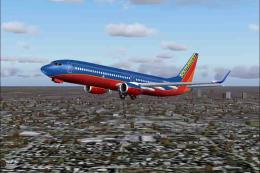
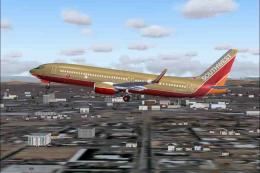


0 comments
Leave a Response