FS2004 SAS McDonnell Douglas MD-82
SAS McDonnell Douglas MD-82 repaint brings registration LN-RLR to life with crisp 32-bit textures, accurate logos, and photoreal-inspired markings drawn from real-world references, plus matching flight deck imagery for added immersion in Microsoft Flight Simulator 2004. Optimized DXT3 textures avoid mips for sharp visuals and requires the SGA MD-83 freeware base model.
- Type:Repaint⇲ Download Base Model
- File: sas_md82.zip
- Size:3.37 MB
- Scan:
Clean (22d)
- Access:Freeware
- Content:Everyone
This high-fidelity repaint, created for Microsoft Flight Simulator 2004 enthusiasts, offers an authentic SAS (Scandinavian Airlines) livery for the McDonnell Douglas MD-80 family. It showcases detailed 32-bit textures on registration LN-RLR, with clean lines and accurate markings that emulate the real-world aircraft closely. The foundation for this repaint is the freeware base model by SGA, which must be present in your simulator installation before use.
SAS Livery Specifics and Technical Insights
Scandinavian Airlines, widely recognized for its regional and long-haul operations, employed the MD-80 series extensively across European routes. This particular texture set reflects the airline’s standard paint scheme, bringing correct placement of logos and precise branding to flight decks worldwide. The repaint is built on SGA’s MD-83 platform, showcasing an MD-82 variant with identical exterior structures. It has been optimized in DXT3 format (without mips) to balance performance and visual clarity.
Accurate Exterior Details
- Photoreal Base
- Surface details and markings are derived from reference photographs taken at Gardermoen Airport, ensuring minimal color deviation from the actual LN-RLR.
- High-Resolution Textures
- The paint work is finished in 32-bit format, intentionally avoiding mips for crisp rendering across all levels of zoom.
Included Interior Elements
The cockpit depiction features a photo by Carl H. R. Haugen, providing an interior texture that aligns closely with the real MD-80 flight deck color scheme. It further refines immersion by showcasing distinct shapes and instrumentation shading.
Repaint Installation Steps
- New Texture Folder: In your SGA MD83 directory, create a subfolder named
texture.sasor something similar. - File Extraction: Unzip all files from this repaint package into that folder. Ensure the structure remains intact.
- Aircraft Configuration: In the
aircraft.cfg, add the appropriate[flightsim.x]entry, adjusting the numerical sequence to match your existing fleet.
Once installed, you can load the SAS repaint in your simulator’s aircraft selection menu and enjoy the thorough attention to detail during taxi, climb, and cruise.
Creator Credits and Disclaimers
This repaint was assembled by Asbjorn Hansen, drawing on photoreal references for precise alignment and color matching. The cockpit image is courtesy of Carl H. R. Haugen, used with permission. Because these enhancements are textures only, please confirm that you already have the SGA_MD83.ZIP base package in your simulator. Neither the author nor SGA can be held responsible for any issues arising from these files, though they have been rigorously tested without complications.
Enjoy flying under the Scandinavian sun or through Nordic weather patterns with this detailed SAS repaint. Happy flying!
The archive sas_md82.zip has 13 files and directories contained within it.
File Contents
This list displays the first 500 files in the package. If the package has more, you will need to download it to view them.
| Filename/Directory | File Date | File Size |
|---|---|---|
| readme.txt | 12.10.03 | 1.39 kB |
| Dc9_b_t.bmp | 12.18.03 | 4.00 MB |
| DC9xINTERIOR_L.BMP | 11.16.03 | 1.33 MB |
| DC9xINTERIOR_T.BMP | 12.09.03 | 1.00 MB |
| ENGINES_L.BMP | 12.10.03 | 1.00 MB |
| ENGINES_T.bmp | 12.18.03 | 4.00 MB |
| Md83_a_L.bmp | 12.16.03 | 4.00 MB |
| Md83_a_t.bmp | 12.18.03 | 4.00 MB |
| Md83_b_L.bmp | 12.16.03 | 4.00 MB |
| Md83_b_t.bmp | 12.18.03 | 4.00 MB |
| DC9_B_L.BMP | 12.02.03 | 256.07 kB |
| flyawaysimulation.txt | 10.29.13 | 959 B |
| Go to Fly Away Simulation.url | 01.22.16 | 52 B |
Complementing Files & Dependencies
This add-on mentions the following files below in its description. It may be dependent on these files in order to function properly. It's possible that this is a repaint and the dependency below is the base package.
You may also need to download the following files:
Installation Instructions
Most of the freeware add-on aircraft and scenery packages in our file library come with easy installation instructions which you can read above in the file description. For further installation help, please see our Flight School for our full range of tutorials or view the README file contained within the download. If in doubt, you may also ask a question or view existing answers in our dedicated Q&A forum.







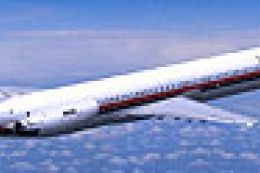





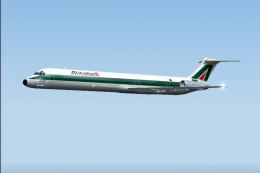
0 comments
Leave a Response