
FS2004 Air Gabon Boeing 747-200 F-ODJG
Air Gabon’s Boeing 747-200 F-ODJG brings classic long-haul jumbo operations to Microsoft Flight Simulator 2004 with a finely modeled Project Open Sky airframe, authentic airline textures, and a full virtual cockpit. Expect tuned flight dynamics, smooth control-surface and gear animations, opening doors, wing flex, thrust reversers, and polished night lighting.
- Type:Complete with Base Model
- File: airgab74.zip
- Size:5.46 MB
- Scan:
Clean (5d)
- Access:Freeware
- Content:Everyone
This freeware package brings you a meticulously modeled Boeing 747-200 in Air Gabon’s distinctive scheme for use in Microsoft Flight Simulator 2004. Developed by the Project Open Sky team, this release includes advanced flight dynamics, full animations, and carefully crafted textures—all packaged with a custom livery by Stian Svensen.
Technical Highlights of the Air Gabon 747

Screenshot of Air Gabon Boeing 747-200 in flight.
Boeing’s 747-200 series has long been recognized for its expansive passenger capacity and impressive range. Air Gabon, once the national carrier of Gabon, often chose robust aircraft to connect central Africa with various global destinations. This repaint captures that legacy in high detail. Below is a breakdown of major contributors and components:
- Model Design
- C. Vincent Cho, Yosuke Ube
- Flight Dynamics
- Nick Peterson
- FDE Advisors
- Warren C. Daniel, Simon Ng Hin Tat
- Quality Control
- Simon Ng Hin Tat
- Texture Masters
- C. Vincent Cho, Yosuke Ube
- Repaint Artist
- Stian Svensen
- Testing
- Project Open Sky Membership
Animation and Exterior Refinements
- Strong reflective qualities on fuselage and wings (varying reflectiveness per material).
- Realistic control-surface movement, including spoiler deployment.
- Flexible wings (dynamic flex) under changing aerodynamic loads.
- Detailed main gear steering and animated bogies that tilt with runway contact.
- Active thrust reversers, rolling wheels, and complete suspension animations.
- Visible cabin crew around the left entry doors (L1 and L2).
- Multiple opening doors (passenger, cargo, combi configurations) for authentic ground operations.
- Enhanced night lighting systems, illuminating both exterior and cockpit views.
- Transparent navigation light covers and reflective cockpit glass.
- Crash effects implemented, simulating realistic impact behavior.
Flight Dynamics and Performance
The aircraft’s flight model has been tuned to replicate genuine 747-200 handlings, taking into account engine thrust behavior and aerodynamic nuances. These parameters have been tested by actual pilots for a realistic feel within the simulator.
Essential Installation Steps
- Extract the provided archive.
- Move the resulting aircraft folder directly into your FS2004 Aircraft directory.
Door Operations:
Passenger Doors: Shift+E
Cargo Bay (Arrest Hook Function): Arrest hook command
Folding Wing for Cargo Doors (Combi/Cargo Variants): Wing fold command
This complete package is offered as freeware, meaning it includes the necessary base model components from Project Open Sky alongside the Air Gabon paint. No additional downloads or external models are required.
The archive airgab74.zip has 56 files and directories contained within it.
File Contents
This list displays the first 500 files in the package. If the package has more, you will need to download it to view them.
| Filename/Directory | File Date | File Size |
|---|---|---|
| 747-200MGE.air | 03.26.04 | 10.25 kB |
| 747-effects | 04.06.04 | 0 B |
| Opensky_747_vclight.fx | 10.02.02 | 1.31 kB |
| Opensky_beacon.fx | 02.12.02 | 3.04 kB |
| Opensky_conden.fx | 10.03.02 | 3.15 kB |
| Opensky_condens.fx | 09.08.02 | 2.71 kB |
| Opensky_logo_light.fx | 10.03.02 | 1.31 kB |
| Opensky_nacelle_refl.fx | 09.29.02 | 1.29 kB |
| Opensky_nav_yellow.fx | 09.29.02 | 3.07 kB |
| Opensky_sparks.fx | 09.08.02 | 7.05 kB |
| Opensky_vortex.fx | 10.08.03 | 1.23 kB |
| Opensky_wing_light.fx | 09.29.02 | 1.31 kB |
| Aircraft.cfg | 04.06.04 | 13.78 kB |
| gabonbig.jpg | 04.06.04 | 115.23 kB |
| model | 04.06.04 | 0 B |
| Model.cfg | 04.05.04 | 34 B |
| POSKY742MCF6A12B1.mdl | 03.05.04 | 1.86 MB |
| panel | 04.06.04 | 0 B |
| panel.cfg | 03.19.04 | 32 B |
| readme.txt | 04.06.04 | 2.99 kB |
| sound | 04.06.04 | 0 B |
| Sound.cfg | 08.26.99 | 32 B |
| texture | 04.07.04 | 0 B |
| posky_tire1.bmp | 01.26.04 | 17.05 kB |
| posky_tire2.bmp | 01.26.04 | 17.05 kB |
| posky_tire3.bmp | 01.26.04 | 17.05 kB |
| posky742_bodyl_l.bmp | 04.05.04 | 4.00 MB |
| posky742_bodyl_t.bmp | 04.06.04 | 4.00 MB |
| posky742_bodyr_l.bmp | 04.05.04 | 4.00 MB |
| posky742_bodyr_t.bmp | 04.06.04 | 4.00 MB |
| posky742_cargo_interior_l.bmp | 10.13.02 | 64.06 kB |
| posky742_combi_interior_l.bmp | 10.13.02 | 64.06 kB |
| posky742_combi_interior_t.bmp | 10.06.02 | 257.05 kB |
| posky742_doors_l.bmp | 10.20.02 | 1.00 MB |
| posky742_doors_t.bmp | 04.07.04 | 4.00 MB |
| posky742_eng_GECF650_l.bmp | 10.13.02 | 64.06 kB |
| posky742_eng_GECF650_t.bmp | 04.07.04 | 4.00 MB |
| posky742_gear_l.bmp | 10.13.02 | 64.07 kB |
| posky742_gear_t.bmp | 04.05.04 | 64.07 kB |
| posky742_misc_l.bmp | 10.13.02 | 1.00 MB |
| posky742_misc_t.bmp | 04.06.04 | 4.00 MB |
| posky742_pax_interior_l.bmp | 10.13.02 | 64.07 kB |
| posky742_pax_interior_t.bmp | 12.29.03 | 682.75 kB |
| posky742_vertical_l.bmp | 10.13.02 | 256.07 kB |
| posky742_vertical_t.bmp | 04.06.04 | 1.00 MB |
| posky742_window_t.bmp | 06.12.03 | 128.08 kB |
| posky742_wingbottom_l.bmp | 10.13.02 | 64.06 kB |
| posky742_wingbottom_t.bmp | 04.05.04 | 4.00 MB |
| posky742_wingtop_l.bmp | 10.13.02 | 64.06 kB |
| posky742_wingtop_t.bmp | 03.23.04 | 4.00 MB |
| posky742fan.bmp | 09.14.02 | 64.39 kB |
| posky742fanfast.bmp | 09.14.02 | 64.84 kB |
| posky747cabina1.bmp | 12.30.03 | 682.75 kB |
| Thumbs.db | 04.07.04 | 103.50 kB |
| flyawaysimulation.txt | 10.29.13 | 959 B |
| Go to Fly Away Simulation.url | 01.22.16 | 52 B |
Installation Instructions
Most of the freeware add-on aircraft and scenery packages in our file library come with easy installation instructions which you can read above in the file description. For further installation help, please see our Flight School for our full range of tutorials or view the README file contained within the download. If in doubt, you may also ask a question or view existing answers in our dedicated Q&A forum.



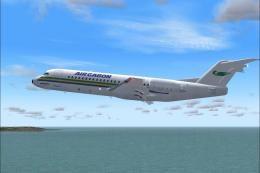
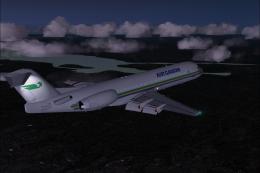


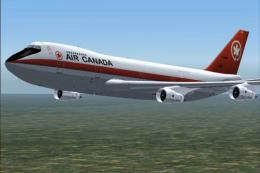


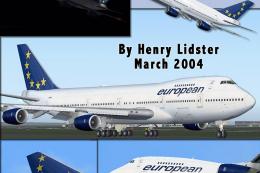




0 comments
Leave a Response