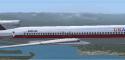
FS2004 USAir Chrome Boeing 727-200
USAir’s late-80s chrome Boeing 727-200 repaint brings N762US to life with crisp 32-bit textures, reflective metal finish, and pixel-built logos for a convincing classic tri-jet look. Designed for FS2004 using Mike Stone’s model, it includes smoke trails and authentic period markings for nostalgic U.S. airline operations.
- Type:Complete with Base Model
- File: jhm727us.zip
- Size:886.01 KB
- Scan:
Clean (16d)
- Access:Freeware
- Content:Everyone
A very detailed repaint of then USAir's livery using the model by Mike Stone. All textures are 32 bit and have full reflection and all logos were created pixel by pixel. The aircraft depicted here was N762US and flew until 1997. Smoke trails are also included. Repaint by Jim Martin.
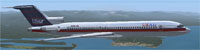
Screenshot of USAir Chrome Boeing 727-200 in flight.
The USAir livery from the late 80s and early 90s was my favorite. This livery was developed after USAirways then USAir acquired Piedmont Aviation.
1. Extract all files to a temporary folder.
2. Extract all contents of the folder B727_200 to your FS2004 Aircraft Folder.
3. Copy the "fx_727smoke.fx" to your FS2004 "EFFECTS" FOLDER.
4. Go Fly.
The archive jhm727us.zip has 41 files and directories contained within it.
File Contents
This list displays the first 500 files in the package. If the package has more, you will need to download it to view them.
| Filename/Directory | File Date | File Size |
|---|---|---|
| aircraft.cfg | 05.22.04 | 13.05 kB |
| b727.air | 02.18.04 | 9.38 kB |
| File_id.diz | 05.22.04 | 388 B |
| fx_727smoke.fx | 10.21.01 | 1.17 kB |
| jhmb727us.jpg | 05.22.04 | 43.93 kB |
| model | 05.22.04 | 0 B |
| b727.mdl | 02.19.04 | 1.05 MB |
| model.cfg | 07.13.02 | 23 B |
| panel | 05.22.04 | 0 B |
| panel.cfg | 05.22.04 | 30 B |
| Thumbs.db | 12.23.03 | 61.00 kB |
| ReadMe.txt | 05.22.04 | 2.26 kB |
| sound | 05.22.04 | 0 B |
| sound.cfg | 04.17.01 | 30 B |
| texture.usair | 05.22.04 | 0 B |
| cowl_l.bmp | 02.19.04 | 65.05 kB |
| cowl_t.bmp | 03.22.04 | 341.40 kB |
| eng_l.bmp | 02.19.04 | 17.05 kB |
| eng_t.bmp | 03.22.04 | 85.38 kB |
| fdoor_l.bmp | 02.19.04 | 17.05 kB |
| fdoor_t.bmp | 11.02.02 | 21.43 kB |
| fuslg_l.bmp | 02.19.04 | 1.33 MB |
| fuslg_t.bmp | 03.29.04 | 5.33 MB |
| fuslg_t2.bmp | 03.28.04 | 3.00 MB |
| fuslg_t3.bmp | 03.29.04 | 1.00 MB |
| lwing_l.bmp | 02.19.04 | 1.00 MB |
| lwing_t.bmp | 08.16.02 | 1.33 MB |
| pods_l.bmp | 02.19.04 | 65.05 kB |
| pods_t.bmp | 11.02.02 | 85.43 kB |
| pylons_l.bmp | 02.19.04 | 17.05 kB |
| pylons_t.bmp | 11.02.02 | 21.43 kB |
| rwing_l.bmp | 02.19.04 | 1.00 MB |
| rwing_t.bmp | 08.16.02 | 1.33 MB |
| stab_l.bmp | 02.19.04 | 257.05 kB |
| stab_t.bmp | 11.02.02 | 341.43 kB |
| tail_l.bmp | 02.19.04 | 341.43 kB |
| tail_t.bmp | 03.29.04 | 1.33 MB |
| tail_t2.bmp | 03.29.04 | 768.05 kB |
| Thumbs.db | 05.22.04 | 10.50 kB |
| flyawaysimulation.txt | 10.29.13 | 959 B |
| Go to Fly Away Simulation.url | 01.22.16 | 52 B |
Installation Instructions
Most of the freeware add-on aircraft and scenery packages in our file library come with easy installation instructions which you can read above in the file description. For further installation help, please see our Flight School for our full range of tutorials or view the README file contained within the download. If in doubt, you may also ask a question or view existing answers in our dedicated Q&A forum.

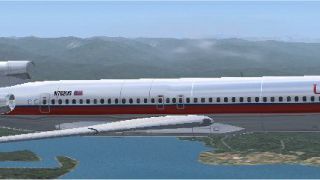



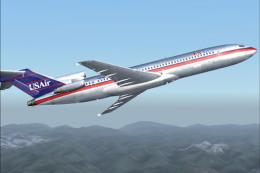




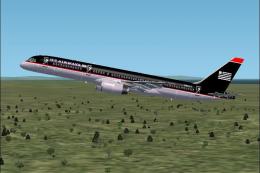




0 comments
Leave a Response