
FS2004 Royal Jordanian Airbus A340-200 F-OHLQ
Royal Jordanian Airbus A340-200 F-OHLQ brings a Project Open Sky widebody to life in FS2004 with a crisp livery, a fully operational virtual cockpit, and verified flight dynamics. Enjoy flexing wings, detailed lighting, rain effects, animated thrust reversers, drooping ailerons, and opening doors for authentic long-haul operations.
- Type:Complete with Base Model
- File: po342jor.zip
- Size:8.88 MB
- Scan:
Clean (16d)
- Access:Freeware
- Content:Everyone
This freeware add-on provides a meticulously crafted Airbus A340-200 in Royal Jordanian livery, complete with a fully operational virtual cockpit. It incorporates an accurate base model by Project Open Sky, supplemented by a finely detailed paint scheme courtesy of Jaco du Preez. Royal Jordanian, often recognized for operating long-haul routes across the globe, has historically employed the A340 family for extended intercontinental flights thanks to its four-engine, wide-body configuration.
Distinctive Exterior Enhancements

This package focuses on multiple animated components, including control surfaces, independent suspension, and wings that flex with weather turbulence. Developers designed dynamic thrust reversers to open fully at idle reverser power, and they also implemented drooping ailerons when the engines are shut down. Reflective textures vary in intensity across different fuselage materials, while fully functional landing and nav light fixtures enhance realism. Additional features such as transparent navigation light lenses and opening passenger/cargo doors contribute to a more immersive ground-handling experience.
Model and Texture Contributors
- Project Open Sky
- Base model creation, led by model designer Shervin Ahooraei, flight dynamics by Warren C. Daniel, and master textures from Ben Hewitt and C. Vincent Cho.
- Virtual Cockpit Art
- Core textures by Gary Hayes, with specialized gauge input from Pasquale Rinaldi. Significant XML programming contributions came from Fraser Turner and Bill Leaming.
- Livery Artwork
- Jaco du Preez created the Royal Jordanian exterior paint scheme featured in this package.
Advanced Cockpit and User Experience
Virtual cockpit details include clickable switches and levers, ensuring seamless management of core systems. In moist conditions, pilots will notice rain effects on the windshield, enhancing realism in FS2004’s VC mode. A wing view is also provided in select variants, letting enthusiasts appreciate the engine fans and wing surfaces in flight.
Additional Highlights
- Detailed night lighting, including visible landing lights from the cockpit.
- Animated vent scoops (activated through Shift+W for quick deployment).
- Multiple door commands: Shift+E for left, Shift+T for right, and Shift+E+2 for cargo.
- 3D interior additions include refined fan blades and gear visuals.
- Condensation and updated lighting effects for enhanced authenticity.
Flight Dynamics and Real-World Alignment
Developers used genuine Airbus reference materials to calibrate each control surface’s range of motion. This ensures that ground contact points account for nose and main gear in precise detail, including an optional alternate configuration with four struts for the extended landing gear assembly. Both the -200 and -300 series variants are included, with engine models that reflect CFM International’s -5C2, -5C3, and -5C4 configurations. Further refinements appear in the A340-313E model, which is designed with -5C4/P engines and an increased maximum takeoff weight. According to the design team, actual A340 pilots verified these updated flight performance settings.
Included FDE Attributes
- Accurate scrape contact definitions and physics.
- FS2004-compatible payload and weight station usage.
- High Gross and Basic models for variable operational profiles.
- Inspection lighting included for external reviews.
- A340 Flight Operations Manual integrated into the package.
Installation Procedure
- Unzip the downloaded file.
- Place the extracted folder directly into the FS2004 “Aircraft” directory.
This fully integrated release grants enthusiasts the opportunity to operate Royal Jordanian’s Airbus A340-200 with striking authenticity. It stands as a testament to the combined efforts of Project Open Sky and Jaco du Preez, capturing the nuances of a venerable long-haul airliner once central to Royal Jordanian’s fleet. Every element, from flexing wings to realistic FDE data, ensures a complete and intricate flying experience in FS2004.
The archive po342jor.zip has 79 files and directories contained within it.
File Contents
This list displays the first 500 files in the package. If the package has more, you will need to download it to view them.
| Filename/Directory | File Date | File Size |
|---|---|---|
| A340-200-GE-CFM56-5C2.air | 06.26.04 | 9.69 kB |
| Aircraft.cfg | 07.30.04 | 17.49 kB |
| Effects.zip | 07.30.04 | 3.69 kB |
| F-OHLQ.jpg | 07.30.04 | 49.42 kB |
| model.VC | 07.30.04 | 0 B |
| a342satcomVC.mdl | 07.30.04 | 2.52 MB |
| model.cfg | 07.28.04 | 31 B |
| model.WV | 07.30.04 | 0 B |
| a342satcomWV.mdl | 07.30.04 | 3.06 MB |
| model.cfg | 07.28.04 | 31 B |
| panel.VC | 07.30.04 | 0 B |
| Panel.cfg | 07.29.04 | 7.57 kB |
| panel.WV | 07.30.04 | 0 B |
| Panel.cfg | 07.30.04 | 30 B |
| Panel.pss | 12.31.03 | 35 B |
| readme.txt | 07.30.04 | 3.84 kB |
| sound | 07.30.04 | 0 B |
| Sound.cfg | 07.30.04 | 30 B |
| texture | 07.30.04 | 0 B |
| a333v2_l.bmp | 10.03.03 | 256.07 kB |
| a333v2_t.bmp | 01.01.04 | 512.08 kB |
| a333v2door_l.bmp | 10.03.03 | 256.07 kB |
| a333v2door_t.bmp | 01.01.04 | 512.08 kB |
| a340eng1_L.bmp | 10.03.03 | 256.07 kB |
| a340eng1_t.bmp | 06.14.04 | 1.00 MB |
| a340eng2_L.bmp | 10.03.03 | 256.07 kB |
| a340eng2_t.bmp | 06.14.04 | 1.00 MB |
| a340eng3_L.bmp | 10.03.03 | 256.07 kB |
| a340eng3_t.bmp | 06.14.04 | 1.00 MB |
| a340eng4_L.bmp | 10.03.03 | 256.07 kB |
| a340eng4_t.bmp | 06.14.04 | 1.00 MB |
| a342fuse1and2_L.bmp | 06.26.04 | 4.00 MB |
| a342fuse1and2_t.bmp | 06.27.04 | 4.00 MB |
| a342fuse3and4_L.bmp | 06.26.04 | 4.00 MB |
| a342fuse3and4_t.bmp | 06.24.04 | 4.00 MB |
| a342midfusev2_L.bmp | 06.20.04 | 4.00 MB |
| a342midfusev2_t.bmp | 06.26.04 | 4.00 MB |
| antenna.bmp | 02.03.02 | 64.21 kB |
| antenna_L.bmp | 10.03.03 | 256.07 kB |
| fan_L.bmp | 10.03.03 | 256.07 kB |
| fan_t.bmp | 10.03.03 | 256.07 kB |
| gearmisc340_L.bmp | 10.03.03 | 256.07 kB |
| gearmisc340_t.bmp | 06.24.04 | 4.00 MB |
| lwingmain_L.bmp | 10.03.03 | 256.07 kB |
| lwingmain_t.bmp | 06.24.04 | 4.00 MB |
| misca340_L.bmp | 10.03.03 | 256.07 kB |
| misca340_t.bmp | 06.24.04 | 4.00 MB |
| rwing_L.bmp | 10.03.03 | 256.07 kB |
| rwing_t.bmp | 06.09.04 | 4.00 MB |
| taila340_L.bmp | 10.03.03 | 1.00 MB |
| taila340_t.bmp | 06.27.04 | 1.00 MB |
| vc1_l.bmp | 07.29.04 | 4.00 MB |
| vc1_t.bmp | 07.28.04 | 4.00 MB |
| vcbutton_l.bmp | 09.17.03 | 341.43 kB |
| vcbutton_t.bmp | 11.01.03 | 682.75 kB |
| vcceil_l.bmp | 09.14.03 | 5.33 MB |
| vcceil_t.bmp | 09.14.03 | 4.00 MB |
| vcg1_l.bmp | 09.17.03 | 257.05 kB |
| vcg2_l.bmp | 09.17.03 | 257.05 kB |
| vcg3_l.bmp | 09.17.03 | 257.05 kB |
| vcg4_l.bmp | 09.17.03 | 257.05 kB |
| vcg5_l.bmp | 09.17.03 | 257.05 kB |
| vcg6_l.bmp | 09.17.03 | 257.05 kB |
| vcmainp_l.bmp | 07.29.04 | 4.00 MB |
| vcmainp_t.bmp | 07.28.04 | 4.00 MB |
| vcmisc_l.bmp | 07.29.04 | 4.00 MB |
| vcmisc_t.bmp | 07.28.04 | 4.00 MB |
| vcpillar_l.bmp | 09.18.03 | 341.40 kB |
| vcpillar_t.bmp | 10.02.03 | 1.00 MB |
| vcseat_l.bmp | 09.18.03 | 341.40 kB |
| vcseat_t.bmp | 09.24.03 | 1.00 MB |
| vcswall_l.bmp | 09.18.03 | 341.40 kB |
| vcswall_t.bmp | 10.02.03 | 1.00 MB |
| vcthrot_l.bmp | 10.02.03 | 1.00 MB |
| vcthrot_t.bmp | 10.02.03 | 4.00 MB |
| wingletmisc_L.bmp | 10.03.03 | 256.07 kB |
| wingletmisc_t.bmp | 06.24.04 | 4.00 MB |
| flyawaysimulation.txt | 10.29.13 | 959 B |
| Go to Fly Away Simulation.url | 01.22.16 | 52 B |
Installation Instructions
Most of the freeware add-on aircraft and scenery packages in our file library come with easy installation instructions which you can read above in the file description. For further installation help, please see our Flight School for our full range of tutorials or view the README file contained within the download. If in doubt, you may also ask a question or view existing answers in our dedicated Q&A forum.










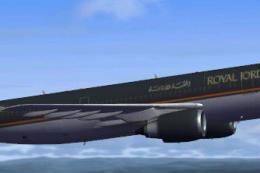

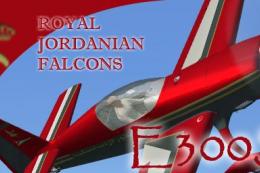

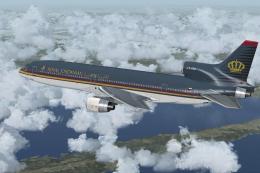
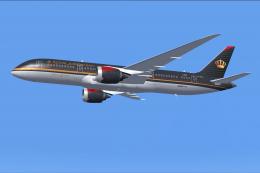
0 comments
Leave a Response