
AFCAD File For LEMD Update
Madrid Barajas International Airport (LEMD) gets a sharper, more chart-accurate ground layout in Microsoft Flight Simulator X, with updated runway use, taxiways, signage, and realistic parking codes. Optional crosswind operations allow parallel runway traffic, while added airport objects and improved fuel and service vehicle routing enhance immersion and AI movement.
- File: lemd_rs_fsx.zip
- Size:588.93 KB
- Scan:
Clean (23d)
- Access:Freeware
- Content:Everyone
Experience a refined rendition of Madrid’s Barajas International Airport in Spain with comprehensive updates to runway configurations, parking arrangements, and taxiway signage. Designed exclusively for the default Microsoft Flight Simulator X environment, this freeware add-on by Ray Smith incorporates optional crosswind functionality, enhanced fuel support vehicle paths, and various structural tweaks to deliver an immersive and accurate representation of LEMD.
Key Technical Improvements
Barajas, officially known for its extensive terminal complexes and high-volume operations, boasts four parallel runways. This package ensures more realistic ground traffic movements and adds detailed support vehicle roads (paths designated for airport vehicles) to increase immersion. Additionally, it modifies the parking code assignments following real-world airport data, adjusts taxiway locations in line with updated charts, and augments the airport environment with new visual elements such as extra fuel trucks and revised ground markings.

Screenshot of Barajas International Airport, Madrid.
Included BGL Files
- LEMD_RS.BGL
- Implements standard runway operations and matching parking allocations.
- LEMD_CW_RS.BGL
- Enables crosswind capability so that all four runways run concurrently for both arrivals and departures.
- LEMD_OBJ.BGL
- Adds specialized airport objects that bolster realism within the scenery.
Optional Crosswind Usage
Using LEMD_CW_RS.BGL triggers simultaneous runway operations, allowing traffic to flow swiftly during high-volume periods. However, the default LEMD_RS.BGL follows the standard approach, catering to those who prefer an unaltered runway layout. Both files share the same parking logic and gate assignments, ensuring adequate spots for airliners, cargo operations, and smaller aircraft alike.
Installation Process
- First, choose either LEMD_RS.BGL or LEMD_CW_RS.BGL (do not use both). Move the chosen file into your “Flight Simulator X/Addon Scenery/scenery” directory.
- Place LEMD_OBJ.BGL inside “Flight Simulator X/Scenery/Global/scenery” to integrate the additional structures.
- Jetway Textures: If you have not previously added them, open “FSX/Scenery/NAME/Texture” and locate
jfk_jetway.dds(day) plusjfk_jetway_LM.dds(night). Copy both files into “Scenery/Global/Texture.” - Launch Microsoft Flight Simulator X to observe and enjoy the updated layout.
Important Reminders
- Only keep one LEMD runway file in Addon Scenery at a time. Multiple LEMD_RS files in scenery can trigger conflicts or misaligned parking spots.
- If AI traffic packages have already installed an AFCAD for LEMD, ensure it is removed or disabled to avoid duplicated data.
- When LEMD_CW_RS.BGL remains active, ATIS audio may include references to additional runways. This behavior arises from the crosswind trick used to unlock additional runway usage. To bypass it, revert to LEMD_RS.BGL.
- If you uninstall, simply remove these files; default LEMD data will automatically resume.
All credit goes to Ray Smith for developing and refining this add-on, providing a more realistic environment for Barajas International Airport in your simulator.

Finding the Scenery
- FSX/Prepar3D Coordinates:
-
40.47190000,-3.56260000
Use the downloaded flight plan file by launching FSX/P3D, selecting "Load Flight Plan" in the flight planner, and choosing the .pln file. Your aircraft will be positioned directly at the add-on’s location. - Decimal Degrees (DD):
-
Latitude: 40.471900°
Longitude: -3.562600° - Degrees, Minutes, Seconds (DMS):
-
Latitude: 40° 28' 18.840" N
Longitude: 3° 33' 45.360" W
Map Location
The archive lemd_rs_fsx.zip has 10 files and directories contained within it.
File Contents
This list displays the first 500 files in the package. If the package has more, you will need to download it to view them.
| Filename/Directory | File Date | File Size |
|---|---|---|
| LEMD.jpg | 09.12.12 | 157.16 kB |
| LEMD1.jpg | 09.12.12 | 124.77 kB |
| LEMD2.jpg | 09.12.12 | 183.42 kB |
| LEMD_CW_RS.BGL | 09.12.12 | 127.03 kB |
| LEMD_OBJ.BGL | 09.12.12 | 113.31 kB |
| LEMD_RS.BGL | 09.12.12 | 126.82 kB |
| ReadMe.txt | 09.21.12 | 3.97 kB |
| FSX_lemd_ade_rs | 09.12.12 | 0 B |
| flyawaysimulation.txt | 10.29.13 | 959 B |
| Go to Fly Away Simulation.url | 01.22.16 | 52 B |
Installation Instructions
Most of the freeware add-on aircraft and scenery packages in our file library come with easy installation instructions which you can read above in the file description. For further installation help, please see our Flight School for our full range of tutorials or view the README file contained within the download. If in doubt, you may also ask a question or view existing answers in our dedicated Q&A forum.


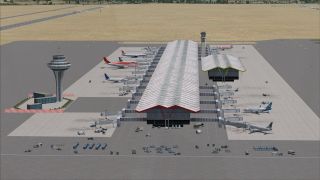
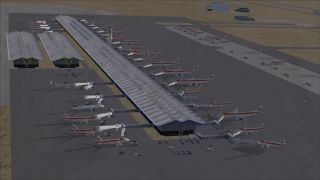


 Spain
Spain 

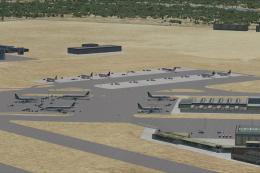




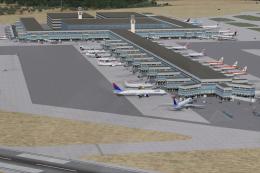

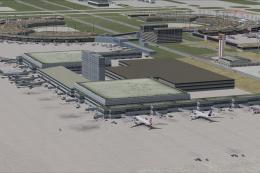

0 comments
Leave a Response