
FSX Wagair Beech 99
Wagair’s Waglisla Airlines livery brings authentic regional commuter character to the Premier Aircraft Design Beechcraft C99, with crisp exterior markings and matching aircraft configuration entries for a seamless hangar listing. Built for FSX and requires BEECH99_4_X.ZIP, it adds a distinctive Canadian registration and airline identity to the classic twin-turboprop.
- File: beech99_txtrx_wagair.zip
- Size:1.07 MB
- Scan:
Clean (21d)
- Access:Freeware
- Content:Everyone
Repaint only for the Premier Aircraft Design Beechcraft model 99 (C99) in Wagair (Waglisla Airlines) livery. Requires BEECH99_4_X.ZIP. By Enrique Medal.

Screenshot of Wagair Beech 99 in flight.
**IMPORTANT : You must already have a working copy of the PAD C99 installed in (FS2004) FSX.
- Open the downloaded zip file by double clicking on it.
- The zip will open and show the files within.
- Select entire contents of the zip by using keys Ctrl-A.
- Extract the files to the aircraft (FS9) or airplanes (FSX) folder of your B99.
- This will create a new folder named texture.WAGLISLA.
- Open the aircraft.cfg file (double click) and copy the following lines into it underneath the [fltsim.0] entry.
- Edit where necessary (see > > > marks below)
- Save file and exit.
[fltsim.X] > > > > change the x' to the next number in sequence.> > > > for use in FSX change this line to "panel=beech99_x"
title=Beech C99_Waglisla
sim=PAD_B99
model=pax
panel=beech99_x .
sound=padturbo
texture=WAGLISLA
kb_checklists=Beech_C99_check
kb_reference=Beech_C99_ref
atc_id=C-FWAD
ui_manufacturer=Beechcraft
ui_type=C99
ui_variation=Waglisla
atc_airline=regional
atc_flight_number=1959
atc_parking_types=gate,ramp
prop_anim_ratio=1.015
description=The Beechcraft Model 99 is a civilian aircraft produced by the Beech Aircraft Corporation (previously the Beechcraft Division of Raytheon and now a unit of Hawker Beechcraft). It is also known as the Beech 99 Airliner and the Commuter 99. The 99 is a twin-engined, un-pressurized, 17-seat\/15 passenger turboprop aircraft, derived from earlier Beechcraft King Air and Queen Air, using the wings of the Queen Air, and the engines and nacelles of the King Air, and sub-systems from both, and with a unique nose structure used only on the 99.
The archive beech99_txtrx_wagair.zip has 29 files and directories contained within it.
File Contents
This list displays the first 500 files in the package. If the package has more, you will need to download it to view them.
| Filename/Directory | File Date | File Size |
|---|---|---|
| texture.WAGLISLA | 09.03.12 | 0 B |
| c99_Elevators.bmp | 09.03.12 | 256.07 kB |
| c99_engines.bmp | 09.03.12 | 1.00 MB |
| c99_fuse.bmp | 09.03.12 | 1.00 MB |
| c99_Interiors.bmp | 04.10.12 | 1.00 MB |
| chrome_brown.bmp | 09.02.12 | 256.07 kB |
| Cockpit.bmp | 04.20.11 | 1.00 MB |
| thumbnail.jpg | 09.03.12 | 10.61 kB |
| Wings.bmp | 09.03.12 | 1.00 MB |
| roue2.bmp | 09.03.12 | 256.07 kB |
| prop2_TBX.bmp | 09.02.12 | 1.00 MB |
| Glass.bmp | 04.24.11 | 64.07 kB |
| VC_PanelR.bmp | 04.09.11 | 1.00 MB |
| VC_PanelL.bmp | 04.09.11 | 1.00 MB |
| Pass2.bmp | 04.03.11 | 256.07 kB |
| Pass3.bmp | 04.03.11 | 256.07 kB |
| Pass1.bmp | 04.03.11 | 256.07 kB |
| pilots.bmp | 04.02.11 | 256.07 kB |
| PanelSpot.bmp | 03.28.11 | 1.00 MB |
| quadBeech350.bmp | 03.23.11 | 117.82 kB |
| lights_L.bmp | 08.05.10 | 65.05 kB |
| lights.bmp | 08.05.10 | 32.07 kB |
| YOKE.bmp | 04.22.08 | 512.07 kB |
| pilots_L.bmp | 10.06.05 | 257.05 kB |
| installation read_me.txt | 09.03.12 | 2.45 kB |
| page2.jpg | 09.03.12 | 86.76 kB |
| page.jpg | 09.03.12 | 25.70 kB |
| flyawaysimulation.txt | 10.29.13 | 959 B |
| Go to Fly Away Simulation.url | 01.22.16 | 52 B |
Complementing Files & Dependencies
This add-on mentions the following files below in its description. It may be dependent on these files in order to function properly. It's possible that this is a repaint and the dependency below is the base package.
You may also need to download the following files:
Installation Instructions
Most of the freeware add-on aircraft and scenery packages in our file library come with easy installation instructions which you can read above in the file description. For further installation help, please see our Flight School for our full range of tutorials or view the README file contained within the download. If in doubt, you may also ask a question or view existing answers in our dedicated Q&A forum.








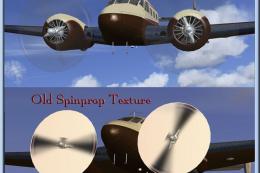








0 comments
Leave a Response