
FS2004 EAL Boeing 727-100 1970's Whtie Variation
Eastern Air Lines’ Boeing 727-100 returns in its 1970s second white fuselage scheme, delivering period-correct markings, pinstriping, and day and night textures for convincing retro AI or parked-ramp scenes in Microsoft Flight Simulator 2004. Texture set requires the AI Aardvark 727-100 base pack AIA721PK.ZIP, with reflective models enhancing metallic sheen.
- File: ea72wlv2.zip
- Size:951.08 KB
- Scan:
Clean (9d)
- Access:Freeware
- Content:Everyone
This freeware release showcases an iconic Eastern Air Lines Boeing 727-100 finished in the airline’s second white fuselage configuration from the 1970s. Designed for Microsoft Flight Simulator 2004, it presents authentically detailed liveries created by Sheppard Avery. The underlying model was produced by AI Aardvark, and the original AIA721PK.ZIP package is essential for correct functionality. Enthusiasts of historical jetliners will appreciate the realism of this paint set, which captures key details that defined Eastern’s fleet in its later years.
Eastern Air Lines Heritage in the 1970s
The Boeing 727-100 held a prominent place in Eastern Air Lines' extensive flight schedule, especially when connecting hubs like Atlanta and Miami. Often recognized by its tri-engine design (where three powerplants are arranged around the rear fuselage and tail), this short-to-medium-range aircraft served high-traffic routes along the East Coast and beyond. During the late 1970s, Eastern employed a transitional livery featuring a predominantly white fuselage and stylized color accents, reflecting a modernized corporate identity. The airline, originally headquartered in Miami, temporarily operated one of the world’s largest commercial fleets until ceasing operations in the early 1990s.

Screenshot illustrating the Boeing 727-100’s second white scheme parked at a boarding gate.
Repaint Information and Technical Details
- Model Requirement: This livery is designed as a texture-only add-on, so the AI Aardvark base model (AIA721PK.ZIP) is mandatory for complete integration.
- Livery Author: Created by Sheppard Avery to replicate Eastern’s distinctive costume from that era, utilizing accurate color layouts and airline identification markings.
- Visual Refinements: The set includes both daytime and nighttime textures, ensuring authenticity in various lighting scenarios. The metallic surfaces and reflective elements are most effective when used with the reflective variant of the AI Aardvark model.
Fuselage Specifics
Eastern Air Lines’ second white fuselage variation was distinguished by softer stripes, transitional color placements, and recognizable pinstriping along the cabin windows. When installed, the repainted sections depict small contrasts across the forward and aft fuselage, which emulate the real-world design scheme that dominated Eastern’s fleet as the airline evolved its brand image.
Installation Procedure
- Obtain the Required Model: Ensure you have the AI Aardvark 727-100 base pack (AIA721PK.ZIP) ready in your aircraft directory.
- Place the Texture Files: Simply copy or move each texture folder into the matching AI Aardvark model folder.
- Modify Aircraft Configuration: Edit the
aircraft.cfgfile by appending the provided texture entry. Verify that texture and model references match your installed directory structure. - Select the Reflective Model: For the most authentic metallic finishes, choose the reflective model variant, which renders the subtle shine and gloss of the fuselage accurately.
Historical Significance of This Tri-Jet
The Boeing 727-100 revolutionized short-haul routes during its era with improved runway performance and versatile operational capabilities. In Eastern’s hands, it flew business travelers and leisure passengers to multiple destinations along the eastern seaboard, as well as connections to the Caribbean and Latin America. Designed initially with a smaller fuselage than its later -200 derivative, the -100 model catered well to mid-sized city pairs, bringing seamless point-to-point service.
Final Notes on Usage
By integrating these textures, virtual pilots and AI traffic enthusiasts can enhance their retro traffic environment significantly. Eastern’s heritage livery stands out against modern-day jets, reminding flight simulation users of a time when three-engine airliners were a common sight at major U.S. airports. Enjoy the authenticity of this 1970s-era representation and immerse yourself in historical commercial aviation operations.
The archive ea72wlv2.zip has 7 files and directories contained within it.
File Contents
This list displays the first 500 files in the package. If the package has more, you will need to download it to view them.
| Filename/Directory | File Date | File Size |
|---|---|---|
| aia_727_100_l.bmp | 09.25.04 | 1.33 MB |
| aia_727_100_t.bmp | 09.18.04 | 5.33 MB |
| EASTERN4.jpg | 09.25.04 | 233.33 kB |
| eastern.gif | 01.25.04 | 1.87 kB |
| READ ME.txt | 09.24.04 | 1.66 kB |
| flyawaysimulation.txt | 10.29.13 | 959 B |
| Go to Fly Away Simulation.url | 01.22.16 | 52 B |
Installation Instructions
Most of the freeware add-on aircraft and scenery packages in our file library come with easy installation instructions which you can read above in the file description. For further installation help, please see our Flight School for our full range of tutorials or view the README file contained within the download. If in doubt, you may also ask a question or view existing answers in our dedicated Q&A forum.









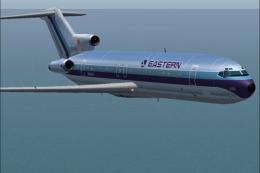


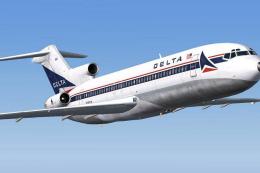


0 comments
Leave a Response