
FS2004 USAir Boeing 727-200
USAir’s early-1980s bare-metal Boeing 727-200 repaint brings vintage tri-jet character to Microsoft Flight Simulator 2004 with polished natural-metal shading, crisp tail and engine detailing, and separate day and night textures that enhance reflections and window lighting. It requires the AI Aardvark B727-200 base model for full compatibility.
- Type:Repaint
- File: us7sbmv2.zip
- Size:997.23 KB
- Scan:
Clean (16d)
- Access:Freeware
- Content:Everyone
This freeware repaint offers an authentic 1980s-era bare metal rendition of a USAir Boeing 727-200, created for Microsoft Flight Simulator 2004. Developed by Sheppard Avery, this package includes both day and night textures and requires the separate AI Aardvark B727-200 base model, which can be found in the Fly Away Simulation library.
Period-Specific Livery with Reflective Metal Accents
Drawing inspiration from USAir’s early 1980s aesthetic, this repaint emphasizes the airline’s transition phase between Allegheny Airlines and its coast-to-coast expansion. The exterior shows off a polished metal finish that captures changing light conditions, boosted by compatibility with the reflective model in the simulator. Enthusiasts will note the subtle gradient of the natural metal, especially along the forward fuselage near the nose section.

Screenshot of USAir Boeing 727-200 on the ground.
Background on the Airline’s Evolving Identity
USAir originated from All American Aviation in 1939, providing airmail and passenger services in the Pennsylvania and Ohio Valley regions. The carrier became Allegheny Airlines in the 1950s, steadily growing through mergers with Lake Central and Mohawk Airlines. By the late 1970s, deregulation opened new horizons, and the brand adopted the name USAir in 1979 to highlight broader U.S. routes. Over time, the organization integrated PSA and Piedmont, eventually transforming into US Airways, which built international connectivity spanning the Caribbean and parts of Europe. Key hubs evolved at Pittsburgh, Charlotte, and Philadelphia, supporting the airline’s robust domestic and transatlantic schedules.
The Boeing 727-200 Tri-Jet Configuration
Boeing’s 727-200 series was a hallmark of commercial aviation in that era. Known for its three-engine (tri-jet) arrangement, it excelled in short to medium-haul routes. Many carriers, including USAir, relied on this model to deliver fast and efficient service. Within FS2004, this aircraft profile offers a vintage flying experience, with flight dynamics tailored to simulate the original 727’s distinctive performance envelope.
Detailed Textures and Visual Features
Users will find specialized day and night texture sets that enhance visual realism. Bright daytime reflections highlight the aircraft’s riveted metal surfaces, while unique window lighting and logo illumination stand out during nocturnal operations. The design underscores subtle paint details along the tail and engine cowls, reflecting the branding style of USAir as it appeared during the early 1980s.
Installation Steps
Follow these steps to install the repaint properly:
- Download and install the AI Aardvark B727-200 base model first.
- Extract the repaint texture files into the correct texture folder within the Aardvark 727-200 directory.
- Edit the
aircraft.cfgfile by adding the appropriate texture entry under the [fltsim.x] section. Ensure the title and texture folder names match. - For best visual fidelity, activate the reflective model if available in your setup.
Credits and Notes
This repaint is brought to you by Sheppard Avery and uses only textures. The complete model is not included, so be certain to obtain the original AI Aardvark base package from the Fly Away Simulation archive. With the diagrams and instructions provided, you can seamlessly integrate this historically inspired USAir Boeing 727-200 into your virtual hangar.
The archive us7sbmv2.zip has 7 files and directories contained within it.
File Contents
This list displays the first 500 files in the package. If the package has more, you will need to download it to view them.
| Filename/Directory | File Date | File Size |
|---|---|---|
| AIA_727_200_L.bmp | 08.12.03 | 4.00 MB |
| aia_727_200_t.bmp | 09.25.04 | 5.33 MB |
| READ ME.txt | 09.24.04 | 1.96 kB |
| USAir4.jpg | 09.25.04 | 179.68 kB |
| usair_old.gif | 01.17.04 | 2.29 kB |
| flyawaysimulation.txt | 10.29.13 | 959 B |
| Go to Fly Away Simulation.url | 01.22.16 | 52 B |
Installation Instructions
Most of the freeware add-on aircraft and scenery packages in our file library come with easy installation instructions which you can read above in the file description. For further installation help, please see our Flight School for our full range of tutorials or view the README file contained within the download. If in doubt, you may also ask a question or view existing answers in our dedicated Q&A forum.





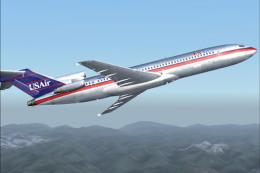

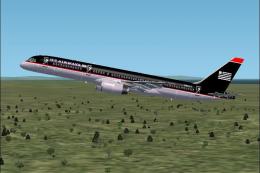







0 comments
Leave a Response