FSX Rottnest Island Scenery
Rottnest Island gets a sharp satellite-photo overlay and richer detail, with default-object buildings, trees, and harbor clutter that even aligns boats over their imagery. Built with SBuilderX for FSX, it also stages a playful shipwreck narrative with roaming zoo animals, plus small-strip operations suited to light GA through King Air class.
- File: rotto25.zip
- Size:11.84 MB
- Scan:
Clean (23d)
- Access:Freeware
- Content:Everyone
Using SBuilderX and the default fsx objects, this scenery overlays satellite photos over the default Rottnest Island, which is located approximately 20 kilometers off the coast of Perth, the capital city of Western Australia. Also adds buildings, trees and lots of other objects - including putting FSX boats on top of the existing satellite photos of boats. By James Barker.
I've used SBuilderX to "update" Rottnest Island - a small island that lays approximately 20 kilometers off the coast of Western Australia, adjacent to the port of Fremantle, which services the capital city of Perth.
Utilizing just the scenery objects available in fsx, I've created a scenario where a cargo ship transporting zoo animals to Perth ran aground in a storm, and some of the animals got free and are now roaming the island.
To startup on the Island, from fsx go to free flight, select the country of Australia, the state of Western Australia, then find Rottnest Island.
This is just a small strip, suitable for small GA aircraft up to King Airs.
The oil rigs and cruise ship are ficticious. Cruise ships dock in the harbour at Fremantle.
To install: Unzip then copy all the files into the fsx "Addon Scenery\Scenery" directory.
The next time you start up fsx it will say rebuilding index or whatever it says, and that should be it.
Please note: I have used only standard scenery files compiled using SBuilderX. You download and install this software at your own risk. No warranties or support are provided. and these files are provided to you as is.
Enjoy.

Finding the Scenery
- FSX/Prepar3D Coordinates:
-
-32.00670000,115.54000000
Use the downloaded flight plan file by launching FSX/P3D, selecting "Load Flight Plan" in the flight planner, and choosing the .pln file. Your aircraft will be positioned directly at the add-on’s location. - Decimal Degrees (DD):
-
Latitude: -32.006700°
Longitude: 115.540000° - Degrees, Minutes, Seconds (DMS):
-
Latitude: 32° 00' 24.120" S
Longitude: 115° 32' 24.000" E
Map Location
The archive rotto25.zip has 36 files and directories contained within it.
File Contents
This list displays the first 500 files in the package. If the package has more, you will need to download it to view them.
| Filename/Directory | File Date | File Size |
|---|---|---|
| Rotto25.bgl | 07.23.10 | 63.13 kB |
| Rotto26.bgl | 07.23.10 | 58.09 kB |
| RottoV2_OBX.BGL | 06.10.11 | 111.70 kB |
| rotv201.bgl | 06.10.11 | 1.77 MB |
| rotv202.bgl | 06.10.11 | 1.97 MB |
| rotv203.bgl | 06.10.11 | 338.87 kB |
| rotv204.bgl | 06.10.11 | 1.31 MB |
| rotv205.bgl | 06.10.11 | 371.46 kB |
| rotv206.bgl | 06.10.11 | 560.34 kB |
| ReadMe.txt.txt | 04.01.12 | 1.30 kB |
| Rotto01.bgl | 07.23.10 | 241.43 kB |
| Rotto02.bgl | 07.23.10 | 326.88 kB |
| Rotto03.bgl | 07.23.10 | 165.45 kB |
| Rotto04.bgl | 07.23.10 | 318.70 kB |
| Rotto05.bgl | 07.23.10 | 239.09 kB |
| Rotto06.bgl | 07.23.10 | 287.30 kB |
| Rotto07.bgl | 07.23.10 | 171.10 kB |
| Rotto08.bgl | 07.23.10 | 177.83 kB |
| Rotto09.bgl | 07.23.10 | 194.00 kB |
| Rotto10.bgl | 07.23.10 | 279.32 kB |
| Rotto11.bgl | 07.23.10 | 291.94 kB |
| Rotto12.bgl | 07.23.10 | 413.67 kB |
| Rotto13.bgl | 07.23.10 | 212.06 kB |
| Rotto14.bgl | 07.23.10 | 349.58 kB |
| Rotto15.bgl | 07.23.10 | 160.23 kB |
| Rotto16.bgl | 07.23.10 | 351.47 kB |
| Rotto17.bgl | 07.23.10 | 440.90 kB |
| Rotto18.bgl | 07.23.10 | 362.62 kB |
| Rotto19.bgl | 07.23.10 | 355.99 kB |
| Rotto20.bgl | 07.23.10 | 365.64 kB |
| Rotto21.bgl | 07.23.10 | 255.50 kB |
| Rotto22.bgl | 07.23.10 | 206.02 kB |
| Rotto23.bgl | 07.23.10 | 232.81 kB |
| Rotto24.bgl | 07.23.10 | 131.95 kB |
| flyawaysimulation.txt | 10.29.13 | 959 B |
| Go to Fly Away Simulation.url | 01.22.16 | 52 B |
Installation Instructions
Most of the freeware add-on aircraft and scenery packages in our file library come with easy installation instructions which you can read above in the file description. For further installation help, please see our Flight School for our full range of tutorials or view the README file contained within the download. If in doubt, you may also ask a question or view existing answers in our dedicated Q&A forum.

 Australia
Australia 
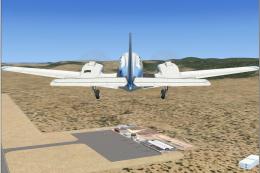








0 comments
Leave a Response