
FS2004 USAir Douglas DC-9-30 1980 Bare Metal V2.1
USAir’s early 1980s bare-metal Douglas DC-9-30 livery brings period-correct markings, polished metallic reflections, and matching day and night textures for believable AI traffic and ramp screenshots in Microsoft Flight Simulator 2004. The repaint requires the freeware AI Aardvark DC-9-30 base model and is tuned to that airframe’s optimized traffic-friendly format.
- Type:Repaint⇲ Download Base Model
- File: us9sbmv2.zip
- Size:398.06 KB
- Scan:
Clean (17d)
- Access:Freeware
- Content:Everyone
Experience a classic example of USAir’s early 1980s livery in Microsoft Flight Simulator 2004 with this bare metal Douglas DC-9-30 repaint. Designed for a truly authentic appearance, it incorporates era-specific markings along with the airline’s recognizable design elements. This particular set of textures only works with the freeware AI Aardvark DC-9-30 base model, so ensure you have that aircraft installed first. Repaint by Sheppard Avery.
Classic DC-9 Format and Background
The Douglas DC-9-30 represents one of the pivotal short- to medium-range jets introduced in the 1960s. It was admired by various carriers for efficiency and sturdy performance, making it an industry staple throughout the 1970s and 1980s. USAir, which had evolved from its early Allegheny Airlines identity, utilized these aircraft extensively to expand domestic operations. The DC-9 family’s straightforward handling traits and reliable powerplants provided a well-balanced airframe for both pilots and passengers.
Livery Specifics
This repaint showcases a metallic fuselage reflecting USAir’s transitional aesthetic from the early 1980s. The inclusion of reflective metal effects helps simulate the airline’s polished appearance during that era. In addition, precise color detailing on the vertical stabilizer aligns closely with the corporate branding USAir adopted immediately after rebranding from Allegheny Airlines.
Texture Elements
- Day and Night Textures: Both sets have been meticulously created to deliver accurate illumination effects, ensuring the aircraft’s fuselage looks right at any time of day.
- AI Aardvark Compatibility: Specifically compatible with the AI Aardvark DC-9-30 model, recognized for its optimized structure in traffic simulation.

An early 1980s bare metal USAir DC-9-30 standing ready for flight.
Historical Context
USAir’s roots go back to the formation of All American Aviation in 1939, originally serving niche routes across western Pennsylvania and the Ohio Valley. During the 1950s, the airline rebranded to Allegheny Airlines and initiated expansions, eventually merging with operations like Lake Central and Mohawk. By 1979, reflecting a more national reach, the organizational name evolved to USAir and further integrated carriers like PSA and Piedmont during the 1980s. Following these acquisitions, the company emerged under the US Airways name, although the iconic USAir branding of the early 1980s still resonates with enthusiasts.
Installation Notes
- Prerequisite Model
- The AI Aardvark DC-9-30 (AIAFS9UP.ZIP) is essential. This repaint will not function without that freeware base package. You can locate the model in the Fly Away Simulation library.
- Applying Textures
- Copy all texture files into the matching AI Aardvark DC-9-30 folder, then update your aircraft.cfg entry accordingly. Be sure to select the reflective model to get the most out of the metallic finish.
Developer and Credits
This repaint, labeled v2.1, was crafted with care by Sheppard Avery. All texture work reflects a dedication to historical accuracy, capturing the shine and character of the USAir DC-9-30 during its 1980s peak. The author’s attention to detail enhances authenticity for those passionate about retro aviation, and the result is an immersive portrayal of a significant era in commercial flight.
The archive us9sbmv2.zip has 7 files and directories contained within it.
File Contents
This list displays the first 500 files in the package. If the package has more, you will need to download it to view them.
| Filename/Directory | File Date | File Size |
|---|---|---|
| aia_dc_9_30_l.bmp | 08.07.04 | 341.43 kB |
| aia_dc_9_30_t.bmp | 06.20.04 | 1.33 MB |
| READ ME.txt | 09.25.04 | 1.97 kB |
| USAir1.jpg | 09.25.04 | 162.33 kB |
| usair_old.gif | 01.17.04 | 2.29 kB |
| flyawaysimulation.txt | 10.29.13 | 959 B |
| Go to Fly Away Simulation.url | 01.22.16 | 52 B |
Complementing Files & Dependencies
This add-on mentions the following files below in its description. It may be dependent on these files in order to function properly. It's possible that this is a repaint and the dependency below is the base package.
You may also need to download the following files:
Installation Instructions
Most of the freeware add-on aircraft and scenery packages in our file library come with easy installation instructions which you can read above in the file description. For further installation help, please see our Flight School for our full range of tutorials or view the README file contained within the download. If in doubt, you may also ask a question or view existing answers in our dedicated Q&A forum.




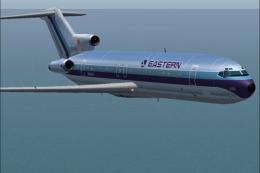






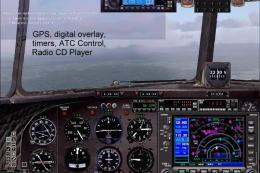


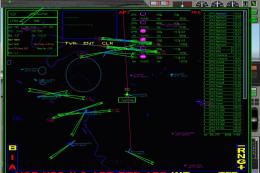
0 comments
Leave a Response