
FS2004 EAL Boeing 727-100QC Delivery White V2.0
Eastern Air Lines Boeing 727-100QC delivery white repaint brings period-accurate markings to the AI Aardvark tri-jet, with dedicated day and night texture sets and subtle reflective effects for extra sheen under ramp lighting. Built for Microsoft Flight Simulator 2004, it requires the AIA721PK.ZIP base model to display correctly.
- File: eaqcwlv2.zip
- Size:902.74 KB
- Scan:
Clean (9d)
- Access:Freeware
- Content:Everyone
This freeware package features a meticulously crafted repaint of an Eastern Air Lines Boeing 727-100QC in a distinctive delivery white fuselage scheme, specifically engineered for Microsoft Flight Simulator 2004. Developed by AI Aardvark (base model) and repainted by Sheppard Avery, it delivers both day and night texture sets and requires the original AIA721PK.ZIP model to function properly. It includes reflective effects for users interested in enhancing visual realism.
Captivating Details of the Aircraft
The Boeing 727-100QC (often noted as “Quick Change”) emerged in the 1960s as a tri-jet designed for medium-range operations. The “QC” designation traditionally allowed for swift cabin reconfiguration from passenger layout to cargo transport and back. This flexible approach granted airlines, such as Eastern Air Lines, a valuable option to serve multiple markets in a single day without sacrificing payload. Many pilots found the T-tail arrangement on the 727 beneficial for stability and handling, and its three-engine layout offered considerable thrust, making it popular throughout major airline hubs.
Insight into Eastern Air Lines
Based in Miami, Eastern Air Lines shaped American aviation history through robust operations until ceasing flights in the early 1990s. The carrier established significant strongholds at Atlanta, Miami, New York, San Juan, and Kansas City, with a strategic focus on high-traffic corridors along the eastern corridor of the United States. Notably, Eastern expanded into destinations throughout the Caribbean, as well as Central and South America, at a time when the Boeing 727 family was central to their fleet. Impressively, during the early 1980s, Eastern’s network transported more passengers than any other airline worldwide.

An in-simulator view showcasing the Eastern Air Lines 727-100QC in white delivery colors.
Included Textures
- Delivery white fuselage scheme with authenticity in both daylight and nighttime conditions.
- Reflective treatments to accentuate metallic surfaces under various lighting environments.
Compatibility and Installation
- Base Model Requirement
- Obtain and install the AI Aardvark 727-100 (AIA721PK.ZIP) package prior to adding these textures. This repaint will not function without the original files.
- File Placement
- Copy the included texture folder into the appropriate aircraft directory of the AI Aardvark 727-100. Then, modify and update your aircraft.cfg by inserting the necessary [fltsim.X] entry, ensuring each line aligns with your installation.
- Reflective Model Recommendation
- Select the reflective version of the aircraft model to see the dynamic shine effects optimized for the fuselage and engine surfaces.
Creators and Acknowledgments
The foundational work stems from AI Aardvark, known for precision modeling tailored for Microsoft Flight Simulator 2004. The specialized Eastern Air Lines livery originates from Sheppard Avery, who invested considerable effort in reproducing the real-world delivery white scheme with balanced color blending and accurate airline markings.
The archive eaqcwlv2.zip has 7 files and directories contained within it.
File Contents
This list displays the first 500 files in the package. If the package has more, you will need to download it to view them.
| Filename/Directory | File Date | File Size |
|---|---|---|
| aia_727_100_l.bmp | 09.25.04 | 1.33 MB |
| aia_727_100_t.bmp | 09.18.04 | 5.33 MB |
| EASTERN2.jpg | 09.25.04 | 226.81 kB |
| eastern.gif | 01.25.04 | 1.87 kB |
| READ ME.txt | 09.24.04 | 1.67 kB |
| flyawaysimulation.txt | 10.29.13 | 959 B |
| Go to Fly Away Simulation.url | 01.22.16 | 52 B |
Installation Instructions
Most of the freeware add-on aircraft and scenery packages in our file library come with easy installation instructions which you can read above in the file description. For further installation help, please see our Flight School for our full range of tutorials or view the README file contained within the download. If in doubt, you may also ask a question or view existing answers in our dedicated Q&A forum.









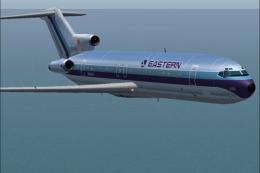





0 comments
Leave a Response