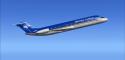
FS2004 Midwest Douglas DC-9-30
Midwest Express colors bring the Douglas DC-9-30 to life with crisp, accurate textures that capture the airline’s distinctive branding for classic short-haul flying in Microsoft Flight Simulator 2004. The repaint focuses on exterior and virtual cockpit visuals and requires the freeware SGA DC9-30 base package (SGA930.ZIP).
- Type:Repaint⇲ Download Base Model
- File: mwdc9hw.zip
- Size:1.91 MB
- Scan:
Clean (16d)
- Access:Freeware
- Content:Everyone
This freeware repaint enhances Microsoft Flight Simulator 2004 by representing the iconic DC-9-30 series in Midwest Express colors. Developed by Henry William, these textures accurately depict the distinctive branding that once made Midwest’s fleet recognizable to aviation enthusiasts. Midwest Express was well-regarded for a refined onboard experience, and the Douglas DC-9-30 (often referred to as a short-haul workhorse) served numerous routes efficiently. While this file only contains textures, the riveting details of the airline’s livery are carefully recreated, offering an immersive flight deck and exterior finish for those who appreciate historical carriers in their simulator library.
Key Details and Prerequisites
This release is intended for the SGA DC9-30 package, which is available as a freeware download. Please note that you must first install the base model (named SGA930.ZIP), located in the Fly Away Simulation library, before integrating these Midwest Express textures. The original DC-9-30 model features aerodynamic refinements by Erick Cantu and flight dynamics by Fraser W. Turner, yielding an authentic simulation of the classic twin-jet’s handling. When everything is set, the recognizable livery, combined with reliable flight dynamics, genuinely recreates the spirit of Midwest’s operations.

Screenshot showcasing the Midwest Express scheme while cruising.
Installation Procedure
- First, install the
SGA930.zipmodel package. - Open the Aircraft.cfg file in a text editor (such as Notepad).
- Copy and paste the following configuration entry immediately after the existing [fltsim.0] or similar block (replacing
Xwith the next consecutive number):
[fltsim.X]
title=SGA DC-9-30 Midwest Express
sim=SGA DC9_30
model=
panel=
sound=
texture=midwe
checklists=
atc_id=N940N
atc_id_color=0xffffffff
atc_airline=midwest
atc_flight_number=935
ui_manufacturer=Douglas
ui_type=DC-9-31
ui_variation=Midwest Express
description=Model: Erick Cantu\nFlight Dynamics V9.1.0: Fraser W. Turner\n
visual_damage=0
atc_heavy=0
atc_id_font=Verdana,-11,1,600,0
atc_parking_codes=
atc_parking_types=
Final Steps
- Remember to save any modifications made to the configuration.
- Place the included texture.midwe folder into the main SGA DC9-30 directory.
- Confirm that all file paths are correct, and then load the aircraft within Microsoft Flight Simulator 2004.
- Enjoy your flight with an authentic Midwest Express visual experience.
The archive mwdc9hw.zip has 25 files and directories contained within it.
File Contents
This list displays the first 500 files in the package. If the package has more, you will need to download it to view them.
| Filename/Directory | File Date | File Size |
|---|---|---|
| 1.jpg | 10.31.04 | 93.34 kB |
| 2.jpg | 10.31.04 | 92.52 kB |
| small.gif | 10.31.04 | 3.72 kB |
| readme.txt | 10.31.04 | 1.57 kB |
| texture.midwe | 10.31.04 | 0 B |
| CONE_L.BMP | 08.08.03 | 5.43 kB |
| CONE_T.BMP | 08.08.03 | 5.43 kB |
| DC9_B_L.BMP | 05.19.04 | 256.07 kB |
| DC9xINTERIOR_L.BMP | 05.19.04 | 256.07 kB |
| DC9xINTERIOR_T.BMP | 01.28.04 | 1.00 MB |
| ENGINES_L.BMP | 05.19.04 | 256.07 kB |
| INTAKE_L.bmp | 08.08.03 | 5.43 kB |
| INTAKE_t.BMP | 08.10.03 | 42.78 kB |
| WING_LEFT_L.BMP | 05.19.04 | 256.07 kB |
| WING_LEFT_R.BMP | 08.07.03 | 1.33 MB |
| WING_RIGHT_L.BMP | 05.19.04 | 256.07 kB |
| WING_RIGHT_T.BMP | 09.24.03 | 1.00 MB |
| 30FUSE_L.bmp | 10.28.04 | 4.00 MB |
| wing_left_t.bmp | 11.01.04 | 4.00 MB |
| engines_t.bmp | 10.31.04 | 4.00 MB |
| 30fuse_t.bmp | 10.31.04 | 4.00 MB |
| dc9_b_t.bmp | 10.31.04 | 4.00 MB |
| DC-9-30 Midwest Express | 10.31.04 | 0 B |
| flyawaysimulation.txt | 10.29.13 | 959 B |
| Go to Fly Away Simulation.url | 01.22.16 | 52 B |
Complementing Files & Dependencies
This add-on mentions the following files below in its description. It may be dependent on these files in order to function properly. It's possible that this is a repaint and the dependency below is the base package.
You may also need to download the following files:
Installation Instructions
Most of the freeware add-on aircraft and scenery packages in our file library come with easy installation instructions which you can read above in the file description. For further installation help, please see our Flight School for our full range of tutorials or view the README file contained within the download. If in doubt, you may also ask a question or view existing answers in our dedicated Q&A forum.
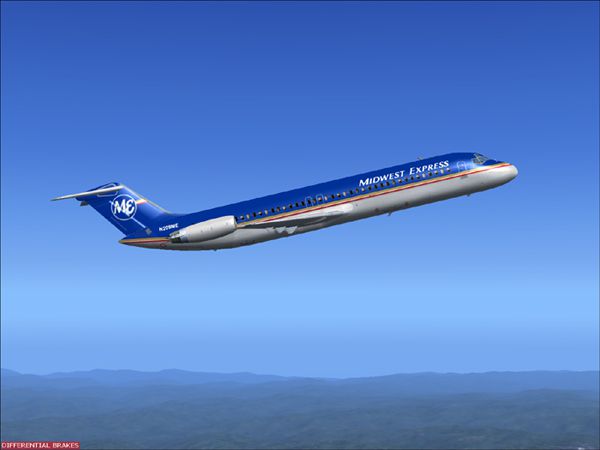
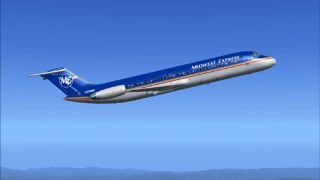


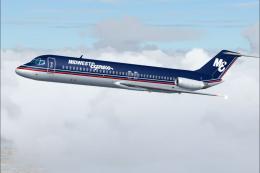

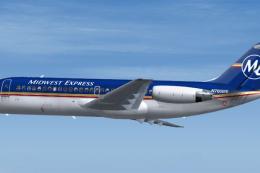





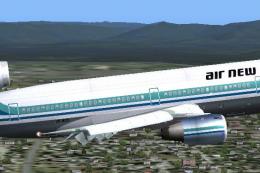


0 comments
Leave a Response