
FSX Johnson Creek Airport Scenery
Johnson Creek Airport (3U2) brings Idaho’s iconic backcountry strip to life with a well-kept grass runway, detailed terrain, and convincing local atmosphere for camping-style GA flying. The scenery for Microsoft Flight Simulator X features volumetric grass, static aircraft, 1 m/pixel photoscenery, 10 m mesh, full autogen annotation, plus careful color correction and blending.
- File: 3u2-johnson-creek-airport_zip.zip
- Size:12.69 MB
- Scan:
Clean (26d)
- Access:Freeware
- Content:Everyone
(FAA ID: 3U2), a grass airstrip located in central Idaho (ID) three miles (5 km) south of Yellow Pine, a village in Valley County, Idaho, United States. It is managed by the Idaho Division of Aeronautics of the Idaho Transportation Department. A caretaker resides at the field, and as a result, the turf runway is well cared for. Johnson Creek is in the category of backcountry airstrips, and is popular with pilots who enjoy airplane camping. This FSX rendition includes volumetric grass, static aircraft, 1 meter/pixel photoscenery, 10 meter mesh, full autogen annotation, and is color corrected and blended into the surrounding scenery. By Orion Lyau.

Screenshot of Johnson Creek Airport scenery.
Johnson Creek Airport covers an area of 40 acres (16 ha) which contains one grass runway (17/35) which is 3,400 feet (1,000 m) long and 150 feet (46 m) wide (1,036 x 46 m). The field elevation is 4,933 feet (1,504 m) above sea level. For the 12-month period ending October 24, 2003, the airport had 5,750 aircraft operations, an average of 15 per day: 87% general aviation and 13% air taxi.
Also on the airport is a campground for fly-in campers, along with complimentary hot showers, a bunk house, pit toilets, and two courtesy cars that can be rented for a small fee to drive between the airport, and the town of Yellowpine. The airport has a small shelter, beneath which, has a freezer, a telephone, map of the area, bench, and a small sign-in book that logs all the arrivals and departures. The caretaker frequently mows, and waters the grass of the runway and parking areas, provides freshly chopped firewood for campers, maintains the campground and courtesy cars.
Features:
- Volumetric grass.
- Static aircraft.
- 1 meter/pixel photoscenery.
- 10 meter mesh.
- Full autogen annotation.
- Color corrected & blended into surrounding scenery.
Requirements:
- Microsoft Flight Simulator X
Installation & Uninstallation:
- To install: Run the installer.
- To uninstall: Remove 3U2 from the Scenery Library, then run the uninstaller.
Known Issues:
- Volumetric grass may exclude some autogen. You may disable the grass by moving or changing the extension of 3U2_Grass.bgl.
- 10 meter mesh may cause elevation discrepancies. You may disable the mesh by moving or changing the extension of 3U2_DEM.bgl.

Finding the Scenery
- FSX/Prepar3D Coordinates:
-
44.89130000,-115.69200000
Use the downloaded flight plan file by launching FSX/P3D, selecting "Load Flight Plan" in the flight planner, and choosing the .pln file. Your aircraft will be positioned directly at the add-on’s location. - Decimal Degrees (DD):
-
Latitude: 44.891300°
Longitude: -115.692000° - Degrees, Minutes, Seconds (DMS):
-
Latitude: 44° 53' 28.680" N
Longitude: 115° 41' 31.200" W
Map Location
The archive 3u2-johnson-creek-airport_zip.zip has 8 files and directories contained within it.
File Contents
This list displays the first 500 files in the package. If the package has more, you will need to download it to view them.
| Filename/Directory | File Date | File Size |
|---|---|---|
| 3U2 Installer.exe | 07.22.12 | 11.45 MB |
| Readme.txt | 07.22.12 | 3.94 kB |
| Screenshot 1.jpg | 07.22.12 | 227.29 kB |
| Screenshot 2.jpg | 07.22.12 | 670.27 kB |
| Screenshot 3.jpg | 07.22.12 | 251.00 kB |
| Screenshot 4.jpg | 07.22.12 | 216.22 kB |
| flyawaysimulation.txt | 10.29.13 | 959 B |
| Go to Fly Away Simulation.url | 01.22.16 | 52 B |
Installation Instructions
Most of the freeware add-on aircraft and scenery packages in our file library come with easy installation instructions which you can read above in the file description. For further installation help, please see our Flight School for our full range of tutorials or view the README file contained within the download. If in doubt, you may also ask a question or view existing answers in our dedicated Q&A forum.
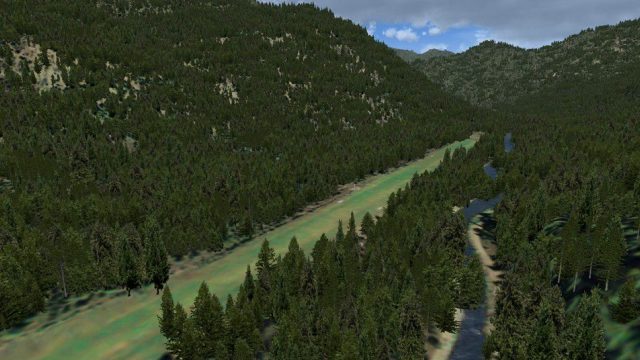






 United States of America
United States of America 











0 comments
Leave a Response