
FSX Acceleration Curtiss P40K
Curtiss P-40K Warhawk brings a late, heavy-hitting P-40 variant to FSX Acceleration with a detailed Gmax exterior, period-appropriate textures, and a functional virtual cockpit supported by custom gauges and effects. Tuned for Pacific and China theater flying, it delivers an authentic WWII fighter experience with working lighting and exhaust visuals.
- Type:Complete with Base Model
- File: curtiss_p40k.zip
- Size:3.89 MB
- Scan:
Clean (15d)
- Access:Freeware
- Content:Everyone
The P-40K was the heaviest of the P-40 family. It served mainly in the Pacific theater and in China. It should have been the last model of the P-40 produced, but troubles with the P-60 program left production capacity available at the Curtiss factories, so the production of P-40s was continued despite the obvious weaknesses of the model. Gmax model by A.F. Scrub.

Screenshot of Curtiss P40K in flight.
Installation:
- Unzip " P-40K" into a temporary file and move the "P-40K" folder into the main Aircraft directory.
- Read instructions carefully when installing the gauges , say YES...when asked if the gauges sources should be trusted. If you say no....most of the gauges are not going to work!
- Leave all gauges in the P-40K panel folder.
- Copy the effects into the Microsoft Games\Flight Simulator ...\effects folder.
Important:
- Landing light is triggered by CTRL+L, all other lights use panel light shift+L.
- Exhaust effects use wing/taxi/logo.
If having trouble with prop and cockpit transparencies in FSX acceleration, copy the glass.dds and propdisk. dds files from the Acceleration.texture into the P-40F texture folder.
Special thanks to:
- K. Malinowski for the fuselage/wings textures.
- GMAX for the drawing program and Microsoft for their makmdls.mdk.
The archive curtiss_p40k.zip has 47 files and directories contained within it.
File Contents
This list displays the first 500 files in the package. If the package has more, you will need to download it to view them.
| Filename/Directory | File Date | File Size |
|---|---|---|
| Acceleration.texture | 12.29.12 | 0 B |
| glass.dds | 12.29.12 | 10.80 kB |
| propdisk3.dds | 12.29.12 | 42.80 kB |
| afm_p40k_check.txt | 01.02.04 | 5.50 kB |
| Aircraft.cfg | 01.06.13 | 10.28 kB |
| Effects | 12.29.12 | 0 B |
| fx_enginesmoke.fx | 02.12.10 | 1.33 kB |
| fx_V12_MAX_port.fx | 01.28.05 | 7.84 kB |
| fx_V12_MAX_starb.fx | 01.28.05 | 7.85 kB |
| file_id.txt | 01.06.13 | 400 B |
| in flight.jpg | 01.06.13 | 212.90 kB |
| model | 01.06.13 | 0 B |
| model.cfg | 12.29.12 | 24 B |
| P40Kfsx.mdl | 01.06.13 | 2.09 MB |
| p-40k.air | 12.29.12 | 10.34 kB |
| P-40K.jpg | 12.29.12 | 309.09 kB |
| P-40readme.txt | 01.06.13 | 7.24 kB |
| panel | 12.29.12 | 0 B |
| Autopilot.cab | 06.01.12 | 135.37 kB |
| AuxPanel.bmp | 03.09.01 | 127.19 kB |
| f4u1a_corsair.gau | 08.16.01 | 852.00 kB |
| Kingair_Radio.gau | 06.13.03 | 456.00 kB |
| P40.cab | 08.03.12 | 183.09 kB |
| P40panel.bmp | 07.22.12 | 769.05 kB |
| panel.cfg | 08.02.12 | 5.37 kB |
| SimIcons1024.cab | 09.04.06 | 32.69 kB |
| Thrust.BMP | 02.24.02 | 14.97 kB |
| sound | 12.29.12 | 0 B |
| sound.cfg | 08.15.12 | 33 B |
| texture.fsx | 12.29.12 | 0 B |
| glass.dds | 12.29.12 | 85.48 kB |
| gunsight.dds | 12.29.12 | 21.48 kB |
| insideframe.dds | 12.29.12 | 85.48 kB |
| Interior.dds | 12.29.12 | 341.48 kB |
| internal.dds | 12.29.12 | 1.33 MB |
| levers.dds | 12.29.12 | 85.48 kB |
| metal.dds | 12.29.12 | 85.48 kB |
| P-40_wing_bottom.dds | 12.29.12 | 1.33 MB |
| P-40_wing_top.dds | 01.06.13 | 1.33 MB |
| P40_body1.dds | 12.29.12 | 1.33 MB |
| pilot.dds | 12.29.12 | 85.48 kB |
| propdisk3.dds | 12.29.12 | 85.48 kB |
| thumbnail.jpg | 12.29.12 | 75.41 kB |
| Tire.dds | 12.29.12 | 21.48 kB |
| Curtiss_P40K | 01.06.13 | 0 B |
| flyawaysimulation.txt | 10.29.13 | 959 B |
| Go to Fly Away Simulation.url | 01.22.16 | 52 B |
Installation Instructions
Most of the freeware add-on aircraft and scenery packages in our file library come with easy installation instructions which you can read above in the file description. For further installation help, please see our Flight School for our full range of tutorials or view the README file contained within the download. If in doubt, you may also ask a question or view existing answers in our dedicated Q&A forum.
















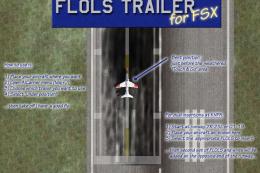

1 comments
Leave a ResponseThe content of the comments below are entirely the opinions of the individual posting the comment and do not always reflect the views of Fly Away Simulation. We moderate all comments manually before they are approved.
Looks like it was a failed FS5.0 project updated for FSX. The 2D panel is ok, but VC is hideously bad Minecraft-like pixellating, and with a solid disc in front of you as a propeller, you cant see anything! External views also show a 12 ft solid disc for a prop at all times. Awful!