
FS2004 Qantas Lockheed 1049H
Qantas VH-EAB “Southern Horizon” brings classic mid-century airline markings to Mike Stone’s Lockheed 1049G Super Constellation, with crisp, historically aligned textures detailing the nose, wings, and engine cowls. Built for Microsoft Flight Simulator 2004, it requires the freeware 1049G base model and includes all necessary livery files.
- Type:Repaint
- File: 1049qfa.zip
- Size:871.84 KB
- Scan:
Clean (18d)
- Access:Freeware
- Content:Everyone
This package offers a detailed repaint of Qantas VH-EAB, known as "Southern Horizon," designed for use with Mike Stone’s freeware Lockheed 1049G Super Constellation base model. It preserves authentic airline markings and includes all relevant texture files created by Geoff Chambers. This add-on is freeware and compatible with Microsoft Flight Simulator 2004, but the supporting aircraft model must be obtained separately from the Fly Away Simulation mod library.
Distinctive Lockheed 1049H Characteristics
The Lockheed 1049H belongs to the highly regarded Constellation series, recognized for its triple-tail rudders and sleek fuselage contours. Real-world versions of this propliner incorporated four Wright R-3350 radial engines, which provided extended range and dependable performance during its commercial service era. Qantas, an airline with a rich heritage, operated these long-haul piston aircraft on international routes, including the well-known example VH-EAB named "Southern Horizon."
Visual Representation of Qantas Livery

Screenshot of Qantas Lockheed 1049H in flight.
The paint scheme reflects classic Qantas branding from the mid-20th century, featuring the original color palette and distinct tail markings. It ensures historical accuracy by adhering to the real aircraft registration and fuselage logo placements. The textures by Geoff Chambers incorporate subtle details around the nose, wings, and engine cowls, offering a realistic depiction of this iconic airliner.
Installation Steps in Microsoft Flight Simulator 2004
Before applying this repaint, install SCONNIE.ZIP (Mike Stone’s base Lockheed 1049G Super Constellation). Once acquired, follow these steps:
- Extract all files from this repaint package into a temporary directory.
- Copy the texture.QFA folder into your main Lockheed 1049 aircraft folder within Microsoft Flight Simulator 2004.
- Open the aircraft.cfg in a text editor and append the provided configuration entry, replacing [fltsim.x] with the next available number in your existing aircraft listing.
Aircraft Configuration Entry
Insert this block at the end of the aircraft.cfg file:
[fltsim.x]
title=Lockheed Super Constellation QANTAS
sim=connie
model=
panel=
sound=
texture=QFA
kb_checklists=
kb_reference=
atc_id=VHEAB
ui_manufacturer=Lockheed
ui_type=Super Constellation
ui_variation=QANTAS
description=Lockheed Super Constellation QANTAS VH-EAB "Southern Horizon"
atc_heavy=0
atc_airline=QANTAS
atc_flight_number=049
atc_parking_types=GATE,RAMP
Credit to the Creators
Full appreciation goes to Mike Stone for developing the freeware base model and to Geoff Chambers for producing the meticulously crafted textures that bring this Qantas Lockheed 1049H to life. Users will find the base aircraft available in the Fly Away Simulation library, ready to accommodate these updated textures without any complexity.
The archive 1049qfa.zip has 27 files and directories contained within it.
File Contents
This list displays the first 500 files in the package. If the package has more, you will need to download it to view them.
| Filename/Directory | File Date | File Size |
|---|---|---|
| 1049_QFA.gif | 09.25.03 | 7.74 kB |
| FILE_ID.DIZ | 05.16.04 | 217 B |
| Readme first.txt | 05.16.04 | 970 B |
| cowl_l.bmp | 04.19.03 | 257.05 kB |
| cowl_t.bmp | 07.25.03 | 341.43 kB |
| flaps_l.bmp | 04.19.03 | 257.05 kB |
| flaps_t.bmp | 07.25.03 | 257.05 kB |
| fuslg_l.bmp | 04.26.03 | 1.00 MB |
| fuslg_t.bmp | 10.02.03 | 1.00 MB |
| lwing_l.bmp | 04.19.03 | 1.00 MB |
| lwing_t.bmp | 09.25.03 | 1.00 MB |
| ndoor_l.bmp | 04.19.03 | 65.05 kB |
| ndoor_t.bmp | 09.25.03 | 65.07 kB |
| propdisk_t.bmp | 03.30.03 | 65.05 kB |
| rwing_l.bmp | 04.19.03 | 1.00 MB |
| rwing_t.bmp | 09.25.03 | 1.00 MB |
| spin_l.bmp | 04.19.03 | 5.05 kB |
| spin_t.bmp | 09.23.03 | 12.05 kB |
| stab_l.bmp | 04.19.03 | 257.05 kB |
| stab_t.bmp | 09.23.03 | 257.07 kB |
| tail_l.bmp | 04.19.03 | 257.05 kB |
| tail_t.bmp | 09.25.03 | 257.07 kB |
| tank_l.bmp | 04.19.03 | 257.05 kB |
| tank_t.bmp | 09.25.03 | 257.07 kB |
| VH-EAB.jpg | 09.25.03 | 22.39 kB |
| flyawaysimulation.txt | 10.29.13 | 959 B |
| Go to Fly Away Simulation.url | 01.22.16 | 52 B |
Installation Instructions
Most of the freeware add-on aircraft and scenery packages in our file library come with easy installation instructions which you can read above in the file description. For further installation help, please see our Flight School for our full range of tutorials or view the README file contained within the download. If in doubt, you may also ask a question or view existing answers in our dedicated Q&A forum.






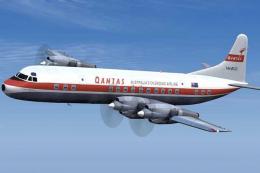







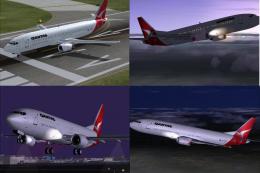
0 comments
Leave a Response