
FS2004 Guinea Airways Lockheed Electra L10A
Guinea Airways Ltd. livery for the Lockheed Electra L-10A recreates the airline’s late-1930s South Pacific scheme, including historic XA-BEM markings and period-accurate details. Designed for FS2004, it requires FSDesign Berlin’s Electra L-10A model and delivers an authentic classic airliner look for vintage route flying.
- Type:Repaint
- File: electra2.zip
- Size:1.41 MB
- Scan:
Clean (12d)
- Access:Freeware
- Content:Everyone
These Guinea Airways Ltd. textures are only to be used with FSDesign Berlins Lockheed Electra L-10A. Guinea Airways Ltd. used by this plane in the late 1930s. They were the first airline to use the Electra in the South Pacific area. This plane was later transferred to Union Airways NZ in 1946, and the registration number was changed to ZK-ALH and was named KOREKE. These textures were created with much help from Wayne Tudor. By Dale DeLuca.

Screenshot of Guinea Airways Lockheed Electra L10A on the ground.
Installation:
Just make a copy of your original Electra Texture folder, and rename it Texture.GA then extract the 5 textures in this zip and when asked if you want to replace the textures already in the folder just say yes. Then add the following to your aircraft config. and change the xx to the next number in your list. You are now set to fly.
[fltsim.xx]
title=FSDB Lockheed Electra L-10A Guinea Airways LTD.
sim=FSDB2 Electra L-10
visual_damage=1
model=
panel=
sound=
texture=GA
kb_checklists=
ui_manufacturer=Lockheed
atc_id_color=0000000000
visual_damage=0
ui_type=Lockheed Electra L-10A
atc_id=XA-BEM
ui_variation=Guinea Airways LTD.
description=. Add your own description here.
The archive electra2.zip has 9 files and directories contained within it.
File Contents
This list displays the first 500 files in the package. If the package has more, you will need to download it to view them.
| Filename/Directory | File Date | File Size |
|---|---|---|
| GA Image1.jpg | 02.14.05 | 92.20 kB |
| FSDB_LE_enginestuff.bmp | 02.06.04 | 341.40 kB |
| Electra L10 A Readme.txt | 02.13.05 | 1.56 kB |
| FSDB_LE_wingtop.bmp | 02.14.05 | 1.33 MB |
| FSDB_LE_fuselage.bmp | 02.14.05 | 1.33 MB |
| FSDB_LE_tailplane.bmp | 02.06.04 | 1.33 MB |
| FSDB_LE_wingbottom.bmp | 02.14.05 | 1.33 MB |
| flyawaysimulation.txt | 10.29.13 | 959 B |
| Go to Fly Away Simulation.url | 01.22.16 | 52 B |
Installation Instructions
Most of the freeware add-on aircraft and scenery packages in our file library come with easy installation instructions which you can read above in the file description. For further installation help, please see our Flight School for our full range of tutorials or view the README file contained within the download. If in doubt, you may also ask a question or view existing answers in our dedicated Q&A forum.





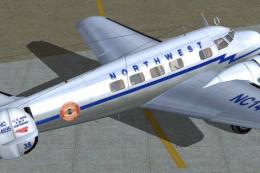



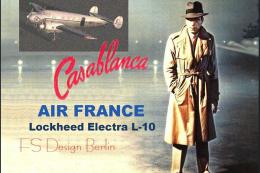





0 comments
Leave a Response