
FS2004 Western Airlines Lockheed L-188 Circa 1959
Western Airlines’ 1959 Lockheed L-188 Electra livery brings a late‑1950s propliner look to Microsoft Flight Simulator 2004 with period-correct titles, striping, and logos that suit the pioneering turboprop’s character. The repaint requires Mike Stone’s L-188 base model (SL188.ZIP) and includes textures only.
- Type:Repaint⇲ Download Base Model
- File: wal_v2.zip
- Size:285.88 KB
- Scan:
Clean (16d)
- Access:Freeware
- Content:Everyone
Step back into a late 1950s flight deck atmosphere with this carefully recreated Western Airlines Lockheed L-188 texture package. Built exclusively for Microsoft Flight Simulator 2004, this repaint captures the look of Western Airlines’ aircraft in 1959. It pays special homage to the Lockheed L-188, a pioneering turboprop that set a new standard for commercial aviation in its era. This package requires the base model by Mike Stone (file name SL188.ZIP) and does not include the original aircraft model. The repaint is the work of Randy Short, who has meticulously recreated its authentic details.
Focused Features of the Repaint
- Historic Livery Detailing: The Western Airlines paint scheme from 1959 offers carefully placed logos, striping, and period-specific font usage that mirror the original vintage appearance.
- Propliner Legacy Elements: The Lockheed L-188 Electra was the United States’ first turboprop airliner, and these textures highlight the hallmarks of this pioneering design in a realistic manner.
- Community-Centric Design: Randy Short’s repaint is provided as freeware, aligning with the spirit of many community-developed add-ons.
Visual Preview

In-simulator glimpse of the Western Airlines Lockheed L-188 parked on the runway.
Technical Configuration Fragment
For reference, an aircraft.cfg entry is provided below. Replace “[fltsim.X]” with the next available sequence in the file:
[fltsim.X] title=Lockheed L188 Western Airlines 1959 sim=L188 model= panel= sound= texture=wal2 kb_checklists= kb_reference= atc_id=N700PS atc_airline=Western atc_flight_number=779 atc_parking_types=GATE,RAMP ui_manufacturer=Lockheed ui_type=L188 Electra ui_variation=Western Airlines 1959 description=The L188 was the first of the turboprop propliners. Initially having structure problems, it later became a very successful aircraft. atc_heavy=0 visual_damage=1
Steps for Adding the Textures
- Locate and open your Mike Stone L-188 aircraft folder (the one associated with SL188.ZIP).
- Extract or copy the new “texture.wal2” folder into the aircraft folder.
- Insert the code snippet above into your aircraft.cfg file, making sure to adjust the [fltsim.X] line to reflect the next appropriate number.
- Save the changes, launch your simulator, and select the newly added Western Airlines 1959 L-188 variation.
Disclaimer and Usage
These textures have been tested in FS9 (Microsoft Flight Simulator 2004) on the author’s own setup. The files themselves should not introduce any harmful effects to your system. Nonetheless, you install them at your own discretion, and neither the repaint creator nor the original model developer can accept liability for potential issues. The texture set is fully freeware, upholding the community tradition of sharing and enhancing flight simulation experiences without charge.
Credit to the Creators
All recognition goes to Mike Stone for producing and sharing the Lockheed L-188 base model, and to Randy Short for applying his expertise to create a faithful Western Airlines rendition. This project stands as a testament to the collaborative vision of flight sim developers and repainters, celebrating the golden age of turboprop aviation.
The archive wal_v2.zip has 25 files and directories contained within it.
File Contents
This list displays the first 500 files in the package. If the package has more, you will need to download it to view them.
| Filename/Directory | File Date | File Size |
|---|---|---|
| Readme.txt | 07.28.05 | 1.52 kB |
| Western 59.jpg | 07.28.05 | 144.37 kB |
| texture.wal2 | 07.28.05 | 0 B |
| cowl_l.bmp | 11.16.04 | 257.05 kB |
| cowl_t.bmp | 07.23.05 | 1.00 MB |
| fuslg_l.bmp | 11.16.04 | 1.00 MB |
| fuslg_t.bmp | 07.28.05 | 4.00 MB |
| lwing_l.bmp | 11.16.04 | 1.00 MB |
| lwing_t.bmp | 07.23.05 | 4.00 MB |
| propdisk_t.bmp | 07.22.05 | 256.07 kB |
| prop_l.bmp | 11.16.04 | 65.05 kB |
| prop_t.bmp | 07.23.05 | 256.07 kB |
| rwing_l.bmp | 11.16.04 | 1.00 MB |
| rwing_t.bmp | 07.23.05 | 4.00 MB |
| spinner_l.bmp | 11.16.04 | 17.05 kB |
| spinner_t.bmp | 07.23.05 | 64.07 kB |
| stab_l.bmp | 11.16.04 | 257.05 kB |
| stab_t.bmp | 07.23.05 | 1.00 MB |
| tail_l.bmp | 11.16.04 | 257.05 kB |
| tail_t.bmp | 07.28.05 | 1.00 MB |
| Thumbs.db | 07.28.05 | 36.00 kB |
| FILE_ID.DIZ | 07.01.05 | 108 B |
| wal_v2_pac | 07.28.05 | 0 B |
| flyawaysimulation.txt | 10.29.13 | 959 B |
| Go to Fly Away Simulation.url | 01.22.16 | 52 B |
Complementing Files & Dependencies
This add-on mentions the following files below in its description. It may be dependent on these files in order to function properly. It's possible that this is a repaint and the dependency below is the base package.
You may also need to download the following files:
Installation Instructions
Most of the freeware add-on aircraft and scenery packages in our file library come with easy installation instructions which you can read above in the file description. For further installation help, please see our Flight School for our full range of tutorials or view the README file contained within the download. If in doubt, you may also ask a question or view existing answers in our dedicated Q&A forum.











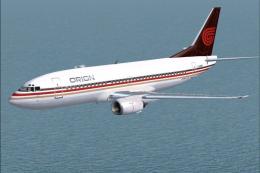



0 comments
Leave a Response