
FS2004 Cathay Pacific Consolidated PBY-5A
Cathay Pacific’s Consolidated PBY-5A Catalina “Miss Macao” (VR-HDT) brings a historically grounded amphibian repaint to FS2004, tailored for harbour and coastal flying with crisp period markings and authentic character. Textures only, requires the base model SPBY5A.ZIP, and depicts the famous aircraft linked to the 1948 Pearl River Estuary tragedy.
- Type:Repaint
- File: cathcat.zip
- Size:4.98 MB
- Scan:
Clean (27d)
- Access:Freeware
- Content:Everyone
Cathay Pacific Consolidated PBY-5a Catalina, registration VR-HDT, "Miss Macao". Textures only, requires the base model SPBY5A.ZIP. Cathay Pacific VR-HDT was one of two Catalina amphibians bought in Manila by Cathay Pacific and chartered to the Macao Air Transport Company (MATCO), for trading between Hong Kong's Victoria Harbour and the nearby Portugese colony of Macao. On 16 July 1948, ten miles from Macao, a Chinese criminal named Chio Tok fired a .38 bullet into the base of Captain Dale Cramer's skull, and 'Miss Macao' crashed into the Pearl River Estuary with the loss of all passengers and crew save one. A bungled gold bullion robbery, this was the first recorded hijack of an aircraft for material gain. Aircraft by Mike Stone, textures by Henry William with refinements and CPA markings by Mark Beaumont.

Screenshot of Cathay Pacific Consolidated PBY-5A landing on the water.
Installation:
- Go to Mike stones website and download the NO TURRET version.
- Open up the Aircraft.cfg with notepad.
- Copy and paste the following section after this:
ORIGINAL
[fltsim.0]
title=Consolidate PBYa
sim=pby
model=
panel=
sound=
texture=
panel_alias =
sound_alias =
kb_checklists=
kb_reference=
atc_id=NTEP
ui_manufacturer=Consolidated
ui_type=PBY
ui_variation=Private
description=Enter your description here.
atc_heavy=0
atc_airline=
atc_flight_number=
Copy and paste the following section right here, changing the Nr in the brackets to the next number where I've putted an "X".
USE THIS SECTION!
[fltsim.X]
title=Consolidate PBY PH-PBY silver
sim=pby
model=
panel=
sound=
texture=pbysilv
panel_alias =
sound_alias =
kb_checklists=
kb_reference=
atc_id=NTEP
ui_manufacturer=Consolidated
ui_type=PBY
ui_variation=RNLAF
description=Enter your description here.
atc_heavy=0
atc_airline=
atc_flight_number=
- Remember to save the modifications.
- Put the texture folder in the PBY folder.
- Go flying!
The archive cathcat.zip has 40 files and directories contained within it.
File Contents
This list displays the first 500 files in the package. If the package has more, you will need to download it to view them.
| Filename/Directory | File Date | File Size |
|---|---|---|
| cathcat.gif | 10.15.05 | 11.01 kB |
| file_id.diz | 10.15.05 | 944 B |
| Readme_CATHCAT.txt | 10.15.05 | 3.88 kB |
| screenshots | 10.15.05 | 0 B |
| cathcat-1.jpg | 10.15.05 | 51.88 kB |
| cathcat-10.jpg | 10.15.05 | 30.66 kB |
| cathcat-2.jpg | 10.15.05 | 41.39 kB |
| cathcat-3.jpg | 10.15.05 | 45.96 kB |
| cathcat-4.jpg | 10.15.05 | 23.72 kB |
| cathcat-5.jpg | 10.15.05 | 35.13 kB |
| cathcat-6.jpg | 10.15.05 | 32.69 kB |
| cathcat-7.jpg | 10.15.05 | 17.73 kB |
| cathcat-8.jpg | 10.15.05 | 22.29 kB |
| cathcat-9.jpg | 10.15.05 | 33.53 kB |
| texture.cathaypacific | 10.15.05 | 0 B |
| cowl_l.bmp | 03.06.04 | 65.05 kB |
| cowl_t.bmp | 10.06.04 | 256.07 kB |
| float_l.bmp | 03.06.04 | 17.05 kB |
| float_t.bmp | 05.08.04 | 64.05 kB |
| fuslg_l.bmp | 03.06.04 | 1.00 MB |
| fuslg_t.bmp | 10.15.05 | 4.00 MB |
| hull_l.bmp | 03.06.04 | 1.00 MB |
| hull_t.bmp | 10.01.05 | 4.00 MB |
| propdisk_t.bmp | 10.15.05 | 256.07 kB |
| prop_l.bmp | 03.06.04 | 65.05 kB |
| prop_t.bmp | 10.15.05 | 256.07 kB |
| readme.txt | 10.07.04 | 1.39 kB |
| spin_l.bmp | 03.06.04 | 5.05 kB |
| spin_t.bmp | 03.06.04 | 5.43 kB |
| stab_l.bmp | 03.06.04 | 257.05 kB |
| stab_t.bmp | 10.01.05 | 1.00 MB |
| struts_l.bmp | 03.06.04 | 17.05 kB |
| struts_t.bmp | 10.06.04 | 64.07 kB |
| tail_l.bmp | 03.06.04 | 257.05 kB |
| tail_t.bmp | 10.15.05 | 1.00 MB |
| wing_l.bmp | 03.06.04 | 1.00 MB |
| wing_t.bmp | 10.01.05 | 4.00 MB |
| cathcat | 10.15.05 | 0 B |
| flyawaysimulation.txt | 10.29.13 | 959 B |
| Go to Fly Away Simulation.url | 01.22.16 | 52 B |
Installation Instructions
Most of the freeware add-on aircraft and scenery packages in our file library come with easy installation instructions which you can read above in the file description. For further installation help, please see our Flight School for our full range of tutorials or view the README file contained within the download. If in doubt, you may also ask a question or view existing answers in our dedicated Q&A forum.


















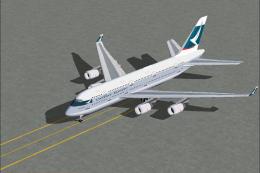
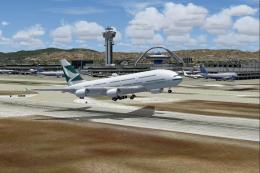




0 comments
Leave a Response