
FS2004 VARIG Curtiss C-46A Commando
VARIG livery textures bring the Curtiss C-46A Commando to life with period-accurate Brazilian airline markings and a clean, classic look that suits vintage passenger or cargo flying in Microsoft Flight Simulator 2004. The repaint focuses on authentic external artwork and requires the Libardo Guzman and CalClassics freeware C-46A base model.
- Type:Repaint⇲ Download Base Model
- File: c46varig.zip
- Size:1.33 MB
- Scan:
Clean (5d)
- Access:Freeware
- Content:Everyone
This repaint package delivers authentic VARIG textures for the Curtiss C-46A Commando in Microsoft Flight Simulator 2004, capturing the distinctive design of one of Brazil’s notable airlines. It offers a historically influenced livery for enthusiasts of classic precursors to modern transports, ensuring a vivid visual experience. These files do not include the original model by Libardo Guzman/CalClassics, so please retrieve that freeware base from the Fly Away Simulation mod library before installing.
Historical Context and Design Notes
The Curtiss-Wright C-46 emerged from a mid-1930s blueprint labeled CW-20, intended to offer an alternative to other popular transports of the era. Equipped with greater passenger capacity compared to the DC-3, the design featured pressurization for elevated flight and an additional stowage area beneath the cabin floor. These ambitious engineering choices, especially the expanded baggage compartment and uprated powerplants, underscored Curtiss-Wright’s aspiration to create a multipurpose aircraft that could reliably handle both passenger routes and cargo operations.
VARIG’s Legacy
VARIG, formerly a prominent carrier in Brazil, operated numerous airliner types, showcasing technological milestones that aligned with this Curtiss design. Incorporating this livery represents a tribute to the airline’s history, reflecting the era when pioneering aircraft and forward-thinking operators collaborated to advance global air travel.

Screenshot showcasing the VARIG Curtiss C-46A Commando overhead.
Installation Steps
Before embedding these texture files, download and install the original C-46A package by Libardo Guzman/CalClassics. Make sure you have the correct base folder in your simulator’s aircraft directory. Once confirmed, follow these instructions:
- Unpack the base Curtiss C46A set into your FS2004 “aircraft” folder.
- Insert the VARIG texture folder into the existing aircraft directory.
- Transfer the content from the base texture folder into the “texture.loide” folder, being careful not to overwrite existing files.
- Add the appended lines shown below to your “Aircraft.cfg” file, replacing XX with the subsequent variant number:
[fltsim.XX]
title=C46A Varig
sim=C46A
model=
panel=
sound=
texture=varig_last
kb_checklists=
kb_reference=C46_Ref
atc_id_enable=1
atc_id=PP-LEP
atc_id_color=0x00000000
atc_flight_number=73
atc_airline=Loide
atc_heavy=0
atc_parking_types=RAMP, GATE
atc_parking_code=
ui_manufacturer=Curtiss
ui_type=C-46A Commando
ui_variation=VARIG
visual_damage=0
description=Model by Libardo Guzman/California_Classic. This repaint by Luiz Foernges.
Additional Notes
This freeware repaint is a precise homage to the Curtiss C-46A’s varied history and is tailored for Microsoft Flight Simulator 2004. All credits for the remarkable base design belong to Libardo Guzman and CalClassics. The textures themselves are the work of Luiz Foernges. After completing the steps above, load your newly added livery within the simulator’s aircraft selection to experience this iconic vintage transport under the VARIG banner.
The archive c46varig.zip has 17 files and directories contained within it.
File Contents
This list displays the first 500 files in the package. If the package has more, you will need to download it to view them.
| Filename/Directory | File Date | File Size |
|---|---|---|
| c46varig | 03.27.07 | 0 B |
| c46 varig.JPG | 03.26.07 | 56.88 kB |
| file_id.diz | 03.27.07 | 223 B |
| readme.txt | 03.27.07 | 2.11 kB |
| texture.varig_last | 03.27.07 | 0 B |
| c46_fuselage_L.bmp | 03.26.07 | 1.00 MB |
| c46_fuselage_t.bmp | 03.27.07 | 1.00 MB |
| c46_L_cowl_t.bmp | 03.26.07 | 256.07 kB |
| c46_R_cowl_t.bmp | 03.26.07 | 256.07 kB |
| c46_wing2_L.bmp | 03.26.07 | 1.00 MB |
| c46_wing2_t.bmp | 03.27.07 | 1.00 MB |
| c46_wing_L.bmp | 03.25.07 | 1.33 MB |
| c46_wing_t.bmp | 03.27.07 | 1.00 MB |
| faces_t.bmp | 03.26.07 | 256.07 kB |
| Thumbs.db | 02.28.07 | 32.50 kB |
| flyawaysimulation.txt | 10.29.13 | 959 B |
| Go to Fly Away Simulation.url | 01.22.16 | 52 B |
Complementing Files & Dependencies
This add-on mentions the following files below in its description. It may be dependent on these files in order to function properly. It's possible that this is a repaint and the dependency below is the base package.
You may also need to download the following files:
Installation Instructions
Most of the freeware add-on aircraft and scenery packages in our file library come with easy installation instructions which you can read above in the file description. For further installation help, please see our Flight School for our full range of tutorials or view the README file contained within the download. If in doubt, you may also ask a question or view existing answers in our dedicated Q&A forum.





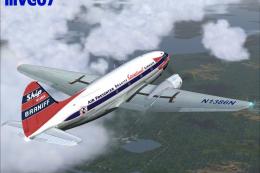









0 comments
Leave a Response