
FS2004 Transocean Airlines Lockheed L749
Transocean Air Lines markings bring the Lockheed L-749 Constellation to life with period-correct fuselage and tail details, polished-metal tones, and classic propliner character for Microsoft Flight Simulator 2004. Designed for the Team 749 freeware model, it preserves the original virtual cockpit and external geometry and requires the Lockheed L-749 Constellation Base Kit (LOCKHEED749.ZIP).
- Type:Repaint⇲ Download Base Model
- File: tal749.zip
- Size:2.62 MB
- Scan:
Clean (16d)
- Access:Freeware
- Content:Everyone
This repaint showcases Transocean Airlines markings adapted specifically for the L-749 Constellation in Microsoft Flight Simulator 2004. It was created by Dave McQueen and designed to work seamlessly with the freeware base model from Manfred Jahn and Co. (Team 749). Enthusiasts of classic propliners will appreciate every detail of this historic airliner’s exterior, from the radial engine cowlings to the distinctive triple-rudder tail assembly. Please note that you will require the Lockheed L-749 Constellation Base Kit (LOCKHEED749.ZIP), which is available in the Fly Away Simulation mod library, prior to using this texture set.
Intricate Transocean-Themed Artwork
The aircraft repaint reflects the elegant Transocean Air Lines livery, capturing unique period-specific markings on its fuselage and tail. In reality, Lockheed’s L-749 model was a derivative of the original Constellation series, powered by efficient radial engines and featuring that unmistakable curved fuselage profile. The luminous metals on the wings and fuselage are represented here to evoke the classic era of transcontinental and transoceanic travel.

Screenshot of Transocean Airlines Lockheed L749 on the ground.
Essential Files from Manfred Jahn and Team 749
Before integrating these Transocean Airlines textures, confirm that you have installed the appropriate Lockheed L-749_0 folder in your Aircraft directory and that the official Team 749 base package is fully operational. The repaint relies on the same underlying models, ensuring consistency in virtual cockpit and external geometry. Look for the “LOCKHEED749.ZIP” archive if you still need the main files to make the Constellation functional.
Step-by-Step Texture Installation
- Locate the
Microsoft Games\Flight Simulator 9\Aircraft\Lockheed_L749_0folder on your system. - Extract this repaint’s texture folder from the downloaded ZIP archive, then copy it straight into the
Lockheed_L749_0directory mentioned above. - Open the
aircraftconfig.txtfile that comes with this download using a text editor and copy the relevant [fltsim] entries into the mainaircraft.cfgfile withinLockheed_L749_0. - Make sure the
[fltsim.X]index is incremented appropriately. For instance, after your existing last entry, adjust[fltsim.X]to the next consecutive number. An example is shown below:
[fltsim.X]
title=L-749 Transocean N9812F
sim=749
model=EAL
panel=
sound=
texture=TALOA
kb_checklists=L749_check
kb_reference=
ui_manufacturer=Lockheed
ui_type=L-749 Constellation
ui_variation=Transocean Air Lines N9812F
atc_heavy=0
atc_id=N9812F
atc_id_enable=1
atc_airline=TRANSOCEAN
atc_flight_number=32
description=New FS2k4 FD for L749 Connie. Beta v1.2 23-11/2009 Transocean Textures by Dave McQueen
prop_anim_ratio=0.99
atc_id_color=0x00000000
atc_id_font=Verdana,-11,1,600,0
Carefully increment each segment so none of the “[fltsim.X]” lines overlap. For instance, if your current last entry is “[fltsim.7],” then use “[fltsim.8]” for this repaint. Repeat for additional repaints if you have more than one.
Historical Notes on This Constellation Variant
The Lockheed L-749, which forms the basis of this repaint, was renowned for its pressurized cabin and reliable range capabilities. It could traverse extensive distances due to its powerful radial engines and robust design, which served both passenger and cargo operations worldwide. In particular, Transocean Air Lines utilized Constellations for their long-haul routes, highlighting the unique flexibility of these iconic aircraft.
Developers and Contributors
This repaint is offered as freeware by Dave McQueen. Special credit goes to Manfred Jahn and Co. (Team 749) for developing the original freeware model that underpins the L-749 Constellation’s flight dynamics and external geometry. To fully enjoy the realism and historical authenticity, ensure you have the necessary base package installed. All users can locate these essential files within the Fly Away Simulation library as part of this classic propliner series.
The archive tal749.zip has 30 files and directories contained within it.
File Contents
This list displays the first 500 files in the package. If the package has more, you will need to download it to view them.
| Filename/Directory | File Date | File Size |
|---|---|---|
| Readme.txt | 12.12.09 | 3.11 kB |
| N9830Fb.jpg | 12.12.09 | 211.60 kB |
| N9830F.gif | 12.12.09 | 10.52 kB |
| aircraftconfig.txt | 12.12.09 | 506 B |
| fins_L.bmp | 05.18.03 | 2.05 kB |
| fins_t.bmp | 12.09.09 | 512.07 kB |
| floor_2.bmp | 10.08.08 | 65.05 kB |
| fuse_l.bmp | 12.12.09 | 1.00 MB |
| fuse_t.bmp | 12.10.09 | 1.00 MB |
| propdisk.bmp | 12.09.09 | 256.07 kB |
| shade_01.bmp | 08.14.08 | 64.07 kB |
| vc01.BMP | 10.01.09 | 1.00 MB |
| vc01a_l.bmp | 11.05.09 | 64.07 kB |
| vc01_l.bmp | 10.24.08 | 64.07 kB |
| vc02.bmp | 09.24.09 | 64.07 kB |
| vc02_l.bmp | 11.05.09 | 64.07 kB |
| vc03.bmp | 11.30.09 | 1.00 MB |
| vc03_l.bmp | 10.23.08 | 64.07 kB |
| vc04.bmp | 09.24.09 | 1.00 MB |
| vc04_l.bmp | 10.24.08 | 64.07 kB |
| vc05.bmp | 11.24.09 | 1.00 MB |
| vc05_l.bmp | 10.24.08 | 64.07 kB |
| vc06.bmp | 10.02.09 | 1.00 MB |
| vc06_l.bmp | 10.24.08 | 64.07 kB |
| wings_l.bmp | 05.18.03 | 2.05 kB |
| wings_t.bmp | 12.10.09 | 512.07 kB |
| _dcal_01.bmp | 11.19.09 | 64.07 kB |
| texture.TALOA | 12.12.09 | 0 B |
| flyawaysimulation.txt | 10.29.13 | 959 B |
| Go to Fly Away Simulation.url | 01.22.16 | 52 B |
Complementing Files & Dependencies
This add-on mentions the following files below in its description. It may be dependent on these files in order to function properly. It's possible that this is a repaint and the dependency below is the base package.
You may also need to download the following files:
Installation Instructions
Most of the freeware add-on aircraft and scenery packages in our file library come with easy installation instructions which you can read above in the file description. For further installation help, please see our Flight School for our full range of tutorials or view the README file contained within the download. If in doubt, you may also ask a question or view existing answers in our dedicated Q&A forum.













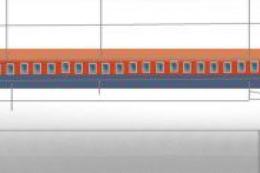

1 comments
Leave a ResponseThe content of the comments below are entirely the opinions of the individual posting the comment and do not always reflect the views of Fly Away Simulation. We moderate all comments manually before they are approved.
You forgot to add the window located in the lavatory.