FS2004 Lockheed L-749 Models Update
Lockheed L-749 Constellation model refresh for FS2004 improves visual fidelity with separately mapped center-fin surfaces for cleaner repaints, updated Jetstack engine texture mapping, moving virtual cockpit rain effects, and a revised parts texture layout. Requires Manfred Jahn’s Team 749 L-749 base pack for full compatibility and correct model selection.
- Type:Patch
- File: 749_models_update.zip
- Size:9.24 MB
- Scan:
Clean (9d)
- Access:Freeware
- Content:Everyone
For use with LOCKHEED749.ZIP. This archive contains the following modifications to the L749 Constellation base pack models: Separately mapped right hand surfaces of center fins (repainters please note), engine texture maps for Jetstack models, moving VC rain effects, parts texture layout for repainters. By Manfred Jahn.

Screenshot of Lockheed L-749 in flight.
- Please make sure you have a working installation of Manfred Jahn's (Team 749) Lockheed L-749 base pack (folders Lockheed_L749_0 and Lockheed_L749_1 should reside in your FS9 aircraft directory). If not present, download and install the base pack first.
- Extract the zip to a temporary folder or open it in Windows Explorer. These will be referred to as "source" files/folders.
- Copy the model folders contained in source folders Lockheed_L749_0 and Lockheed_L749_1 to the respective target folders in your Flight Simulator 9\aircraft. The new model folders all have an "A" suffix such as model.EAL_A.
- To use the new models modify the model= lines in your aircraft.cfg, e.g. replace model=EAL by model=EAL_A, and so on. NOTE, some repaints downloaded prior to this update may require the older model versions. Test this by checking the appearance of the right-hand (starboard) sides of the center fins.
- If you have a texture folder called texture.614 copy-overwrite file fuse_l.bmp. (Only for users who have downloaded the Three Militray Connies package. The revised night texture deletes two windows on the starboard side.)
Repainters only: Copy the source folder 749_UVW_maps to your paint folder and use these for identifying the exact location of individual parts. The Paintkit itself is available as a separate download.
The archive 749_models_update.zip has 35 files and directories contained within it.
File Contents
This list displays the first 500 files in the package. If the package has more, you will need to download it to view them.
| Filename/Directory | File Date | File Size |
|---|---|---|
| 749_UVW_Maps | 12.29.09 | 0 B |
| Fins_UV.bmp | 12.29.09 | 128.06 kB |
| FUSE_short_UV.BMP | 12.29.09 | 128.06 kB |
| Fuse_UV.bmp | 12.29.09 | 128.06 kB |
| Wings_UV.bmp | 12.29.09 | 128.06 kB |
| _dcal_01_UV.bmp | 12.29.09 | 8.06 kB |
| Lockheed_L749_0 | 12.29.09 | 0 B |
| Model.EAL_A | 12.29.09 | 0 B |
| 749_EAL.mdl | 01.01.10 | 3.23 MB |
| model.cfg | 11.10.09 | 26 B |
| Model.EAL_SP_A | 12.29.09 | 0 B |
| 749_EAL_SP.mdl | 01.01.10 | 3.27 MB |
| model.cfg | 11.22.09 | 31 B |
| Model.MATS_A | 12.29.09 | 0 B |
| 749_MATS.mdl | 01.01.10 | 3.24 MB |
| model.cfg | 11.04.09 | 27 B |
| Model.USAF_A | 12.29.09 | 0 B |
| 749_usaf.mdl | 01.01.10 | 3.31 MB |
| model.cfg | 11.04.09 | 27 B |
| Lockheed_L749_1 | 12.29.09 | 0 B |
| Model.AFR_A | 12.29.09 | 0 B |
| 749_AFR.mdl | 01.01.10 | 3.38 MB |
| model.cfg | 11.17.09 | 26 B |
| Model.AFR_SP_A | 12.29.09 | 0 B |
| 749_AFR_SP.mdl | 01.01.10 | 3.43 MB |
| model.cfg | 11.24.09 | 27 B |
| Model.TWA_A | 12.29.09 | 0 B |
| 749_TWA.mdl | 01.01.10 | 3.37 MB |
| model.cfg | 11.19.09 | 28 B |
| texture.614 | 12.29.09 | 0 B |
| fuse_l.bmp | 12.08.09 | 1.00 MB |
| readme_models_update.txt | 01.01.10 | 1.78 kB |
| file_id.diz | 01.01.10 | 356 B |
| flyawaysimulation.txt | 10.29.13 | 959 B |
| Go to Fly Away Simulation.url | 01.22.16 | 52 B |
Complementing Files & Dependencies
This add-on mentions the following files below in its description. It may be dependent on these files in order to function properly. It's possible that this is a repaint and the dependency below is the base package.
You may also need to download the following files:
Installation Instructions
Most of the freeware add-on aircraft and scenery packages in our file library come with easy installation instructions which you can read above in the file description. For further installation help, please see our Flight School for our full range of tutorials or view the README file contained within the download. If in doubt, you may also ask a question or view existing answers in our dedicated Q&A forum.








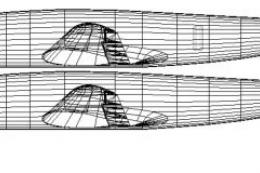
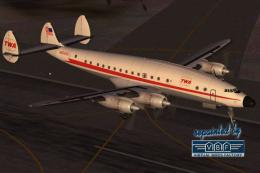




0 comments
Leave a Response