
FS2004 Sabena Convair CV-240 VBF CA-18 OO-AWS
Sabena’s Convair CV-240-12 OO-AWS comes to life with an authentic freeware repaint reflecting its postwar European service and evolving 1950s markings, including the white top and refined tail details. Built for Microsoft Flight Simulator 2004, it includes textures and a matching model file, and requires the CV240VBFCA18_BASEPACK_010 base pack.
- Type:Repaint⇲ Download Base Model
- File: cv240vbfca18_sab_oo-aws_01.zip
- Size:4.54 MB
- Scan:
Clean (9d)
- Access:Freeware
- Content:Everyone
This freeware repaint showcases a Convair CV-240-12 (construction number 156) carrying authentic Sabena markings. Initially delivered to the Belgian national carrier on March 30, 1949, registered OO-AWS, it served extensive European operations from May of that year onward. Throughout its career, the aircraft received several modifications to its livery, including a distinctive white top introduced in 1951 and refined tail elements in 1953. By 1956, newer Convair CV-440 Metropolitan variants replaced it, and on October 14, 1957, the aircraft moved to LOT Polish Airlines where it operated on international and later domestic routes until its sale in 1966. Operated by various U.S.-based companies for a period, it saw final retirement in the 1980s. This package includes textures and a corresponding model file only and is designed for Microsoft Flight Simulator 2004. You must install the CV240VBFCA18_BASEPACK_010.ZIP beforehand, available from the Fly Away Simulation library. Original work by Greg Pepper and Tom Gibson, upgraded by Georg Hauzenberger (model) and Hans Hermann (textures) Virtual Birds Factory, November 2010.
Technical Highlights and Historical Notes
The Convair CV-240 series, introduced after World War II, was engineered to provide pressurized comfort on short- to medium-range flights. Sabena’s use of the CV-240 in postwar Europe streamlined regional travel, and the airline’s evolving livery updates reflected modernized branding efforts. In Sabena service, these aircraft showcased reliability in cross-border flights, facilitating vital connections across the region until more advanced turboprop and jet designs took over.

Sabena Convair CV-240 during ground operations, viewed from the front left.
Important Preparations
This repaint depends on a specific base pack. Ensure that “CV240VBFca18” (or “cv240VBFcb16” or “CV240VBFmilitary,” as indicated in each livery release) is correctly installed in your Microsoft Flight Simulator 2004 directory. If missing, first download and set up the CV240VBFCA18_BASEPACK_010.ZIP file as outlined in the official user manual (Chapter 3.2). You will not be able to use the new textures otherwise.
Installation Procedure
- Extract the contents of the downloaded zip to a temporary directory on your system.
- Locate the extracted setup file (for instance “cv240VBFca18_aal_N94200_01_setup.exe”) and double-click it. Follow the prompts to install the newly added livery into the corresponding folder: “cv240VBFca18,” “cv240VBFcb16,” or “cv240VBFmilitary.” Make a note of the folder that the installer chooses.
- Open the “Microsoft Games\Flight Simulator 9\Aircraft\cv240VBFca18” folder (or the applicable folder if the installer used a different one). Look for a file named “(livery name)_add_to_aircraft_cfg.txt.”
- Using a text editor, open this file. Copy the [fltsim.xx] entry it contains and then open the aircraft.cfg in the same directory. Paste the new section immediately after the previous [fltsim] entry. Change ‘xx’ to the next sequential number, save your changes, and exit the editor.
Troubleshooting Visibility
Start Microsoft Flight Simulator 2004 to confirm the Sabena Convair CV-240 now appears in your aircraft selection menu. If it does not, verify you correctly posted the [fltsim.xx] entry in the aircraft.cfg file and that the folder names match exactly. Also ensure you correctly pointed the installer to your main simulator location where FS9.EXE resides.
The archive cv240vbfca18_sab_oo-aws_01.zip has 9 files and directories contained within it.
File Contents
This list displays the first 500 files in the package. If the package has more, you will need to download it to view them.
| Filename/Directory | File Date | File Size |
|---|---|---|
| cv240VBFca18_sab_OO-AWS_01 | 11.05.10 | 0 B |
| cv240VBFca18_sab_OO-AWS_01.jpg | 11.05.10 | 194.28 kB |
| cv240VBFca18_sab_OO-AWS_01150.gif | 11.05.10 | 11.66 kB |
| cv240VBFca18_sab_OO-AWS_01_setup.exe | 11.05.10 | 4.20 MB |
| cv240VBFreloaded_User Manual_010.pdf | 11.05.10 | 234.01 kB |
| cv240VBF_readme_add-on-livery.txt | 11.05.10 | 5.43 kB |
| file_id.diz | 11.05.10 | 1.07 kB |
| flyawaysimulation.txt | 10.29.13 | 959 B |
| Go to Fly Away Simulation.url | 01.22.16 | 52 B |
Complementing Files & Dependencies
This add-on mentions the following files below in its description. It may be dependent on these files in order to function properly. It's possible that this is a repaint and the dependency below is the base package.
You may also need to download the following files:
Installation Instructions
Most of the freeware add-on aircraft and scenery packages in our file library come with easy installation instructions which you can read above in the file description. For further installation help, please see our Flight School for our full range of tutorials or view the README file contained within the download. If in doubt, you may also ask a question or view existing answers in our dedicated Q&A forum.













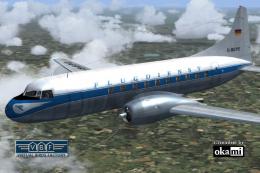

0 comments
Leave a Response