
FS2004 Swiss Air Lines Convair CV-240 VBF CA-18 HB-IRS
Swiss Air Lines Convair CV-240-11 HB-IRS “Glarus” brings a faithful early-service exterior to a classic propliner, with period-correct markings and detailing from Virtual Birds Factory. Built for Microsoft Flight Simulator 2004, it requires the CV240VBFCA18 base pack to display the correct model and textures.
- Type:Repaint⇲ Download Base Model
- File: cv240vbfca18_swr_hb-irs_01.zip
- Size:4.72 MB
- Scan:
Clean (26d)
- Access:Freeware
- Content:Everyone
This repaint showcases Swiss Air Lines’ Convair CV-240-11, originally bearing registration HB-IRS and christened “Glarus,” and is specifically created for use in Microsoft Flight Simulator 2004. The included files (both textures and the accompanying model component) replicate the aircraft’s external appearance from its early service days, but the core model itself is required as a separate download. The original creation traces back to Greg Pepper and Tom Gibson, with upgrades by Georg Hauzenberger (model) and Hans Hermann (textures) from the Virtual Birds Factory. You must install the relevant base pack (CV240VBFCA18_BASEPACK_010.ZIP) before activating this livery.
Technical Background on the Real Aircraft
The Convair CV-240 was introduced in the late 1940s to serve short to medium-range routes, boasting pressurized cabins and improved aerodynamics over its predecessor designs. Swiss Air Lines operated HB-IRS from February 26, 1949, before it transitioned to various carriers, including Mohawk Airlines. With this repaint, enthusiasts can relive that classic mid-20th-century travel era. The distinctive “Glarus” markings reflect the proud Swiss heritage of both the airline and its home canton.

Swiss Air Lines Convair CV-240 HB-IRS on the ground (front left).
Essential Base Pack Requirements
- Key Package
- The repaint depends on the CV240VBFCA18_BASEPACK_010.ZIP base model folders (named CV240VBFca18, cv240VBFcb16, or CV240VBFmilitary). To ensure a trouble-free installation, confirm that the correct base pack has been placed in your simulator’s directory before installing this new livery.
Installation Procedure
- Extract the contents of this repaint’s ZIP file into a temporary folder of your choice.
- Locate the setup file (for example, cv240VBFca18_aal_N94200_01_setup.exe) within that same extracted folder and run it. This installer will automatically place the associated textures and any relevant model files into one of the aforementioned base pack folders. Note the specific folder (e.g., cv240VBFca18) where your livery has been installed.
- Navigate to that folder inside “Aircraft\cv240VBFca18,” “Aircraft\cv240VBFcb16,” or “Aircraft\cv240VBFmilitary” (depending on which variant the installer used). Within that location, you will find a file titled (livery name)_add_to_aircraft_cfg.txt.
- Open (livery name)_add_to_aircraft_cfg.txt with a text editor and copy the [fltsim.xx] entry. Then locate the main aircraft.cfg file in the same folder, open it, and paste the new [fltsim.xx] block under the last existing [fltsim.yy] entry. Replace “xx” with the next number in proper sequence, save the file, and close it.
Verifying the New Livery
After completing the steps above, you should see the Swiss Air Lines’ Convair CV-240 repaint in your aircraft selection menu within Microsoft Flight Simulator 2004. If it does not appear, confirm that:
- You have not altered any folder names or structures post-installation.
- You have correctly identified the path to your FS9.EXE (the main simulator directory for FS2004).
- The correct base model folders (cv240VBFca18, cv240VBFcb16, or CV240VBFmilitary) are present with no typos.
This repaint was developed by the Virtual Birds Factory team, spotlighting the work of Greg Pepper, Tom Gibson, Georg Hauzenberger, and Hans Hermann. It provides a distinct throwback to Swiss Air Lines’ historic fleet, enabling virtual pilots to recreate a piece of classic airline history in their favorite flight environment.
The archive cv240vbfca18_swr_hb-irs_01.zip has 9 files and directories contained within it.
File Contents
This list displays the first 500 files in the package. If the package has more, you will need to download it to view them.
| Filename/Directory | File Date | File Size |
|---|---|---|
| cv240VBFca18_swr_HB-IRS_01 | 11.21.10 | 0 B |
| cv240VBFca18_swr_HB-IRS_01.jpg | 11.21.10 | 178.75 kB |
| cv240VBFca18_swr_HB-IRS_01_setup.exe | 11.21.10 | 4.39 MB |
| cv240VBFca18_swr_HB-IRS_03150.gif | 11.21.10 | 11.77 kB |
| cv240VBFreloaded_User Manual_010.pdf | 11.21.10 | 233.85 kB |
| cv240VBF_readme_add-on-livery.txt | 11.21.10 | 5.43 kB |
| file_id.diz | 11.21.10 | 721 B |
| flyawaysimulation.txt | 10.29.13 | 959 B |
| Go to Fly Away Simulation.url | 01.22.16 | 52 B |
Complementing Files & Dependencies
This add-on mentions the following files below in its description. It may be dependent on these files in order to function properly. It's possible that this is a repaint and the dependency below is the base package.
You may also need to download the following files:
Installation Instructions
Most of the freeware add-on aircraft and scenery packages in our file library come with easy installation instructions which you can read above in the file description. For further installation help, please see our Flight School for our full range of tutorials or view the README file contained within the download. If in doubt, you may also ask a question or view existing answers in our dedicated Q&A forum.













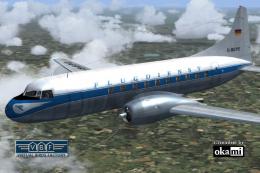

0 comments
Leave a Response