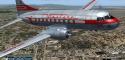
FS2004 Western Airlines Convair CV-240 VBF CB-16 N8410H
Western Airlines’ late-1940s colors come alive on Convair CV-240 N8410H with carefully matched markings, metal tones, and period-correct details for classic postwar route flying in Microsoft Flight Simulator 2004. Built around the CV-240-1 variant and grounded in historical references, it requires the CV240VBFCB16_BASEPACK_010.ZIP base pack.
- Type:Repaint⇲ Download Base Model
- File: cv240vbfcb16_wal_n8410h_01.zip
- Size:4.68 MB
- Scan:
Clean (19d)
- Access:Freeware
- Content:Everyone
This freeware add-on offers a historically accurate Western Airlines repaint for the Convair CV-240, capturing the airline’s late 1940s color scheme. Delivered to Western Airlines in 1948, this particular aircraft (N8410H) later saw service with Hughes Aircraft Corporation before its unfortunate accident in 1969. The repaint package, developed by Greg Pepper and Tom Gibson, with model upgrades by Georg Hauzenberger and textures by Hans Hermann (Virtual Birds Factory), is specifically designed for Microsoft Flight Simulator 2004 enthusiasts who appreciate classic airliner operations. Please note that the required CV240VBFCB16_BASEPACK_010.ZIP base model is not included and must be acquired separately, preferably from the Fly Away Simulation mod library.
Western Airlines' Postwar Convair Design
The Convair CV-240 family was popular with multiple carriers aiming to modernize regional routes after World War II. Western Airlines utilized these aircraft to connect passengers across the western United States, offering improved pressurization and cabin comfort. This livery reflects the airline’s bold fuselage lettering and tail artwork that set it apart during the era when jetliners had yet to dominate commercial aviation.

Above: Western Airlines Convair CV-240 N8410H taking to the skies.
Defining Characteristics of This Package
- Meticulous Exterior Textures
- Experience faithfully reproduced metal finishes, window layouts, registration markings, and historically correct Western Airlines branding.
- Period-Correct Model Variation
- Utilizes the CV-240-1 platform, aligned with operational details from 1949, ensuring form and function are preserved for authentic cockpit interaction.
- Preserved Authenticity
- All visual details derived from original references and scaled properly to maintain the aircraft’s distinctive fuselage proportions.
Installation Workflow for the Western Airlines Repaint
Before you begin, confirm that you have installed the base pack (folders named “cv240VBFcb16,” “cv240VBFca18,” or “cv240VBFmilitary”) correctly. If not installed yet, retrieve it from the Fly Away Simulation mod library and follow the instructions in your user manual. Afterward, proceed with the steps below:
- Unzip the downloaded package into a temporary directory.
- Within that directory, locate the included setup.exe (for instance, a file named similarly to cv240VBFca18_aal_N94200_01_setup.exe, depending on the livery). Run it to automatically place the new repaint files into the proper CV-240 folder, such as “cv240VBFcb16.”
- Open the corresponding cv240VBFcb16 folder (or whichever variant the installer created based on the aircraft type chosen) under “Aircraft” in your main Flight Simulator 9 directory. Look for the text file labeled (livery name)_add_to_aircraft_cfg.txt.
- Open that text file with a basic text editor, copy the entire [fltsim.xx] section, then open aircraft.cfg in the same folder. Locate the last [fltsim.yy] entry, paste your copied block beneath it, and replace “xx” with the next consecutive number. Save and exit.
If the repaint does not appear in your Microsoft Flight Simulator 2004 aircraft selection menu, verify that the folder names match (“cv240VBFcb16,” “cv240VBFca18,” or “cv240VBFmilitary”) and confirm you pasted the correct [fltsim.xx] entry in aircraft.cfg with accurate numbering. Finally, ensure your simulator’s root directory is correctly referenced.
Enhance Vintage Flight Operations
Once installed, immerse yourself in the detailed Western Airlines scheme that heralds from a pivotal age when pressurized twins were redefining regional travel. This repaint offers an engaging experience, whether you fly short-haul hops or recreate the original routes taken by Western Airlines. Enjoy the realism ensured by Greg Pepper, Tom Gibson, Georg Hauzenberger, Hans Hermann, and the Virtual Birds Factory, who collectively preserved this piece of aviation heritage for classic aircraft aficionados everywhere.
The archive cv240vbfcb16_wal_n8410h_01.zip has 9 files and directories contained within it.
File Contents
This list displays the first 500 files in the package. If the package has more, you will need to download it to view them.
| Filename/Directory | File Date | File Size |
|---|---|---|
| cv240VBFcb16_wal_N8410H_01_setup.exe | 12.07.10 | 4.35 MB |
| cv240VBFcb16_wal_N8410H_02.jpg | 12.07.10 | 191.20 kB |
| cv240VBFcb16_wal_N8410H_02150.gif | 12.07.10 | 13.17 kB |
| cv240VBFreloaded_User Manual_010.pdf | 12.07.10 | 234.01 kB |
| cv240VBF_readme_add-on-livery.txt | 12.07.10 | 5.43 kB |
| file_id.diz | 12.07.10 | 595 B |
| cv240VBFcb16_wal_N8410H_01 | 12.06.10 | 0 B |
| flyawaysimulation.txt | 10.29.13 | 959 B |
| Go to Fly Away Simulation.url | 01.22.16 | 52 B |
Complementing Files & Dependencies
This add-on mentions the following files below in its description. It may be dependent on these files in order to function properly. It's possible that this is a repaint and the dependency below is the base package.
You may also need to download the following files:
Installation Instructions
Most of the freeware add-on aircraft and scenery packages in our file library come with easy installation instructions which you can read above in the file description. For further installation help, please see our Flight School for our full range of tutorials or view the README file contained within the download. If in doubt, you may also ask a question or view existing answers in our dedicated Q&A forum.















0 comments
Leave a Response