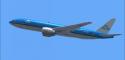
FSX KLM Boeing 777-206ER PH-BQL "Litomysl Castle"
KLM Boeing 777-206ER PH-BQL “Litomysl Castle” livery brings crisp, accurately aligned exterior markings, correct registration, and the aircraft name placed under the cockpit for authentic long-haul fleet visuals in Microsoft Flight Simulator X. Includes textures only and requires the payware Overland B777-200 model.
- Type:Repaint for Payware Model
- File: klmphbql.zip
- Size:5.73 MB
- Scan:
Clean (7d)
- Access:Freeware
- Content:Everyone
This repaint, crafted by developer Bonnie Windsor, features the KLM Boeing 777-206ER (registration PH-BQL) named Litomysl Castle
and is designed exclusively for the payware Overland B777-200 model in Microsoft Flight Simulator X. It offers carefully rendered exterior details capturing the characteristic lines of KLM Royal Dutch Airlines' long-haul fleet.
Detailed Textures and Historical Naming
KLM often names its widebody aircraft after significant global landmarks, and Litomysl Castle
reflects that tradition. This aircraft, designated as PH-BQL, is part of KLM’s Boeing 777 family, which operates on various intercontinental routes worldwide. The real-world Boeing 777 platform offers an advanced twin-engine configuration, combining power and efficiency for extended range transatlantic or transpacific flights.

Screenshot of KLM Boeing 777-206ER in flight.
Required Payware Model and Author Notes
Important: These files include textures only and require the Overland (also known as Simmer’s Sky) Boeing 777-200 payware package. The payware model is not provided here and must be obtained separately from a vendor such as SimShack. Once acquired, installing these custom textures will enhance the realism of your Overland aircraft by replicating every subtle nuance of the KLM livery.
Installation Guidelines
- Extract the folder named FSX KLM PH-BQL 'Litomysl Castle' KLM into your
Microsoft Flight Simulator X/SimObjects/Airplanes/SMS_777-200ER_Wdirectory. - Open your aircraft configuration file (aircraft.cfg) located in the same folder.
- Add the following entry, making sure to replace xx with the next appropriate sequential number:
[fltsim.xx]
title=FSPAP 777-200 GE KLM - Royal Dutch Airlines PH-BQL 'Litomysl Castle'(VC)
sim=Boeing777-200ER
model=geVC
panel=
sound=
texture=FSX KLM PH-BQL 'Litomysl Castle' KLM
atc_airline=KLM
atc_flight_number=867
atc_heavy=1
atc_id=PH-BQL
atc_parking_code=KLM
atc_parking_types=GATE, RAMP
description=Overland Co.,Ltd. Products --- Boeing 777-200ER
L1 Cabin Door [Shift+E] then [1]
L2 Cabin Door Wing Fold/Extend
Cargo Door [Shift+E] then [2]
APU Door Tailhook Extend/Retruct
ui_createdby="Simmer's Sky"
ui_manufacturer=Boeing
ui_type=777-206ER
ui_typerole="Commercial Airliner"
ui_variation=KLM - Royal Dutch Airlines PH-BQL 'Litomysl Castle'(VC)
visual_damage=1
Key Livery Highlights
- Reproduction of KLM’s blue-and-white color scheme for the Boeing 777-200ER.
- Meticulous alignment of fuselage and tail stripes for enhanced authenticity.
- Official registration and
Litomysl Castle
naming convention correctly positioned beneath cockpit windows. - Refined markings to represent KLM’s operational standards for large twin-engine jets.
Final Notes
With this livery, admirers of KLM Royal Dutch Airlines can experience the distinctive visual identity of PH-BQL inside Microsoft Flight Simulator X. Special thanks go to Bonnie Windsor for creating these robust textures, and gratitude also to Overland Co.,Ltd. whose payware model brings the true essence of the Boeing 777 series to the sim environment.
The archive klmphbql.zip has 39 files and directories contained within it.
File Contents
This list displays the first 500 files in the package. If the package has more, you will need to download it to view them.
| Filename/Directory | File Date | File Size |
|---|---|---|
| 777vc1_l.bmp | 06.29.07 | 1.00 MB |
| 777vc1_t.bmp | 06.29.07 | 4.00 MB |
| 777vc2_l.bmp | 06.29.07 | 1.00 MB |
| 777vc2_t.bmp | 06.29.07 | 4.00 MB |
| 777vc3_l.bmp | 06.29.07 | 1.00 MB |
| 777vc3_t.bmp | 06.29.07 | 4.00 MB |
| 777vc4_l.bmp | 06.29.07 | 1.00 MB |
| 777vc4_t.bmp | 06.29.07 | 4.00 MB |
| 777vc5_l.bmp | 06.29.07 | 256.07 kB |
| 777vc5_t.bmp | 06.29.07 | 1.00 MB |
| b772fuseL_l.bmp | 06.29.07 | 1.00 MB |
| b772fuseL_t.bmp | 06.29.07 | 4.00 MB |
| b772fuseR_l.bmp | 06.29.07 | 1.00 MB |
| b772fuseR_t.bmp | 06.29.07 | 4.00 MB |
| b772ge_l.bmp | 06.29.07 | 1.00 MB |
| b772ge_t.bmp | 06.29.07 | 4.00 MB |
| b772tail_l.bmp | 06.29.07 | 1.00 MB |
| b772tail_t.bmp | 06.29.07 | 4.00 MB |
| b772wing_l.bmp | 06.29.07 | 1.00 MB |
| b772wing_t.bmp | 06.29.07 | 4.00 MB |
| b777antenna.bmp | 06.29.07 | 256.07 kB |
| b777eng_pw_l.bmp | 06.29.07 | 1.00 MB |
| b777forehead.bmp | 06.29.07 | 256.07 kB |
| b777inside1_l.bmp | 06.29.07 | 64.07 kB |
| b777inside1_t.bmp | 06.29.07 | 256.07 kB |
| b777inside2_l.bmp | 06.29.07 | 64.07 kB |
| b777inside2_t.bmp | 06.29.07 | 256.07 kB |
| fspap_pilot.bmp | 06.29.07 | 128.07 kB |
| fspap_pilot_l.bmp | 06.29.07 | 32.07 kB |
| FSX KLM PH-BQL 'Litomysl Castle' KLM.txt | 06.29.07 | 361 B |
| KLM PH-BQB 'Borobudur' KLM.gif | 06.26.07 | 4.13 kB |
| KLM PH-BQB 'Borobudur' KLM.JPG | 06.26.07 | 114.92 kB |
| main_l.bmp | 06.29.07 | 256.07 kB |
| Read me.txt | 06.29.07 | 1.62 kB |
| thumbnail.jpg | 06.29.07 | 24.17 kB |
| w1_l.bmp | 06.29.07 | 1.00 MB |
| Texture.FSX KLM PH-BQL 'Litomysl Castle' KLM | 06.29.07 | 0 B |
| flyawaysimulation.txt | 10.29.13 | 959 B |
| Go to Fly Away Simulation.url | 01.22.16 | 52 B |
Installation Instructions
Most of the freeware add-on aircraft and scenery packages in our file library come with easy installation instructions which you can read above in the file description. For further installation help, please see our Flight School for our full range of tutorials or view the README file contained within the download. If in doubt, you may also ask a question or view existing answers in our dedicated Q&A forum.
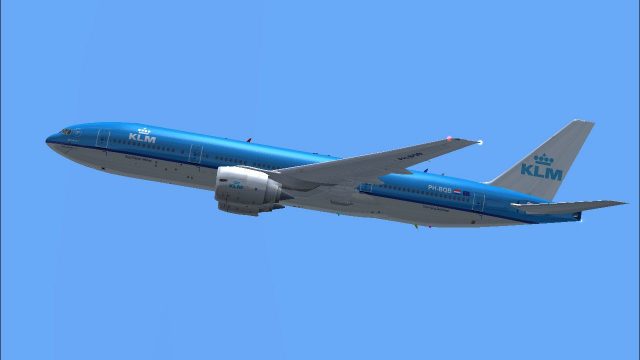












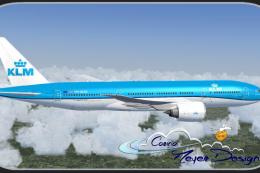
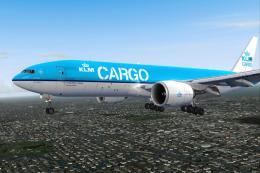
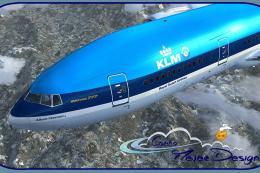
0 comments
Leave a Response