FSX FX anLib
 A .bgl file with textures and an .agn file showing the default library scenery objects, organized into five categories. This allows viewing of the objects in the FSX/autogen folder. By Doug Wells.
A .bgl file with textures and an .agn file showing the default library scenery objects, organized into five categories. This allows viewing of the objects in the FSX/autogen folder. By Doug Wells.
- Download hits
- 101
- Compatibility
- Flight Simulator XPrepar3D
- Filename
- fx_anlib.zip
- File size
- 348.22 KB
- Virus Scan
- Scanned 12 days ago (clean)
- Access to file
- Free (Freeware)
- Content Rating
- Everyone
A .bgl file with textures and an .agn file showing the default library scenery objects, organized into five categories. This allows viewing of the objects in the FSX/autogen folder. By Doug Wells.
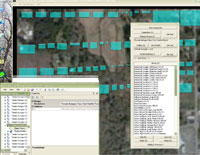
Screenshot of Annotator/Autogen Config Editor.
Trying to work with the FSX Annotator and Autogen Configuration Editor led to a small bgl file that displays in rows the default Library that I assume comes from the default.xml file found in FSx/autogen (and needs to be copied to the same folder as the annotator) of course in the FSX SDK autogen section.
First, having made this demo on uneven ground there is a flatten that makes viewing more acceptable. Starting with the back row and left are Industrial Complex (all pieces) 60x30, Industrial Complex (Building Large) 60x30 etc. etc. etc.
Place the scenery and texture folder in your addon or any scenery folder of your choice. Activate it. The texture folder has an AGN file which is how annotation works, by placing it on top of the unique/photo texture file that replaces the default landclass texture; you can tell which file it uses by matching the numbers, su standing for summer files and an standing for autogen added files.
Oh yea, to find this display head on out to KPWT, Bremerton National in the state of Washington in the beautiful Northwest. Head on down SR 3 going southeast about five miles. A fairly large flatten will appear and also may be the base for other objects. A picture is worth a thousand words (so charge by the word) and thus this shows the many many objects already made right in the simulator itself.
Since this particular upload is so narrow in its scope I imagine this won't hit the top 500 very soon. But it was a pleasure (with much frustration also) to have gotten this far.
The archive fx_anlib.zip has 18 files and directories contained within it.
File Contents
This list displays the first 500 files in the package. If the package has more, you will need to download it to view them.
| Filename/Directory | File Date | File Size |
|---|---|---|
| Annotator-AutogenConfigEditor.jpg | 05.21.07 | 211.42 kB |
| avsim.diz | 04.27.04 | 360 B |
| NiagaraFall | 05.21.07 | 0 B |
| Scenery | 05.21.07 | 0 B |
| belfair.bgl | 05.21.07 | 1.18 kB |
| cvxLargeFlatten.BGL | 05.21.07 | 692 B |
| Texture | 05.21.07 | 0 B |
| 000333300311110an.agn | 05.21.07 | 3.48 kB |
| 000333300311110Su.bmp | 05.21.07 | 42.74 kB |
| 000333300311111Su.bmp | 05.21.07 | 42.74 kB |
| 000333300311112Su.bmp | 05.21.07 | 42.74 kB |
| 000333300311113Su.bmp | 05.21.07 | 42.74 kB |
| Readme.txt | 05.22.07 | 2.17 kB |
| Why I call this NiagaraFalls.txt | 05.22.07 | 667 B |
| FX_anLib | 05.22.07 | 0 B |
| FILE_ID.DIZ | 05.28.07 | 217 B |
| flyawaysimulation.txt | 10.29.13 | 959 B |
| Go to Fly Away Simulation.url | 01.22.16 | 52 B |
Installation Instructions
Most of the freeware add-on aircraft and scenery packages in our file library come with easy installation instructions which you can read above in the file description. For further installation help, please see our Flight School for our full range of tutorials or view the README file contained within the download. If in doubt, you may also ask a question or view existing answers in our dedicated Q&A forum.










1 comments
Leave a ResponseThe content of the comments below are entirely the opinions of the individual posting the comment and do not always reflect the views of Fly Away Simulation. We moderate all comments manually before they are approved.
Newbee Just finding My feet with FSX. So thanks for sharing this I am sure it will be of help to me. as I take the learning Kerb Thanks