
FSX Manual/Checklist - Default Cessna 208B Grand Caravan
A printable PDF manual and checklist guides the default Cessna 208B Grand Caravan from cold-and-dark startup through taxi, takeoff, cruise, descent, landing, and full shutdown in Microsoft Flight Simulator X. Step-by-step flows include torque and propeller RPM targets for each phase, presented in an easy booklet format for more consistent, realistic procedures.
- File: fsx_c208.zip
- Size:574.18 KB
- Scan:
Clean (22d)
- Access:Freeware
- Content:Everyone
This add-on provides a comprehensive, printable PDF document detailing every step required to operate the default Cessna 208B Grand Caravan from an entirely powered-down state to complete shutdown. It spans all phases of flight, including taxi, takeoff, climb, descent, approach, and post-landing procedures. Compiled by Werner Schott, this resource remains a go-to for many enthusiasts and has proven highly popular in previous versions, achieving thousands of downloads.
Key Technical Coverage and Flight Progression
Available as a convenient booklet, this manual/checklist delves into critical operational stages, from the moment your aircraft is cold and dark through startup and taxi, all the way to final securing of the aircraft on the ramp. The guide methodically presents torque and RPM values for distinct flight segments, ensuring more precise power management during ground maneuvers, takeoff rolls, and in-flight transitions.
Cessna’s 208B Grand Caravan is a single turboprop known for its adaptability in different roles, from passenger transport to cargo hauling. Within Microsoft Flight Simulator X, it retains the same multi-purpose appeal, and this reference ensures sim pilots maintain proper checklists for each consecutive stage of operation.

Screenshot of Default Cessna 208B panel.
Implementing the Checklist for a Realistic Setup
For sim pilots accustomed to loading with engines running, there is a suggested procedure to align the aircraft’s status with the intended “dark cockpit” startup. By following the instructions from “Taxi to ramp” through “Shutdown” and “Securing aircraft”, you will transition the simulator into the proper cold state. Then save this configuration for future flights to practice authentic starts.
Those operating from airfields higher than 2,500 feet above mean sea level should note that the recommended torque references in this PDF might not perfectly represent real-world performance. High-altitude operations commonly necessitate unique adjustments to quoted values, which the manual acknowledges by giving guidance but allowing sim pilots to adapt to various environments.
Notable Flight Parameters
- Engine Torque (Tq) – Indicates power settings throughout all segments, but adjust for pressure altitude as needed.
- Propeller RPM – Delivers consistent performance references, from takeoff to sustained cruise.
- Descent and Approach Steps – Helps manage airspeed, flap configuration, and altitude changes to maintain smooth transitions.
- Landing Procedures – Covers final checks, ensuring gear, flaps, and speed are set correctly for the runway environment.
- Secure and Shutdown – Outlines key actions to safely power down the aircraft and prepare for storage or your next flight.
Compatibility Across Simulator Versions
Although initially created for previous editions (including Microsoft Flight Simulator 2004), the focus now rests on the default 208B in FSX. These instructions prove equally effective for those wanting enhanced realism during their general aviation or commuter runs with the Caravan.
Every phase—from the pilot’s seat preparation to engine and avionics shutdown—comes meticulously documented, so enthusiasts can capture full procedural accuracy effortlessly. This free resource offers streamlined, in-depth steps for the entire flight envelope, all in an easily accessible format.
The archive fsx_c208.zip has 7 files and directories contained within it.
File Contents
This list displays the first 500 files in the package. If the package has more, you will need to download it to view them.
| Filename/Directory | File Date | File Size |
|---|---|---|
| FILE_ID.diz | 10.27.08 | 435 B |
| FSX_C208.gif | 10.27.08 | 12.21 kB |
| FSX Cessna 208B.jpg | 10.27.08 | 140.22 kB |
| FSX Cessna 208B.pdf | 10.27.08 | 434.58 kB |
| Readme.txt | 10.27.08 | 1.96 kB |
| flyawaysimulation.txt | 10.29.13 | 959 B |
| Go to Fly Away Simulation.url | 01.22.16 | 52 B |
Installation Instructions
Most of the freeware add-on aircraft and scenery packages in our file library come with easy installation instructions which you can read above in the file description. For further installation help, please see our Flight School for our full range of tutorials or view the README file contained within the download. If in doubt, you may also ask a question or view existing answers in our dedicated Q&A forum.










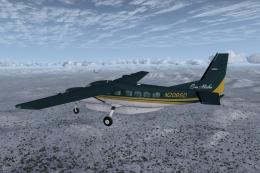



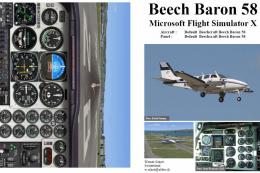
0 comments
Leave a Response